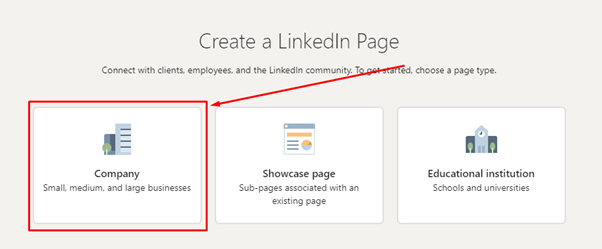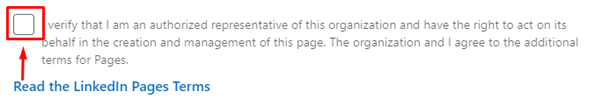LinkedIn is a viable platform to connect and engage with prospects who are interested in your business. About 25% of American adults use LinkedIn and a quarter of them use it every single day. Most people use LinkedIn to strengthen their professional network and to effectively market their business on LinkedIn.
In this article, I have rounded up a beginner’s guide to LinkedIn company pages in 2023 and how to market your company on LinkedIn whether it is business-to-consumer (B2C) or business-to-business (B2B).
What is a LinkedIn Company Page?
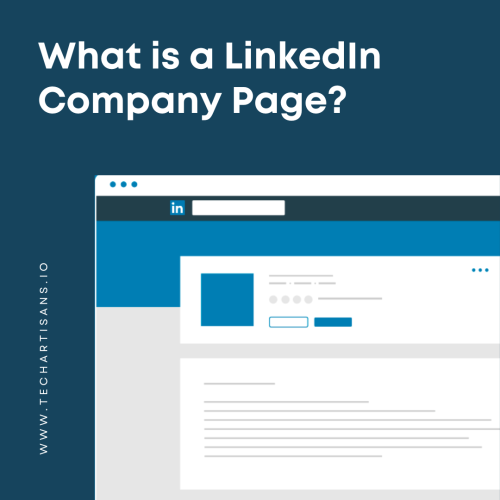
A LinkedIn Company Page is a page that shows an individual business, brand, institution, or organization on LinkedIn. On this page, the brands talk about their business, products, services, upcoming events, and job opportunities. The Company Page is the official voice of an organization on LinkedIn where they can interact with their customers and other businesses.
Creating a LinkedIn Company Page is free. Anyone, whether he is a business owner or one of the employees, can create a LinkedIn Company Page as long as he has a LinkedIn account.
Read more about the Top 13 Benefits of Having a Website
How To Create a LinkedIn Page for Your Company?

Creating a LinkedIn Company Page is super easy. If you already have an account, you are already done with the first step. Once you have made an account to manage the page, you can proceed to the next steps:
- Log in to your account preferably on desktop
- Click on the Work icon in the top right corner of the menu at the top
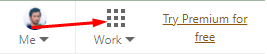
- Scroll down on the drop-down menu and click on Create a Company Page at the end.
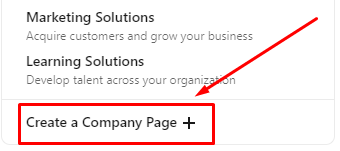
- Select the Company to create the Company Page

- Enter the basic details about your company such as the organization’s name, LinkedIn URL, Website Link, Industry, etc.

- Once you have input all the details about your company, added a profile image according to the guidelines, and written a tagline of up to 120 characters, tick the verification box to confirm you are an authorized representative of the organization.

- Check the page’s preview and click on Create Page
Best Practices for LinkedIn Company Pages to Get Most Out of It

There are several practices that you should include in your LinkedIn strategy for handling your business Page:
- Make sure you fill out all page details and complete your profile
- Optimize your Company Page for search engines to maximize visibility
- Upload cover images and your latest logo on the display picture
- Connect your employees with your business on LinkedIn
- Give Page Admin permissions to your other team members
- Post engaging content on your page
- Work Your LinkedIn Content Marketing Strategy leveraging various content types to engage with your audience
- Set up Showcase Pages
- Interact with your followers
1. Complete Your Profile
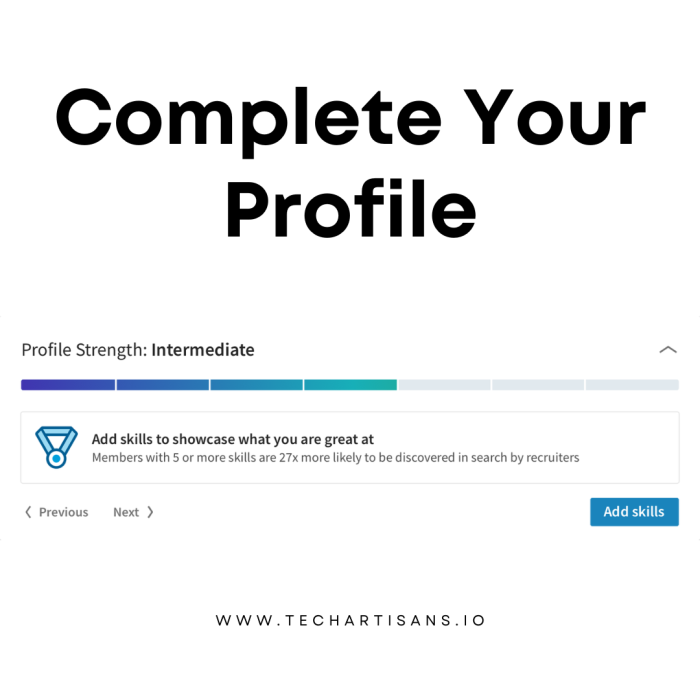
Once you have created a LinkedIn account for your Company, scroll down and click on the Edit Page button and provide as many details as possible. This page will be the first touchpoint with your business for some users so you need to provide as much information as you can to win their trust.
In the About tab of your LinkedIn Page, Make sure you enter the description, location, and custom call-to-action button. In Location, let users know where your offices and headquarters are located. You can link your website or a landing page to the custom call-to-action button. This feature is highly valuable if you want to direct users to a landing page for gated content or event registration.
2. Optimize Your Company Page

a) Use Translations
Suppose you want to reach a global audience. In that case, you should add a translation to the description and other details of your company instead of creating a separate Company Page for each region. LinkedIn allows you to have 20 different languages on your Page including the name, tagline, and description fields.
b) Include a Keyword in Your Description
If you want your LinkedIn Company Page indexed by Google, you can include some keywords in the description so that users can discover your page on search results more easily. Fit in natural-sounding keywords in the first paragraph of the description of your company and don’t go over 3-4 paragraphs talking about your company’s vision, values, products, and services.
c) Use Hashtags
There’s an option for Hashtags under the Community heading where you can add up to three hashtags to follow. This shows you the relevant posts on your page from where you can easily comment, like, and share.

3. Latest Logo and Cover Photo

Ensure you have uploaded the latest logo on your profile image. Follow the recommended size for the display picture i.e. 300 x 300 px.
You can use the cover photo on the LinkedIn Company Page as a billboard to display a new product or campaign that your company has launched. Update the cover photo with your latest marketing message ads and campaign graphics.
Follow the LinkedIn recommended size i.e. 1128 x 191 px. Upload the cover photo with a resized image of the key visual of your campaign.
4. Connect Your Employees With Your Business on LinkedIn
Your employees and colleagues are your first brand ambassadors on LinkedIn. Encourage them to follow and list your company as an employer on LinkedIn.
Share the new Page to your account and ask your employees, friends, and customers to give it a follow.
Your Company Page will display the profiles of your employees. Also, your LinkedIn Page will be reachable from their profiles.
You can ask your employees to share your content on social platforms, especially Linkedin. If you have separate departments in your company featured on your LinkedIn Company Page, encourage your employees to share them.
a) Link LinkedIn Page to Your Website
To increase the followership of your page, add the LinkedIn icon to your other social media icons in your footers.
b) Send Invitations
Invite your connections on your profile to follow your Company Page. There’s a limit to how many invites you can send out to prevent people from spamming.
5. Page Admin Permissions to Team Members
You will need a team effort to run a LinkedIn page. Grant your colleague’s page admin permissions to maintain your page. You can select from different types of Page Admins with different levels of access. You can give different Admin roles to your team members for specific tasks:
a) Super Admin
The super admin has complete access to all the features on the page. They can edit page information, add or remove other admins on the page, and deactivate the page.
b) Content Admin
The content admin can manage and create Page content, events, updates, and jobs.
c) Curator
A curator can view and export Page analytics data. He can also view Content Suggestions and create recommended content.
d) Analyst
He can access the Page’s analytics.
6. Post Engaging Content on Your Page

Posting engaging and useful content regularly draws more LinkedIn users to follow you. When you post relevant industry information, the users related to that industry will follow you to stay updated with your posts.
Here’s a list of different types of content you can post on your LinkedIn business Page:
- Questions and discussion
- Announcement of new product or service
- Links to content on your business site or landing page
- Links to content that is relevant to your industry
- Job openings with job title
- Photos that feature your employees’ work-life
7. Work Your LinkedIn Digital Marketing Strategy
Creating a LinkedIn Company Page is the easy part. Engaging your targeted audience and posting content that your audience likes is the hard part so you need a plan for it. LinkedIn marketing is a part of the social media marketing strategy. The answers to the following questions will help you develop an effective LinkedIn social media marketing strategy:
- What are your expectations from your LinkedIn Page? What are your goals?
- Will you use your Page for Lead Generation, Recruiting, or sharing content related to the industry?
- Will you use the page for advertisement of your products or services? What is your LinkedIn ads budget?
- How can you stay ahead of your competitors on LinkedIn by creating better content?
Make a content plan based on the following questions:
- What topics will you discuss and cover?
- How often will you post?
- Will you curate content from others?
- How will you repurpose existing content to use on LinkedIn?
Once you have figured out how often and what kind of content you will post, it becomes a lot easier to stay on track. You can upload and schedule your content to auto-publish and view weekly or monthly posts. Make sure your posts are evenly balanced across all the topics and goals you want to cover and rearrange upcoming posts and add new content.
8. Set Up Showcase Pages
Consider setting up a Showcase Page especially if your company offers products and services that cater to different buyer personas.
These pages are extensions of your LinkedIn Page. These subpages highlight different business units and speak to different buyer personas. They are listed under your Page’s “Affiliated Pages.”
Showcase pages are not necessarily for short-term digital marketing campaigns. You can have a dedicated team to maintain them to keep them growing.
9. Interact With Your Followers
Engage with your followers and make them feel seen and heard. Answer their questions about your product or service, acknowledge their comments, and react to comments and posts where they have tagged your business. You should do this not only on Linkedin but also on all social media channels for more engagement.
Interacting with your followers will humanize your brand and let them know there’s a human behind the brand who cares about its audience. Moreover, your page will gain more reach as the post you have commented on gets more interactions and views.
How to Use LinkedIn for Business?
1. LinkedIn Ads
There are different LinkedIn ad campaign formats to choose ad types from, such as:
- Sponsored posts
- Sponsored LinkedIn ads
- Dynamic ad formats that can include a user’s details
- Sponsored messaging
- Sponsored job ad listings
- Photo carousel LinkedIn ads
LinkedIn ads are highly successful in influencing business purchase decisions.
2. Recruiting and Listings Posts
Job listings are the most popular destination for LinkedIn users. More than four million people around the world look for a new job on LinkedIn every week. You can post job listings from your LinkedIn Company Page.
LinkedIn offers a dedicated Recruiter Premium Account that is used by recruiters around the world. If you have a small business, you can choose a Lite version.
You can also post your single job ads with job titles. Paid job LinkedIn ads receive 25% more applications than non-promoted job LinkedIn ads.
Read more Is Your Website Catching The Right Leads
3. Networking
LinkedIn is the best platform for professional networking since more business deals and tasks continue to happen virtually.
LinkedIn Groups is a great feature to grow your network. These groups are private discussion groups. Anything you post in those groups doesn’t show up on your profile. However, one of the major drawbacks of these groups is that you cannot join them with your Company Page so you will have to use a personal account to post in these groups.
You can share your business Page’s content to build both your Page followers and personal network connections.
You can find LinkedIn Groups by clicking on the Work icon at the top right corner of your LinkedIn dashboard.
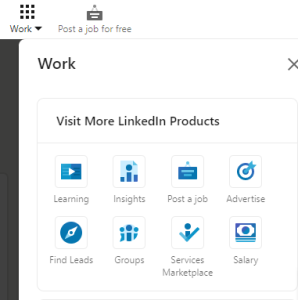
4. Thought Leadership
You can post long-form content on your LinkedIn Company Page to build influential thought leadership reputations in your industry.
You can post an article by clicking on Write an article from the LinkedIn homepage of your personal profile or Company Page. If you post it from your account, you can reshare that article to your business Page.
To build thought leadership, you need to be consistent to build momentum and interest of your audience in your work. This is important because B2B decision-makers love thought leadership content.
Track the Performance of Your LinkedIn Company Page with these 3 Metrics

Once you have created your Company’s LinkedIn Page and implemented the best practices for your business, it’s time to find out how your Page is doing.
To measure the performance of your Company Page, you can use LinkedIn’s Built-in Analytics. The Analytics can be accessed from the Admin View of your business Page.
To track your growth, check your data regularly and figure out what’s working for you and what’s not and adjust your strategy accordingly.
Here are some important metrics of your business Page to track the performance.
Find out How to Choose the Right Web Hosting Service
1. Demographics of Followers
Analyze the demographics of your followers to check if you are reaching your target audience and discover new audiences. Check these demographics to understand your audience better:
- Industry
- Company size
- Employer
- Position at the company
For instance, if you are a B2B company offering human resources software solutions. In that case, your ideal followers and target audience will be CEOs and HR managers. If you are not reaching the right audience, consider making adjustments to your content strategy.
2. Engagement Data
Check the engagement performance of your posts and page with your posts’ engagement data monthly by analyzing the following metrics from the campaign manager account:
- Reach and impressions
- Engagement rate
- Likes
- Comments
- Shares
A single glance at these metrics on each blog post will help you identify what type of posts engages your audience the most. Then share that specific type of content more often to grow your audience.
3. Referral Traffic
Check Google Analytics of your website to see if your business’ Page is driving traffic to your site.
Click on Acquisition > Social > Network Referrals to monitor your monitor traffic coming from the Company Page.
Conclusion
LinkedIn offers a wealth of opportunities for business professionals to engage with their audiences, recruit top talent, and showcase their products and services effectively. By setting up Showcase Pages, Interacting with followers, leveraging LinkedIn Ads, participating in Networking, and establishing Thought Leadership, businesses can maximize their presence on LinkedIn.
It’s also crucial to track performance via LinkedIn’s built-in analytics to understand what’s working and what isn’t. By doing so, businesses can continually adjust their strategies to ensure they are reaching their desired, wider audience and achieving their goals. LinkedIn is more than just a professional networking platform; it’s a powerful tool for businesses to grow and make an impact.