Imagine you are at a bus station and your bus hasn’t arrived yet. You take out your phone to check your e-mail, check Twitter, or text your friend. You have limited time to accomplish that one thing.
This is how long a user stays on your website to look for what they want. Understanding user behavior is crucial for effective web design. For more insights on this, check out our guide on future-proofing your website. According to a Google study, If your website takes half a second more to load To learn about optimizing your website’s load time, read our article on web performance best practices on your search results page, you lose 20 percent of traffic and ad revenues. The study also revealed that Amazon found that their sales decreased by 1 percent for every additional 100 milliseconds of load time.
Users wait for two seconds to load pages. If the loading time goes above three seconds, as much as 40 percent of them leave. It is pretty hard to reduce the loading time especially if your site is content-rich with larger JavaScript files, dynamic elements, and complex graphics.
Performance optimization is a crucial part of how we design, create, and test websites for all devices. In this article, I have included some performance signals for customizing website UX so that users stay on your website for a long time.
Designing Performance Signals

Design is the basic factor in a website’s overall performance. Explore our laws of psychology for good UX design to understand how design influences user experience. You can measure your design’s impact on page speed against the impact on conversion rate. What value does that 1080px-wide homepage video provide? Do you need seven different shades of green? Will replacing a sprite with an icon font add more weight and slow the page down, or will it make it faster than the original image?
Not all design choices favor performance metrics. For example, a button style that may slow page speed might still increase the conversion rate. Design decisions like these are worth the sacrifice of performance. However, sometimes, performance will win. You can perform an A/B test to see what difference it makes. Check which one has a lower conversion rate and a high exit rate to make your final decision.
Read Mastering SEO: A Step-by-Step Guide and Plan
Coding Performance Signals
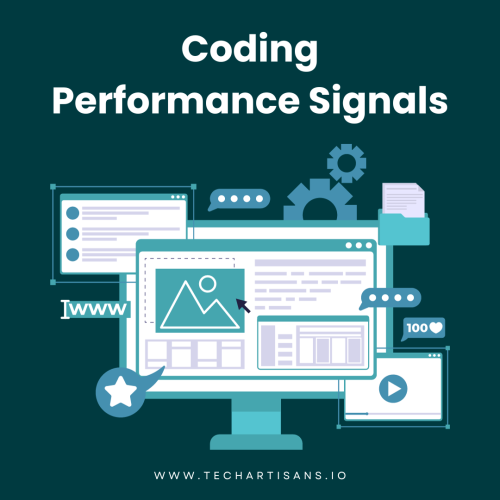
A clean HTML goes a long way in improving your website’s performance. Discover more about clean coding practices in our post on how to choose a web hosting provider. Rename the non-semantic elements in the HTML. It is difficult but once you start theming more in terms of semantics like “article” or “nav” and less in terms of grid or design names, it will make the whole thing a lot easier. We usually find elements with non-semantic names and end up adding unnecessary elements and IDs to our HTML instead of adding specificity in the right manner and cleaning our CSS.
Start with cleaning your CSS and removing inefficient selectors. According to a study, adding inefficient selectors to a CSS file increases page load time by 5.5 percent. The efficient CSS selectors make it easy to redesign and customize styles since they are easier to read and have semantic meaning.
Then, cure your HTML of divs. Usually, the cleaner the markup, the smaller your CSS will be, and the easier editing and redesigning will be in the future. It not only decreases your page load time but also takes less time in development.
Next, focus on creating a repurposable code which results in smaller CSS and HTML files saving you a lot of time. Smaller CSS and HTML are substantially easier to redesign and maintain. It also reduces the page sizes and positively impacts the page speed.
Optimize Requests

The request is when the browser has to fetch a file or a DNS record. If your markup is clean, the browser will have to make fewer requests which means that the users will spend less time waiting for their browser to show results.
To clean markup, you have to minimize JavaScript requests by loading it only when it’s necessary. If you don’t need a file on every page, don’t call it on every page. Avoid loading a JavaScript file on a responsive design that is only needed for larger screens.
For instance, replacing social scripts with simple links will help. Moreover, loading JavaScript asynchronously so the JavaScript doesn’t block any content from rendering optimizes the site as well.
Optimize Images

Try saving as many image requests as possible. Start with creating sprites. A sprite for the icons in the example reduces the page loading time by 16.6 percent. You can clean up images by creating one sprite for repeating backgrounds. You might have to create separate repeats for vertical and horizontal based on user preferences.
Then create one transparent sprite for no-repeat backgrounds such as icons and logos. Once you are done with regenerating your images, run them through an optimizer. Also, you can reduce the retina-sized images even further with extensive compression and it still is not noticeable in the results. Next check which images are replaceable with CSS gradients. It only cuts short the page loading time but also makes it easier to make changes later on.
Lastly, embed an image into your CSS file instead of calling it with a separate URL which saves an image request every time you use it in your design. However, embedding images in your CSS will make the CSS file larger. Therefore, you should conduct user tests and measure the same page load time before and after to see which one works better.
For detailed strategies on image optimization, refer to our article on the web design process.
Performance Measuring

This is the fun part of every site-build process when you have to see if your efforts are paying off or not. To measure the effectiveness of your site’s design, read our article on how to create a user flow.
You can check Google’s PageSpeed on how you can improve page load time. It identifies the size of different components like HTML or CSS and other elements.
The best help to improve performance you can get while troubleshooting your design is by benchmarking it. Measuring performance and analyzing them help in making both large and small screen designs faster. Use and test techniques like conditional loading of images when you get more comfortable developing for performance.
Why is Web Performance Necessary?

Web performance goes a long way in affecting your users. Web developers should understand, measure, and improve their development techniques to improve page load time for a good user experience. And good UX design means more conversions.
Also, User Experience is important from an SEO point of view. Understand more about the SEO aspects of UX in our detailed post on user experience SEO. If your website fails to impress visitors, Google will rank the website low which is bad for your business. Better UX ensures more organic results. You can use Google Analytics (Mobile and Web analytics) to measure how well your website is doing on Google and make changes according to suggestions.
For more insights on enhancing web performance, see our post on how to measure web performance.
How Does Good User Experience Affect SEO?

User Experience (UX) is the overall experience a visitor has when they come to your website. On the other hand, User Interface (UI) refers to the experience the visitors have when interacting with software programs and computer interfaces. UI includes your experience when navigating a website.
In terms of SEO, the importance of UX design has grown over the past few years. Now, Google uses UX signals to figure out the relevance of web pages and use them to rank websites. UX design efficiency substantially improves SEO. Google has declared that mobile responsiveness, satisfying search intent, page load speed, secure browsing, and pop-up-less pages shall rank higher in the search index.
Moreover, Google rolled out a Page Experience Ranking update which incorporates more user experience metrics into their algorithm.
Learn about the role of UX in SEO with our article on UX vs UI design.
How to Improve SEO with User Experience?

UX design is an important ranking factor and the websites that do not stick to UX design do not rank higher. Improving UX design to improve SEO requires a broad range of tactics. Google has explicitly stated some of these tactics that contribute to rankings.
I have mentioned some of the most important UX metrics improvements that will make a difference in ranking your blog post or website high on Google.
For a comprehensive understanding, read our article on the benefits of having a website.
1. Relevance
Relevance and search intent is the most important factor in Google’s ranking algorithm. Relevance means that your web page should provide the right answer in the right format according to what the searcher wants.
Google’s search engine crawlers are becoming more and more advanced with every passing day. They understand the context and meaning of the content and know if your content fits the format that a searcher wants. Keyword stuffing in your content is no longer necessary to rank higher. Instead, you should focus on understanding the true meaning of a search query and answer it accordingly regardless of the words they typed into Google.
2. Fast Page Loading Speed

Fast page loading speed is crucial for decreasing bounce rates and improving search rankings. According to a study, if the page load time is 1-3 seconds, brings the bounce rate down to 32%; 90% for 1-5 seconds, 106% for 1-6 seconds, and 123% for 1-10 seconds.
Page speed is a major ranking factor for Google. Ideally, each page on a website should take only 1-2 seconds to load. Google has provided their PageSpeed Insights tool which scores your website on a scale of 1-100 based on different key performance indicators. You can use Pingdom’s free Website Speed Test tool to find out page load time or you can find out individual page load speed in Google Analytics.
There are several techniques to improve loading time such as using CNS, optimizing images, and embracing AMP. Moreover, Both PageSpeed Insights and Pingdom will give you instructions on what and how to fix it based on the most crucial data from the test they run.
3. Mobile Responsiveness

Mobile responsiveness means that your website reorganizes content for the smaller screens and spreads it on the entire screen in a way that doesn’t feel odd. It plays an important role in improving user engagement for those who open your website on tablets or mobile devices. Since the number of mobile phone users has increased around the world, mobile web traffic exceeds desktop traffic. This warrants creating a mobile-friendly design so that visitors can easily navigate the website.
Some of the important features of mobile-friendly websites are:
- Pinch to zoom
- Bigger and user-friendly buttons
- Simple menus
- Font no smaller than 16px
- Small blocks of text
- Short forms
- No pop-ups
- Clear CTAs
- Search box
- Quick loading
4. Remove Pop-Ups
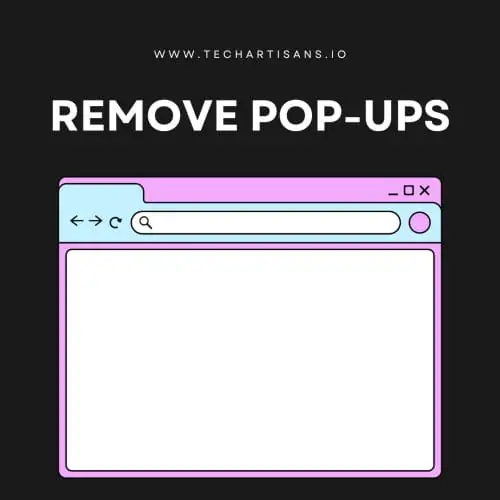
Interstitials or pop-ups make it difficult to reach content beneath them. Therefore, in 2016, Google announced that websites that use pop-ups will not rank higher in search results. A pop-up might be necessary in certain cases because of which Google provided a guideline on how to use them. Google let go of the pop-ups when ranking if they are:
- Legal obligations such as GDPR acceptance, verifying cookies, age verification
- Small banners such as banners that use a reasonable amount of space instead of the whole screen and can be easily canceled
- Login dialogue for membership sites where the content behind the login is not publicly available.
5. A Clear Website Hierarchy

How you have structured or organized your website may not affect your ranking explicitly. However, a proper hierarchy of web pages helps Google and users understand which pages are more important, what your domain authority incorporates, and how each specific page is connected to another.
Maintaining a proper hierarchy helps Google figure out the relevance of your content and relevance is one of the top ranking factors on Google. Also, it helps pass link authority from one page to another. Ensure that your website is organized in a flat hierarchy. It means that no page should be further than 3-4 clicks from the main page. Moreover, every landing page and registration page should be accessible through internal links.
Keep the following things in mind when optimizing your site structure for the best User Experience:
- Internal Links: connect related pages with each other with internal links
- Easy Navigation: organize your website with as few topical buckets as possible
- Clean URLs: use short and descriptive URLs
- Breadcrumbs: use breadcrumb navigation on blog posts
- Keyword Family Tree: structure your site on a keyword family tree using keyword research.
6. Secure Your Website with SSL or TLS

You need to ensure that the personal information your users share through forms and network data is protected. Google uses HTTPS as a ranking factor for most sites for this purpose. HTTPS stands for Hypertext Transfer Protocol Secure. It means that your website encrypts information using an encryption protocol so hackers don’t scrape it.
Websites with HTTPS rank higher and get a secured lock icon beside the URL in the browser window. While it shows a “not secure” warning for websites that don’t use HTTPS. You can convert your site to HTTPS with an SSL or TLS certificate. Both are equally effective in securing your site but TLS is more advanced. You can purchase these certificates from your web hosting company. It takes only a few minutes to install.
Remember that if you convert your website from HTTP to HTTPS, Google will consider the two versions of your website separately which can create duplicate content issues. To avoid these issues, you will have to 301 redirect HTTP to the new one.
7. Core Web Vitals

Core Web Vitals are a distinct facet of the user experience. They show the real-world experience of a critical user-centric outcome and a single usability metric that is measurable in the field. Core Web Vitals have three UX metrics that matter most for ranking:
- Loading (LCP = Largest Contentful Paint)
- Interactivity (FID = First Input Delay)
- Visual Stability (CLS = Cumulative Layout Shift)
a) Loading
LCP is the measure of the average session duration load of the largest element on a page. Ideally, it shouldn’t be more than 2.5 seconds.
b) Interactivity
FID is the measure of how fast a page responds when a user interacts with it. Ideally, it shouldn’t take longer than 100ms. Slow JavaScript loading can affect UX.
c) Visual Stability
CLS is the measure of how much the layout of a web page shifts because different content blocks take more time to load.
Google scores CLS based on how far and how much the elements shifted in the viewport
Wrapping Up
User Experience signals play an important role to rank your website higher on Google. Core Web Vitals are the best signals for UX designers to measure the quality of experience across the web. Optimize your website’s User Experience based on above mentioned primary signals that Google uses to rank your website.







