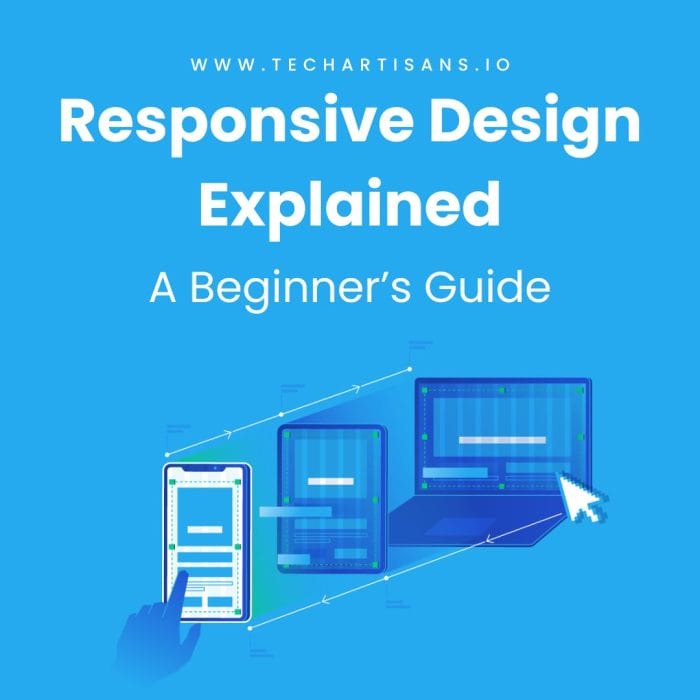The way we obtain information is quickly changing in our digital world. It’s crucial that websites and web apps effortlessly adjust to these variances given the wide range of devices, screen sizes, and resolutions. Here is where responsive design is useful. This thorough guide will go into the subject of responsive design, explaining what it is, why it’s important, and how it helps website owners and visitors alike.
What is Responsive Design?
Responsive design is an approach to web development that puts the best user experience first, regardless of the device being used to access a website or web application. Responsive design enables a single, adaptable design that can adapt to different screen dimensions. The goal of responsive web designers is to make websites that automatically adjust to various screen sizes, orientations, and resolutions. Whether you are viewing the website on a huge desktop display, a tablet, or a smartphone, the content, layout, and functionality are always accessible and aesthetically beautiful because of this versatility.
How Responsive Design Works?
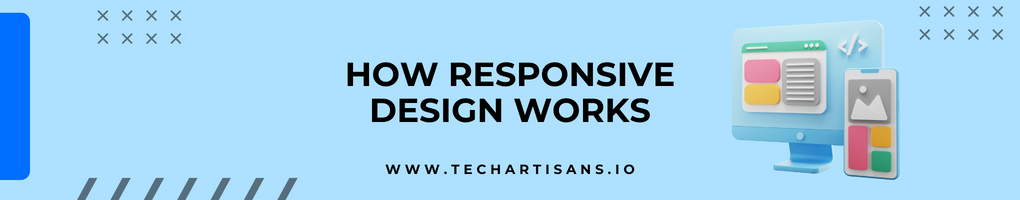
Understanding the fundamental ideas and methods that support responsive design’s functionality is crucial to understanding its core. We’ll go into the fundamental components of responsive design and figure out how it works.
1. Fluid Grids
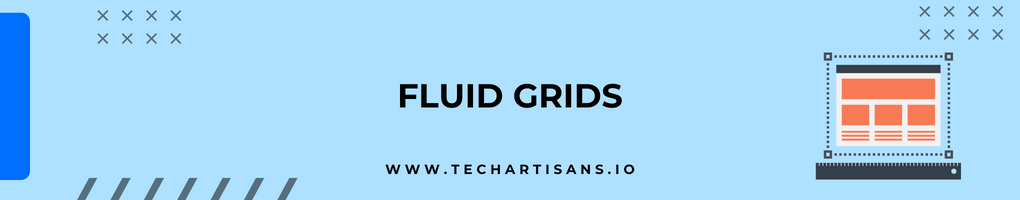
The usage of fluid grids is one of the core principles of responsive design. Fluid grids, in contrast to fixed grids with a constant width, distribute portions of the available space while adapting to variations in screen size. This makes it possible for web page elements to resize without jarring the balance of the design.
2. Flexible Images
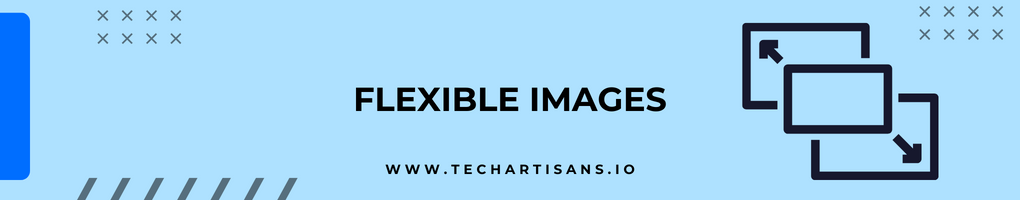
Web content must include images, and they must be just as responsive as the layout. Flexible images allow for size adaptation to the available screen size without compromising on the quality or proportions. Images can’t grow larger than their original size thanks to strategies like CSS max-width.
3. Media Queries
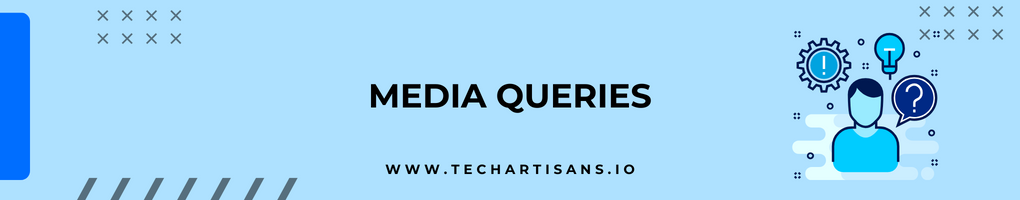
Web designers can use media queries, which are CSS rules, to apply particular styles based on the user’s device specifications. Developers can specify criteria for various screen sizes, orientations, and resolutions using these queries. A media query can be used for things like altering font sizes or concealing particular parts on smaller devices.
4. Mobile-First Approach

A crucial idea in responsive design is the mobile-first strategy. It entails initially designing for small screens, then gradually enhancing the style and features for bigger ones. This tactic makes sure that all users, regardless of their device, can access the website’s essential features.
The Importance of Responsive Design
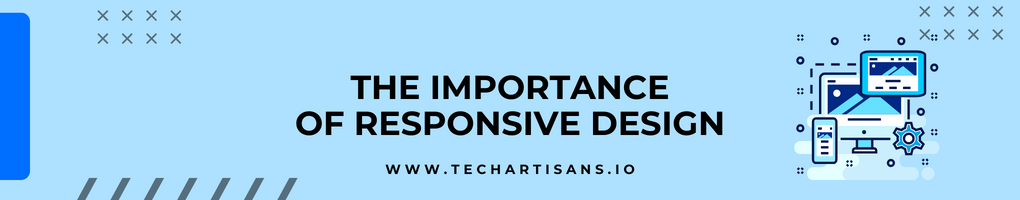
Knowing how responsive design functions is only half of the solution. Recognizing its importance in the current digital environment is the other side of the equation. Let’s examine why responsive design is important in today’s world.
1. User Experience

The user experience is given top priority in responsive design. It is essential to be able to browse a website effortlessly with consistent functionality and content regardless of the device’s screen size. An improved user experience on a responsive website promotes greater engagement and keeps them coming back.
2. Mobile Usage
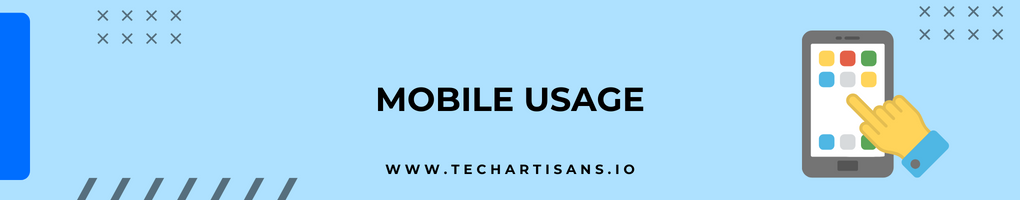
Over the years, mobile internet usage has steadily increased and surpassed desktop usage. With a sizable customer base using mobile devices, a responsive website becomes accessible to a wider audience which increases traffic and engagement.
3. SEO Benefits
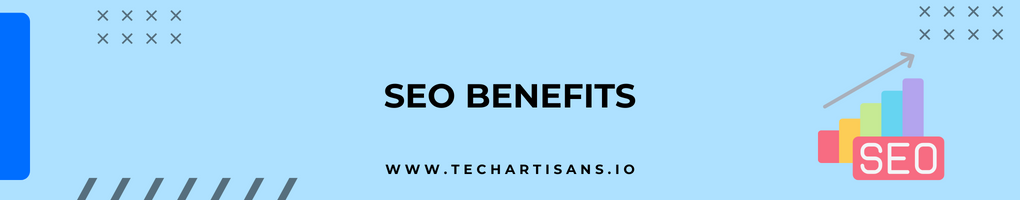
Search engines like Google and Bing favor responsive websites. Mobile-friendly websites now receive a higher priority and rank higher in search results. If your website is responsive, it will attract more organic visitors which will raise its exposure and search engine rating.
4. Cost-Effectiveness

It takes a lot of effort and money to create several unique versions of the same website for various devices. Responsive design provides a cost-effective solution by speeding up the development and maintenance processes. With just one responsive website, you can reach a wider audience without needing several versions.
5. Future-Proofing
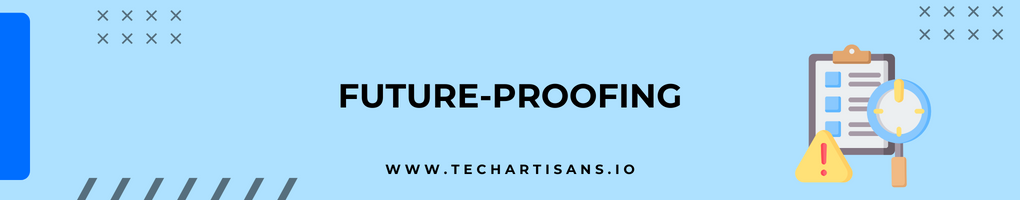
Your website is future-proof with a responsive design. It will be prepared to accommodate new devices that come out with different screen sizes and resolutions. Your website will continue to function and stay relevant for several years to come.
The Benefits of Responsive Design
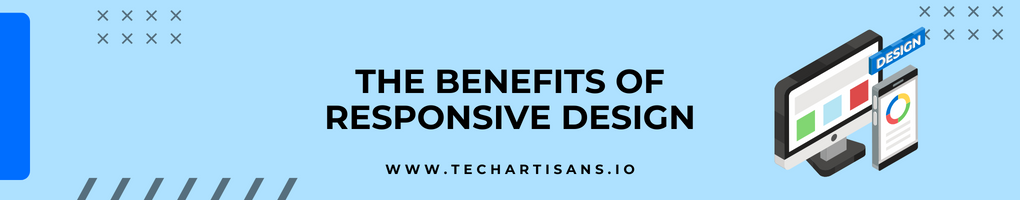
Now that we know why responsive design is crucial, let’s explore its particular advantages for website owners and users alike:
1. Improved User Engagement

A responsive website gives a consistent and satisfying user experience which makes users spend more time on your website. The greater the time spent on your website, the higher the user engagement and interactions. When users don’t have to travel through strange layouts or pinch and zoom, they will trust you and feel more confident when buying your services or products.
2. Improved SEO Results

One of the most important factors in online exposure is search engine optimization (SEO). The most popular search engine, Google, suggests responsive design as the standard industry practice. Higher search engine rankings brought about by a mobile-friendly website increase organic traffic to your website.
3. Increased Conversion Rates
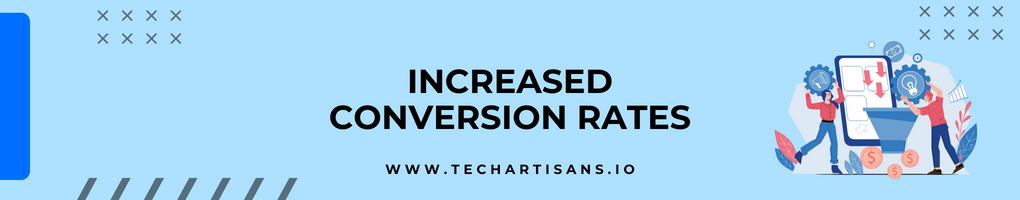
Increased conversion rates are frequently a result of better user experiences. A responsive design makes sure that customers can simply navigate your website and carry out required tasks, whether it is to sell things, collect leads, or encourage particular actions.
4. Streamlined Analytics and Reporting

Your analytics and reporting tasks are made easier when you manage a single responsive website. You can track user behavior, performance, and other data from different devices and make suitable changes as needed for a specific screen size to get better results.
5. Cost Savings
It takes a lot of effort and money to create and maintain different versions of a website. You can save time and money by using responsive design, which lowers development costs and minimizes maintenance needs.
Responsive Design Best Practices

Now that you understand the value and advantages of responsive design, let’s look at some best practices to put into practice.
1. Prioritise Content
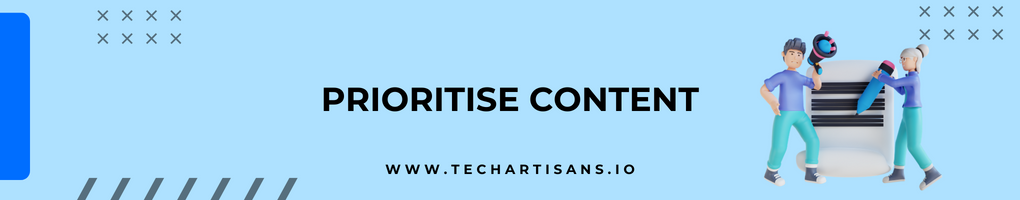
The right presentation of content is crucial in responsive designs for providing a seamless and interesting user experience. You can structure data on the basis of the priority of the content in a way that makes the most important information visible and easily accessible.
2. Optimise Images

Make your photos web-friendly. Image optimization is the process of minimizing the file size of an image while retaining a suitable level of quality. Although images are an essential component of web content, they can significantly contribute to slow loading speed which makes it necessary to optimize them. Apart from optimizing images, using current picture formats, quality-preserving compression, and lazy loading can reduce loading times which improves the SEO of your website.
3. Test Across Devices

Test your website frequently on multiple platforms and screen sizes to make sure it functions as intended on all devices. To help web developers with this procedure, a variety of emulators and testing tools are available.
4. Mobile-First Approach

Accept the mobile-first strategy since it guarantees that all users can access your website’s essential elements. The design process is improved by the use of this method.
5. Performance Optimization

Make your website as quick as possible. Reduce HTTP queries as much as possible, take advantage of browser caching, and use content delivery networks (CDNs) to improve performance.
6. Consistent User Interface
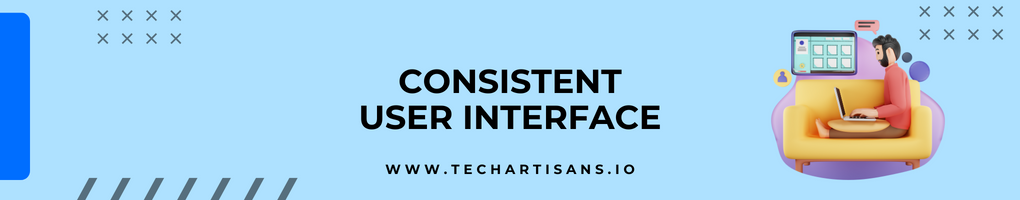
Ensure that the user interface and experience are constant across all devices. Regardless of screen size, users should be able to quickly recognize and navigate your website.
Challenges and Considerations For Responsive Designs

Even though responsive design has numerous benefits, there are some difficulties as well including managing diverse screen resolutions and ensuring seamless user interaction. However, you can overcome these challenges through flexible layouts, careful scaling of images, and adopting a mobile-first approach. Here are some common challenges with responsive designs and their solutions to get the best responsive design for your websites.
1. Navigation Issues

Navigation becomes particularly complex in responsive design as menus and links must be large enough for easy interaction yet compact enough to fit smaller screens. Navigation icons get easily overcrowded on small devices, which leads to a frustrating user experience.
Solution
To rectify navigation issues, use collapsible menus or a hamburger icon for smaller screens. This conserves space while providing a clear path to navigate the site. Also, consider employing larger, easily clickable elements to enhance usability.
2. Rendering on Different Devices
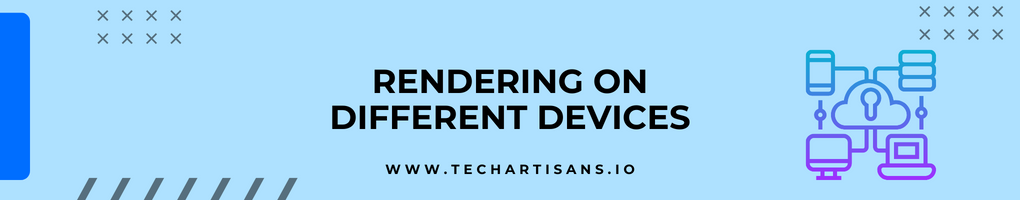
Rendering issues across different devices arise when a website’s layout or content does not appear as intended on various screen sizes. It’s crucial to optimize design elements and content to adapt seamlessly between desktop and mobile interfaces for an optimum user experience regardless of the device they use.
Solution
When creating a responsive website, go for percentages instead of pixels to ensure that elements like icons and widths adjust well on various devices. Test your site using tools like BrowserStack to check its performance across different browsers and devices, like mobile, desktops, and smart TVs, making testing easier and giving you a real user experience.
3. Maintaining Consistency
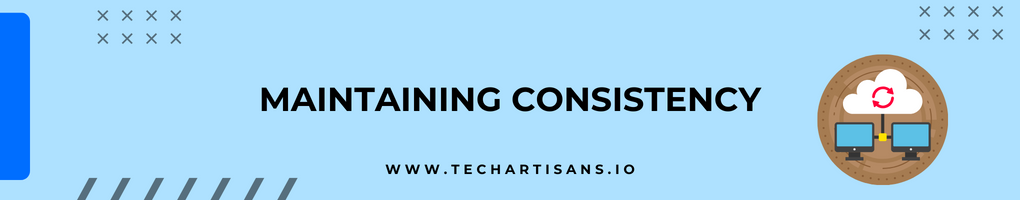
Creating a unified look and feel across all devices can be challenging. It’s crucial that the brand identity is consistent, regardless of the device used. This includes aspects such as the color scheme, typography, and overall design elements.
Solution
To maintain consistency, use a pre-defined set of styles, such as CSS (Cascading Style Sheets), that you can apply across all pages and devices. Additionally, work with a mobile-first approach, starting with smaller screens and progressively enhancing the design for larger ones.
4. Loading Times
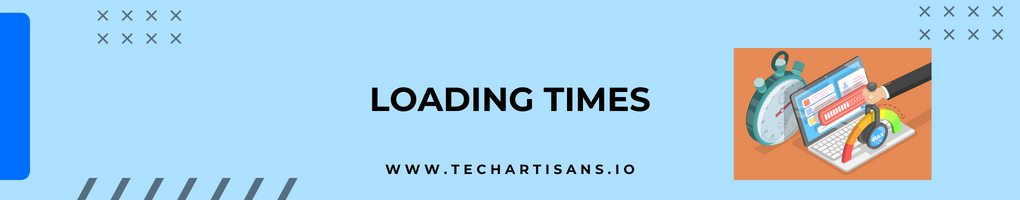
Heavier websites can take longer to load on mobile devices, leading to a poor user experience. It is important that your website does not take time to show the products.
Solution
To overcome loading times, optimize your website’s code by minifying CSS, JavaScript, and HTML. Additionally, utilize browser caching and reduce server response time for a quicker, more user-friendly experience.
5. Image and Grid Layout
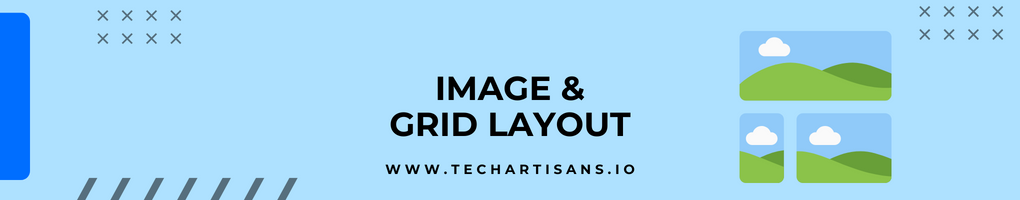
Adjusting images and grid layouts for different screen resolutions without distorting the aspect ratio is a common challenge.
Solution
To tackle the challenge of adjusting images and grid layouts, use responsive images that automatically adapt to the screen size and resolution. Implement a flexible grid system that maintains the aspect ratio and ensures a well-structured layout across all devices.
The Future of Responsive Design
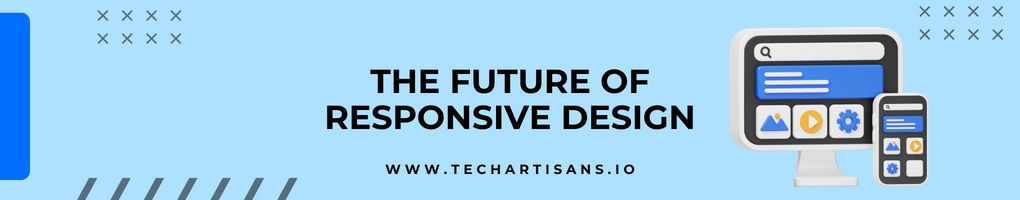
Responsive design has been a cornerstone of web development for years, and as digital technology develops, its significance in influencing the online environment is only going to grow. Responsive design is anticipated to develop and adapt along with technology as it continues to change. Here are some predictions about the responsive design industry’s future.
1. Internet of Things (IoT)
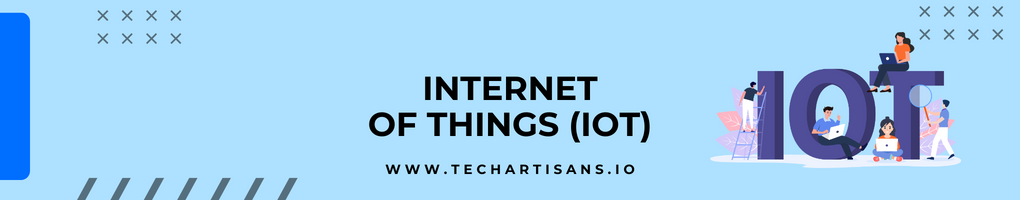
Responsive design will broaden its application as IoT devices become more diverse and common, ensuring that websites are compatible with a larger range of devices including smartwatches.
2. User Experience

The emphasis will still be on enhancing the user experience through website performance optimization and content personalization. Making your sites and web apps available on different devices will add to convenience and improve user experience.
3. Progressive Web Apps (PWAs)

PWAs, which provide responsive experiences and native app-like features, will spread more widely. The good of both worlds are combined in this hybrid strategy.
4. Artificial Intelligence (AI)
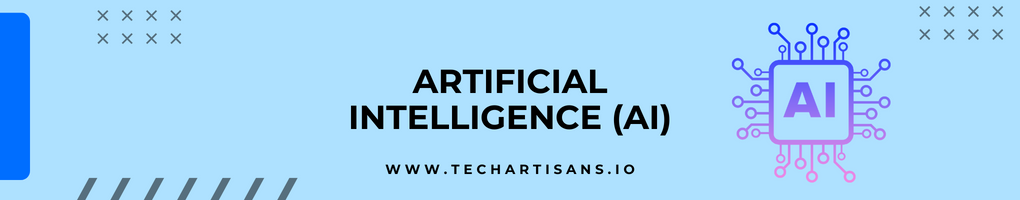
AI will play a vital role in personalizing user experiences based on behavior and preferences significantly improving the possibilities of responsive design.
Conclusion
Responsive design is a shining example of user-centricity and adaptability as different devices and screen sizes become more and more ingrained in our daily lives. It ensures that each user’s journey on the internet is unique, easy, and pleasurable. The importance of responsive designs cannot be undermined and it will stay like that in the future. Websites will continue to be dynamic, entertaining, and future-proof because of their ability to adapt to an ever-expanding variety of devices and technology.