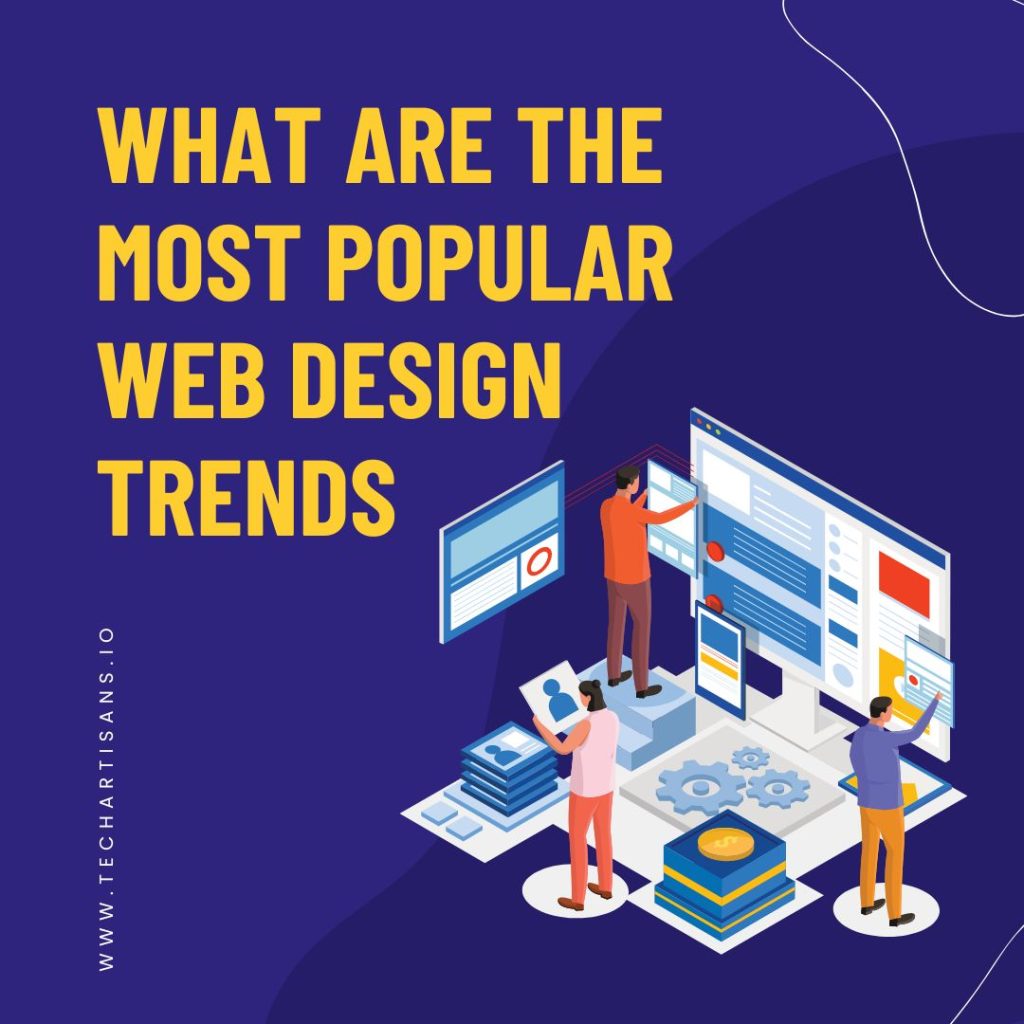In today’s digitalized world, an effective website navigation bar is a non-negotiable asset for businesses of all sizes. It serves as your website’s map, easily guiding visitors through your offerings. This article equips you with the knowledge on “how to make a navigation bar in HTML”, and shares best practices, design tips, and warnings to avoid common pitfalls and enhance your website’s user experience.
What is Website Navigation?
Website navigation refers to the system that allows visitors to move around a website seamlessly. It includes a series of menus, links, and buttons strategically placed to guide users to the information they seek. Navigation is crucial for a website’s usability and overall user experience. It impacts how visitors interact with your site, influencing their engagement level and, ultimately, their decision to do business with you. Implementing a well-designed navigation bar using HTML can significantly enhance your website’s effectiveness.
Read Crafting Exceptional Designs: Top 17 Essential Elements
Best Practices for Website Navigation
This section will explore best practices for creating an efficient, user-friendly, and SEO-optimized HTML navigation bar. These tips empower business owners to improve their website’s performance, engagement, and overall user experience.
Descriptive Labels
Descriptive labels in your navigation bar benefit both SEO and user experience. They help search engines understand your content, improving your ranking. Clear tags give visitors quick access to information, enhancing engagement and reducing bounce rates. Descriptive labels are vital when creating an HTML navigation bar.
Avoid Dropdown Menus
While they seem space-saving, dropdown menus can cause usability and SEO issues. They can frustrate users, especially on mobile devices, and search engines may need help to index them. So, avoiding dropdown menus when designing an HTML navigation bar is often a smart choice.
Limit Menu Items
Keeping your navigation bar concise is essential for effective website design. An overloaded bar can overwhelm visitors and affect their ability to find information. From an SEO perspective, fewer links lead to better authority distribution. More links mean diluted authority across web pages. A concise navigation bar ensures higher power for linked pages, improving search engine rankings.
Avoid Format-Based Navigation
Format-based navigation, categorizing content by format like videos or articles, is less popular in modern web design. It can confuse users seeking specific information. Navigation should center around content topics for better user experience and improved SEO, as search engines favor sites with relevant content. When creating an HTML navigation bar, prioritize content over format.
Order of Navigation Items
The order of items in your navigation bar is crucial. Users pay more attention to the first and last items due to the ‘serial position effect.’ To guide users effectively, place high-priority items at the start or end of the navigation bar. Proper positioning enhances user engagement and SEO rankings, making your website more intuitive and user-friendly.
Mobile Device Navigation
Responsive design ensures your website looks and works well on various devices, including mobile. It adapts the layout for different screen sizes, guaranteeing a consistent user experience. Mobile navigation often uses the ‘hamburger icon,’ three horizontal lines representing a menu. It saves space, maintains a clean look, and, when clicked, reveals navigation options. Crucial for creating a mobile-friendly HTML navigation bar.
Optimizing Navigation
Optimizing website navigation requires using analytics for insights. Analyze user behavior, identify popular pages, and resolve issues. Continuous refinement ensures a user-friendly experience, enhancing engagement and SEO. Learning HTML navigation bar creation aligns with mastering analytics for optimal navigation.
Common Navigation Design Mistakes
Exploring common design mistakes in website navigation to ensure a seamless user experience and improve search engine visibility.
Paradox of Choice
In website navigation, too many choices can overwhelm users, leading to decision paralysis and a poor user experience. When creating an HTML navigation bar, aim for a balanced number of options that guide users effectively without causing confusion or indecision.
Inconsistency in Design
Inconsistency in design can seriously impair the user experience on your website. Consistency in design is vital for a good user experience. When creating an HTML navigation bar, ensure consistency in color schemes, fonts, and the arrangement of navigation items across all pages.
Overcomplicating the Navigation Structure
A complex navigation structure can frustrate users. Keep your HTML navigation bar simple and intuitive, ensuring users can find what they need within three clicks or less. This simplicity enhances user experience and benefits SEO rankings.
Making a Navigation Bar in HTML
Creating an HTML navigation bar is essential for web development. It impacts user experience and SEO. This guide offers step-by-step instructions to craft a responsive and user-friendly navigation bar, improving your website’s performance and usability.
Basic HTML Structure for a Navigation Bar
Creating a navigation bar starts with a basic HTML structure. Use the <nav> element for navigation links. Inside, create an unordered list <ul> containing list items <li>, each with an anchor tag <a>. The text in the <a> tag labels the navigation item. This structure <nav><ul><li><a>Link</a></li></ul></nav> is the foundation for building more complex navigation bars.
Styling the Navigation Bar Using CSS
After structuring your HTML navigation bar, style it with CSS. Assign a class to the <nav> element for targeting in CSS. Style the bar’s background with background color and the text color with color. Target the <a> tags within the <li> elements to style navigation items. Use text-decoration: none to remove underlines, add padding for space, and apply hover effects for interactivity. Your styling can range from simple to complex, depending on your website’s design needs.
Making the Navigation Bar Responsive to Media Queries
Ensure your responsive navigation bar uses CSS media queries to adapt to different screen sizes. Media queries let you apply different styles based on the screen size. You might collapse items into a hamburger menu for a responsive navigation bar as the screen size decreases. Set breakpoints in your CSS code, like @media screen and (max-width: 600px) { }, to specify when this change should occur.
Adding Interactivity Using JavaScript (Optional)
Enhance your navigation bar with JavaScript for added interactivity. JavaScript can create dropdown menus, make the bar sticky as users scroll, and enable the hamburger menu’s functionality on smaller screens. These additions improve your website’s navigation, making it more dynamic and user-friendly.
Leveraging Industry Familiarity in Navigation
Understanding your industry is crucial for designing an effective website navigation strategy. In this section, we’ll explore how to incorporate industry-specific elements into your navigation bar to enhance the user experience and boost website performance.
Importance of Using Familiar Terms and Structures
Prioritizing clarity over cleverness in website navigation is vital. Industry-standard terms and hierarchies ensure an intuitive user experience, while unique or creative labels can lead to confusion, higher bounce rates, and SEO issues. Balancing innovation with user expectations is essential when creating an HTML navigation bar.
Examples from Industry Leaders
Amazon and Adobe provide valuable insights into effective navigation design. Amazon simplifies navigation with dropdown categories, while Adobe’s site is minimalistic, user-friendly, and utilizes common terms enhanced by a mega menu. These examples highlight the importance of user-friendly, intuitive navigation for driving website engagement and conversions.
Importance of Consistency in Navigation Design
Consistency in navigation design is the cornerstone of a seamless user experience, serving as a reliable guide through your website’s landscape and reinforcing the user’s sense of familiarity and comfort.
Keeping Design Elements Uniform
Consistent design elements in your navigation bar are key. Using the same colors, fonts, and buttons helps users understand your site’s layout. Keeping the logo, search bar, and menu in the same place on every page makes navigation easier, reducing user effort and boosting site engagement. Any inconsistencies confuse users and minimize interaction.
Benefits for User Experience
Consistent navigation design benefits users by minimizing the learning curve, promoting intuitive interactions, and ensuring user satisfaction. It builds trust, saves time, and enhances the overall user experience, leading to increased engagement, better conversions, and improved SEO performance on your website.
Conclusion
Navigating a website should be as effortless as possible for your users. By adhering to the best practices for creating an HTML navigation bar and incorporating insights from industry leaders, you can design a user-friendly, responsive, and effective navigation system. Consistency and simplicity are paramount, fostering a smooth user experience and enhancing your website’s SEO performance. Remember that your navigation bar serves as a roadmap for your users, guiding them to the content they seek and enhancing their overall experience on your site. By crafting a well-designed, contextually relevant, and user-intuitive navigation bar, you’re not just improving your website’s usability but building a foundation for your site’s success.
Additional Resources and References
For additional resources, consider visiting the following websites
- W3Schools: A user-friendly guide to learning HTML and CSS, including how to make a navigation bar in HTML.
- Mozilla Developer Network: Comprehensive tutorials on HTML and CSS, plus articles on best practices for web design.
- Nielsen Norman Group: A wealth of articles on website usability, including navigation design tips and warnings.
- Smashing Magazine: Detailed articles and case studies on various aspects of web design, including effective website navigation.
CSS-Tricks: Tutorials and guides on various CSS techniques, including creating stylish navigation bars.