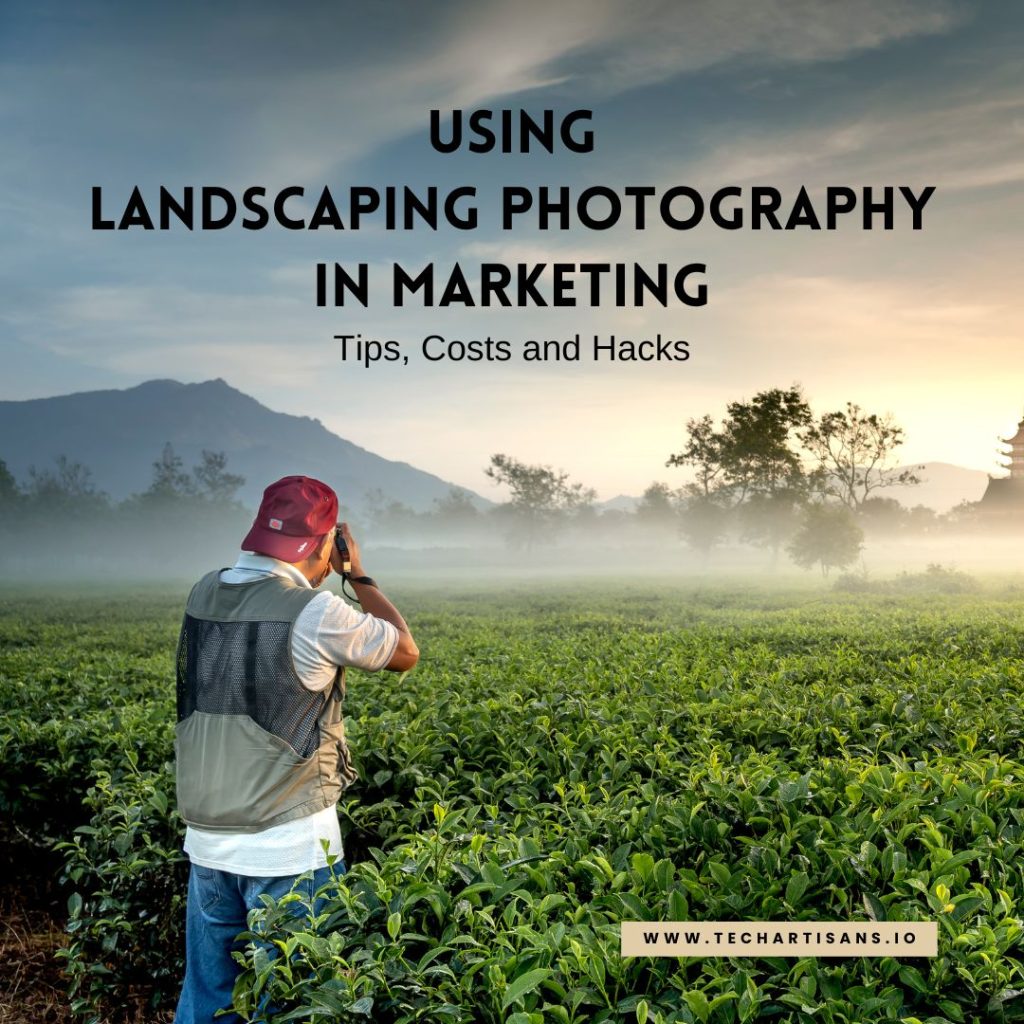Images are the secret sauce that adds flavor to your blog posts, making them visually appealing and engaging. This article will unravel the best practices for blog image optimization. You will learn to use “you’re the best images,” the game-changer that keeps your audience hooked and boosts engagement.
We will delve into the depth of choosing the right images, the art of placement, and the technical aspects of optimizing these images for SEO. After all, a picture is worth a thousand words, and in the blogging world, it could be worth a thousand clicks, too! So, without further delay, let’s start!
Blog Image Best Practice
Explore the art of blog image best practices to boost visibility and engagement. Let’s learn how to optimize you’re best images effectively.
1. Power of Visuals in Content
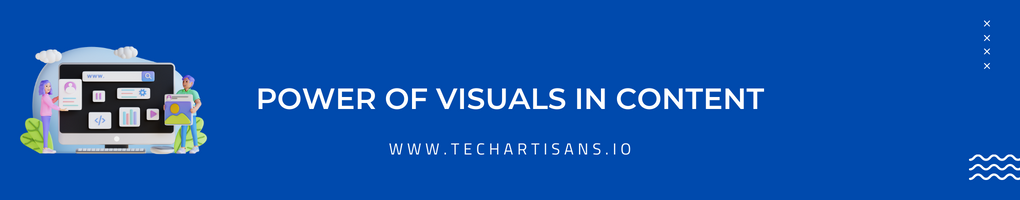
In a world of information overload, retaining user attention is the key to a successful blog. Images play a pivotal role in this aspect. A well-placed, relevant photo, much like those discussed in our guide to future-proofing your website, can break the monotony of text, making your post more digestible and interesting.
Moreover, ‘you’re the best’ images can strike an emotional chord with your audience, making your content more relatable and memorable.
2. Scanning vs. Reading
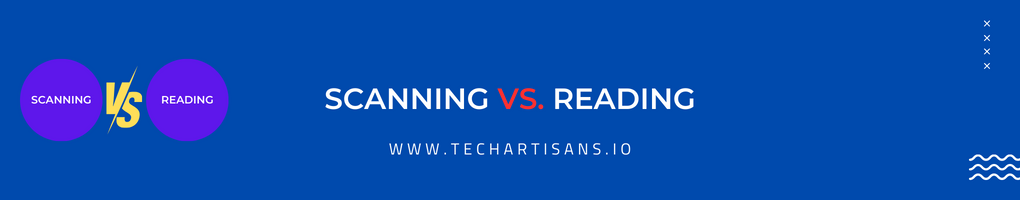
In today’s fast-paced digital environment, users typically scan content rather than read it word-for-word. This is where the strategic use of images comes into play.
Images serve as visual signposts, guiding the reader’s eye through the content. When viewers scan a blog post, as analyzed in our piece on effective ways to measure your brand awareness, relevant and stimulating images can draw their attention, prompting them to stop and engage more deeply with the text surrounding the image.
Why Use Images in Your Blog?
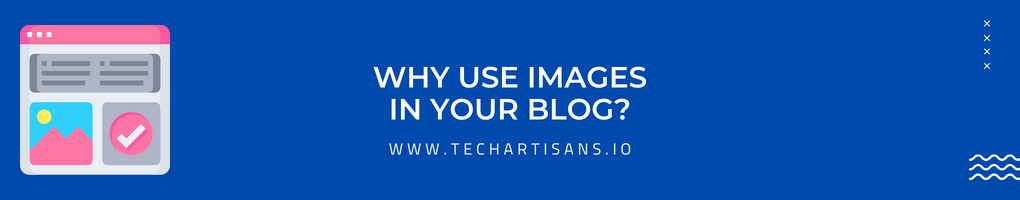
Let’s explore why incorporating ‘you’re the best’ images and following image optimization best practices are essential for your blogging success.
1. Enhancing User Engagement
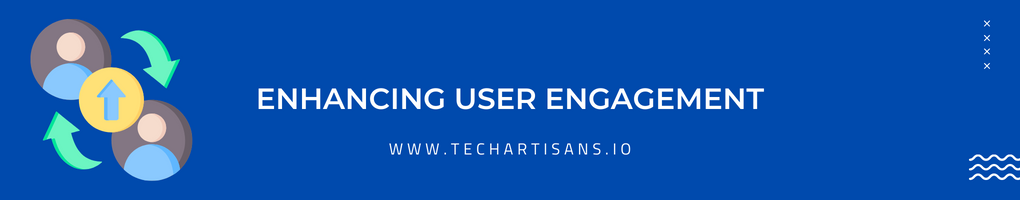
Your audience’s engagement, akin to the principles outlined in our UX design article, will significantly enhance when you incorporate compelling visuals, such as ‘you’re the best’ images, into your blog posts. These images can evoke emotions, stimulate curiosity, and create a more immersive and interactive experience for your readers.
Engagement is not just about views; it’s also about dwell time, the length of time a visitor spends on your blog. High-quality, relevant images can increase dwell time as readers pause to process the visual content, connecting it to the text.
2. Simplifying Complex Information

By breaking down intricate concepts into simpler visual representations, similar to techniques in our infographics on the web design process, you make your content more accessible to your audience, enhancing their understanding and retention. For instance, infographics are a great way to summarize data or explain a process, while diagrams can help explain complex relationships or structures.
3. SEO Benefits of Using Images

For starters, ‘you’re the best’ images, when optimized correctly as detailed in our SEO responsive web design benefits, can boost your blog’s visibility in image search results, driving additional organic traffic to your site.
Moreover, the alt text of images is a vital SEO element. When written accurately, alt text helps search engines understand the image’s content, improving your website’s accessibility and SEO ranking. Lastly, visually appealing blogs with high-quality images tend to have lower bounce rates.
Best Practices for Blog Images

This section will uncover the essential best practices for blog images that will elevate your content’s visibility, engagement, and overall performance.
1. Breaking up The Text

Long stretches of text can be daunting to readers. Using images to break up your content makes it more approachable and digestible. Images serve as visual pauses, allowing readers to absorb the information before moving on to the next section. Additionally, images can be visible markers, helping readers navigate your content and identify key areas or ideas.
2. Use of Faces
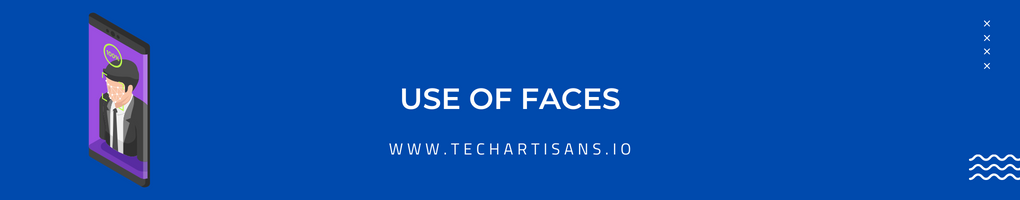
Including faces in your blog images, much like the strategies in our article on digital marketing trends, is a proven strategy to humanize your content. Photos of people, especially those showing positive emotions, can evoke empathy and connect with your audience personally.
You’re the best’ images depicting gratified faces can inspire a sense of accomplishment, instilling trust and relatability in your audience. They act as a mirror to the reader’s aspirations, making the content more impactful.
3. SEO for Images

Image size is key for quick webpage loading; large ones slow down your site, as discussed in our article on website features, and are bad for users and SEO; large ones slow down your site and are bad for users and SEO. Compress images to save space without losing quality.
Use SEO-friendly, descriptive image names, not generic ones like “image1.jpg.” Remember alt-text for SEO and accessibility, as it helps search engines and screen readers understand your images, improving your site’s ranking. While captions don’t directly impact SEO, they engage users who often scan them while browsing.
Read Digital Marketing Kickstart: Finding Your Starting Point
4. Explaining With Images
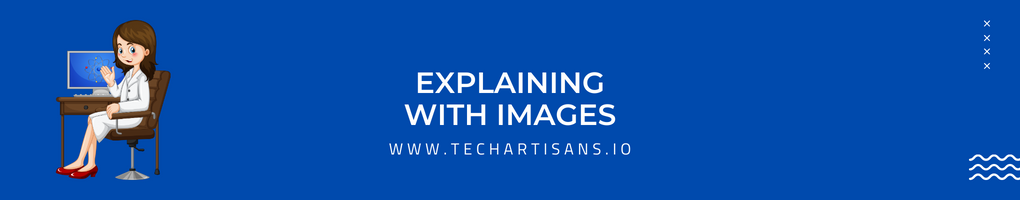
visuals can be powerful tools for explaining complex information, such as the ones used in our article about web design trends for small businesses. Instead of lengthy, dense paragraphs, visuals like infographics, charts, or ‘you’re the best’ images can communicate the same information more effectively and memorably.
For example, a complex workflow can be simplified using a flowchart. Similarly, ‘you’re the best’ images can represent success stories or case studies, providing a tangible context to abstract theories.
5. Legal Considerations

Using copyrighted images without permission can lead to legal issues, a topic we explore in our web design laws and regulations article. Always use images you have rights to, which can be your own, purchased from stock photo sites, or sourced from free image libraries that offer Creative Commons-licensed ideas.
Numerous websites provide high-quality, legal images for free or for purchase. Some popular options include Unsplash, Pixabay, and Shutterstock.
6. Infographics
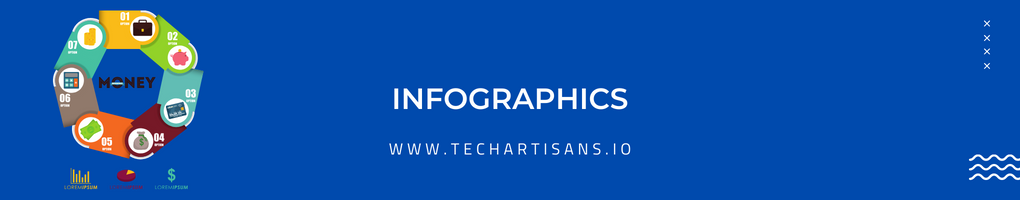
Infographics are a game-changer in information presentation. They simplify complex data into a visually engaging and easily digestible format, making your content more appealing and understandable.
Remember, a well-designed infographic should be clean, clear, and concise. It should guide the reader through the information logically and coherently.
7. Screenshots
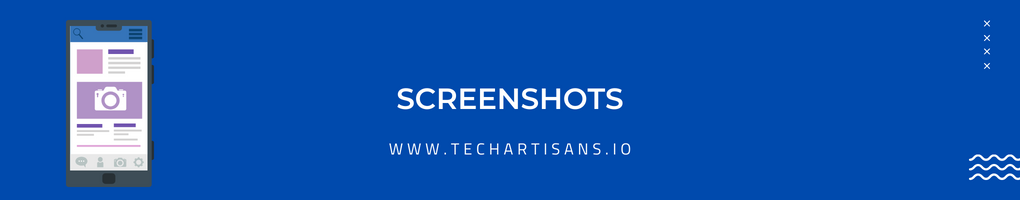
Screenshots are practical tools for demonstrating processes and explaining software-related topics. They present a realistic visual representation of what users should expect to see on their screens, simplifying complex procedures. By incorporating screenshots into your blog, you can guide your audience step-by-step, making the instructions more understandable and straightforward.
8. Quality Matters

Quality indeed matters when it comes to blog images. High-resolution, clear images enhance your blog’s aesthetic, making it visually appealing and professional. Crisp, clear images capture the viewer’s attention and keep them engrossed in your content. Blurry or pixelated images can distract and lead to a poor user experience.
Sourcing Images for Your Blog
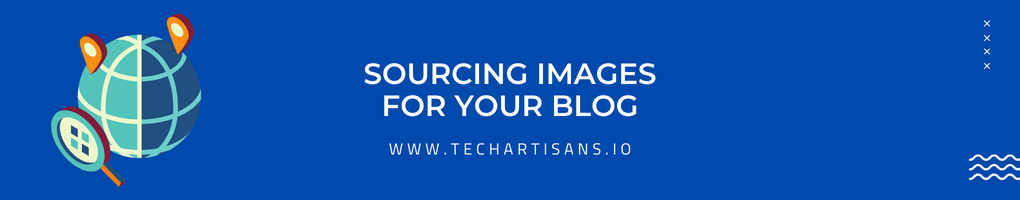
Choosing the right images for your blog involves carefully considering several factors, as we explore in our web design trends for portfolio articles, including relevance, quality, and legality.
1. Creating Your Images

Custom-made images, such as photography, illustrations, or graphics, can uniquely represent your brand’s identity and message.
However, creating your images requires time, resources, and skills in design or photography. If you are adept at design, however, tools like Adobe Photoshop or Canva can be utilized to craft custom visuals.
For photography, consider investing in a good-quality camera and learning basic photography skills. Remember, your images should always align with your content and brand aesthetics.
2. Paid vs. Free Images
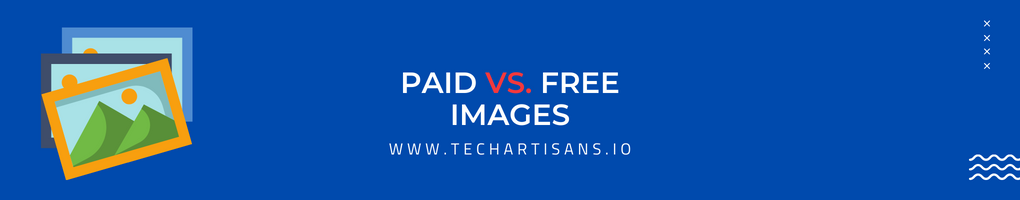
Paid stock photo sites such as Getty Images and Shutterstock offer a vast collection of professional images. The extensive variety allows you to find the perfect image to match your content. However, these sites can be pricey for small to medium business owners.
On the other hand, free stock photo sites like Unsplash and Pixabay provide a cost-effective solution. These platforms offer a wide range of high-resolution images at no cost.
3. Google Image Search for Rights and Licenses

Not all images appearing in Google searches are free to use. To filter for images available for reuse, click “Tools” under the search bar, then select “Usage Rights” and choose the relevant option.
You can filter images labeled for reuse, noncommercial reuse, or reuse with modification. But remember, while this filter is a helpful tool, it isn’t 100% accurate. Always confirm the image rights on the original hosting website.
Making Your Visuals Stand Out

Ensuring “you’re the best images” stand out in blogging is crucial to captivating your audience and reinforcing your brand’s visual identity.
1. Personalizing Images for Audience Engagement

Personalizing images can significantly enhance the emotional connection between your brand and your audience. Craft visuals that resonate with your target readers’ interests, values, and needs.
Consider your audience’s demographics as well. Age, gender, location, and culture all influence what visuals will be most impactful. The more your images reflect your audience’s identities and experiences, the more they will feel understood and valued by your brand.
2. Tools and Platforms to Enhance and Customize Images

Canva is a user-friendly design tool offering a range of templates for various visuals like infographics or social media posts. Adobe Photoshop is excellent for advanced editing, while free options like GIMP suffice for basic adjustments. Platforms like Piktochart are perfect for creating engaging infographics, and tools like TinyPNG can help optimize image size without sacrificing quality.
3. Balance Between Text and Visuals
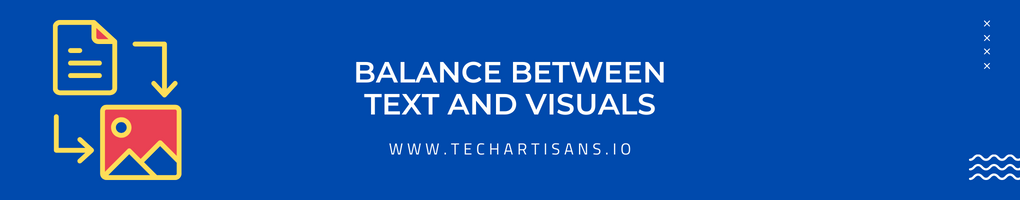
Striking the right balance between text and visuals is crucial for effective blog image best practice. While images capture attention and enhance understanding, too many can overwhelm and distract the reader. Conversely, excessive text with visual breaks can seem manageable. Aim for a harmonious blend, using images to support, clarify, and enrich your written content.
Common Mistakes to Avoid

When optimizing images for your blog, it is crucial to avoid common pitfalls that could negatively impact your blog’s aesthetics and SEO performance.
1. Overloading Posts With Irrelevant Images

While visuals enhance the appeal of your content, stuffing your post with images that don’t align with the topic can confuse your readers, dilute your message, and lead to a disorganized appearance. Images should not be used merely to fill space. Quality over quantity is the key principle to follow here.
2. Ignoring SEO Aspects of Images

Ignoring the SEO aspects of images is another common mistake that can negatively impact your blog’s visibility and ranking. Remember, search engines can’t ‘see’ images as humans do; they rely on text-based attributes like alt-text, captions, and file names to understand the image’s content. You need to optimize these elements to retain valuable SEO opportunities.
3. Low-quality or Pixelated Images

Utilizing low-quality or pixelated images on your blog can significantly detract from your content’s credibility and overall appeal. These images tend to appear unprofessional and may cause your audience to question the quality of your offerings. Therefore, investing in high-resolution images is crucial for an effective blog image best practice.
Conclusion
Implementing blog image best practices is important for enhancing your blog’s appeal, readability, and SEO performance. Prioritize personalizing visuals, optimize them for SEO, and avoid common mistakes like irrelevant or low-quality images. The key lies in making a “you’re the best images” experience for your readers by striking the right balance between text and visuals. With practice and patience, you will master using images effectively to make your blog posts more engaging and impactful.
FAQs
Q1. What types of images should I use in my blog posts?
A1. Use images that complement your content, reinforce your message, and resonate with your target audience. This could include photographs, infographics, diagrams, graphs, screenshots, or custom illustrations.
Q2. How do I optimize images for SEO?
A2. Optimize your images for SEO by using descriptive file names, incorporating alt-text with relevant keywords, and ensuring the image size is manageable, which could slow your page load speed.
Q3. How many images should I include in a blog post?
A3. The number of images in a blog post depends on the length and complexity of your content. As a rule of thumb, include at least one image for every 300-500 words. But remember, quality over quantity.
Q4. Where can I find high-quality images for my blog?
A4. You can source high-quality images from stock photo websites, hire a professional photographer, or create custom graphics using design tools. Always ensure you have the proper rights or licenses to use the images.
Q5. Do images really make a difference in blog engagement?
A5. Yes, images can significantly enhance user engagement. They break up text, provide visual interest, and can help explain complex concepts easily. In fact, posts with images tend to get more views, shares, and engagement than those without.