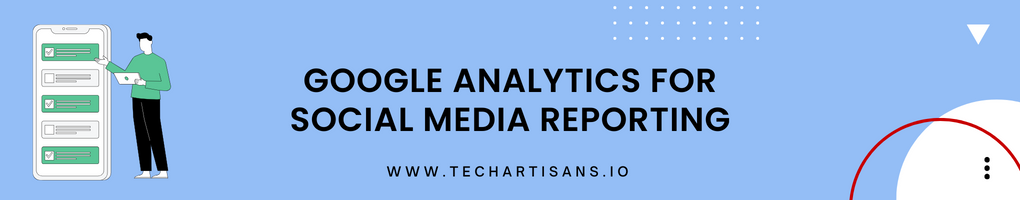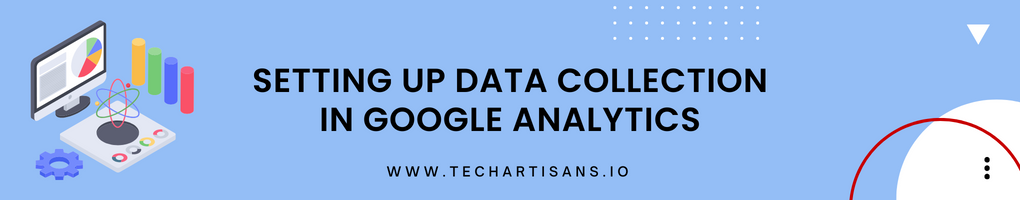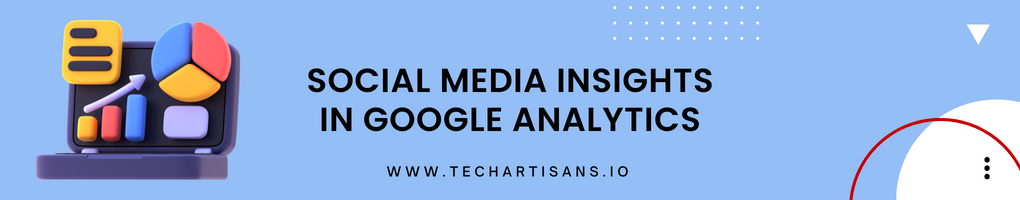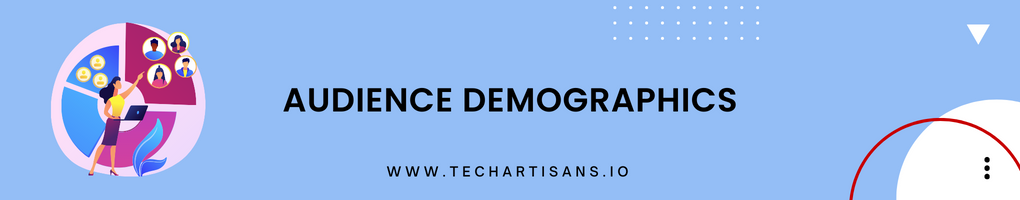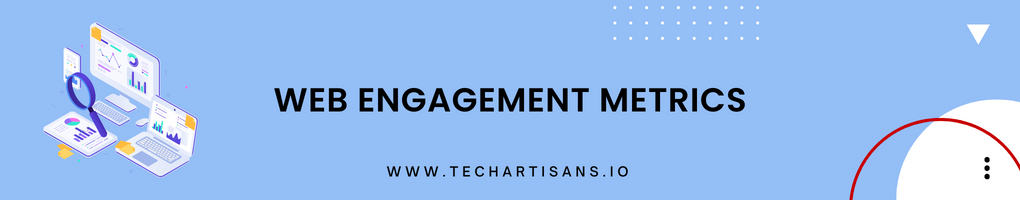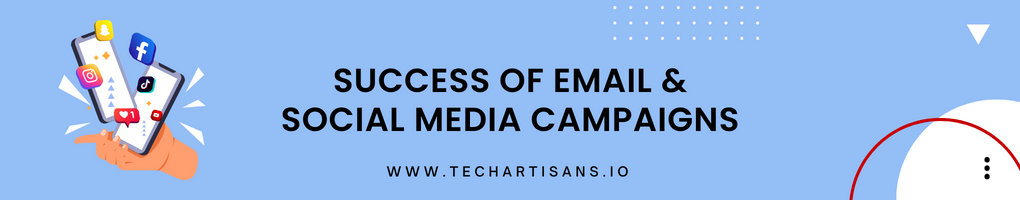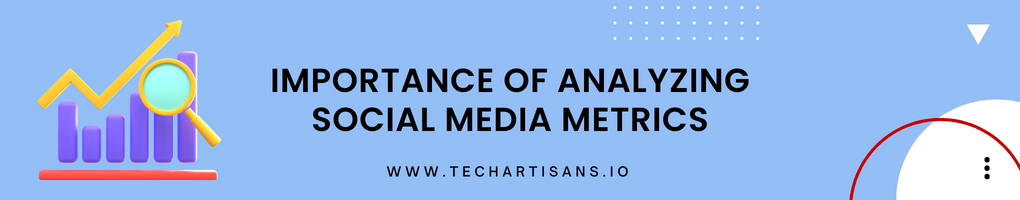In the digital age, businesses use social media for growth. Google Analytics tracks visitor data, offering insights into audience behavior, including default traffic source dimensions. With this data, you can optimize your social media strategy for engagement and conversion. Explore “Google Analytics Social Media” for data-driven marketing.
Why Use Google Analytics for Social Media?
Google Analytics for social media is your digital compass, offering data on visitor sources and interactions. Reporting default traffic source dimensions provides valuable insights to enhance marketing, and boost engagement, and business performance. Make Google Analytics the cornerstone of your social media efforts.
Smart Social Metrics for Business
Google Analytics interprets social media data for valuable insights, aiding in optimizing engagement and aligning actions with business objectives. For a deeper understanding, see SEO Principles and Fundamentals.
Optimizing Top and Mid-Funnel Social Strategies
Discover how Google Analytics uncovers top-performing platforms for focused awareness-building in Benefits of Improving Web Performance. It also uncovers visitor interactions, aiding in tailoring content for stronger customer connections.
Aligning Social Metrics with Business Goals
Google Analytics connects social metrics to business goals, letting you fine-tune strategies using bounce rate, session duration, and conversion rate data. It quantifies social success and guides data-driven decisions. Google Analytics connects social metrics to business goals, crucial for strategy refinement. Learn more about SEO Responsive Web Design Benefits to enhance your strategies.
Understanding the Target Audience
Google Analytics acts like a window into your audience’s world. It tells you who they are – their age, gender, where they live, and which social media they like. It even shows you what they do online. Armed with this knowledge, you can create social media campaigns that speak directly to them, making your engagement more. Use Google Analytics to create tailored social media campaigns. For further insights, explore What is Persona Segmentation and its Importance.
Google Analytics for Social Media Reporting
Setting up Google Analytics for social media reporting is easy. We’ll show you the steps to track your social media traffic and improve your strategy. For steps to track your social media traffic effectively, visit How to Setup Google Analytics.
Identifying Key Questions to Answer
Before setting up Google Analytics for social media, pinpoint vital questions aligned with your business goals and social media objectives.
- What social platforms are driving the most traffic to my website?
- What content is generating the highest engagement on these platforms?
- What are the demographic profiles of my website visitors from each social media platform?
- How much time are these visitors spending on my website, and what pages are they visiting?
- Pre-identifying questions optimize Google Analytics setup for actionable insights that boost social media strategy effectiveness.
Setting Up Data Collection in Google Analytics
To unleash the power of your social media data, start by creating a Google Analytics account, adding your website, and installing a tracking code. Configure social settings to track platforms, ensuring reliable data for informed business decisions.
Creating Social Media Conversion Events in GA
Defining social media conversion events in Google Analytics is vital for measuring strategy effectiveness. Navigate to ‘Goals’ in ‘Admin’ to specify actions, gaining insights on which social actions drive conversions and refining tactics. Defining conversion events in Google Analytics is vital. Learn more about this in What is Website Conversion.
Social Media Insights in Google Analytics
Tracking the right social media insights, including which default traffic source dimensions Google Analytics reports for each website visitor, is pivotal in determining the success of your strategy. In this section, we will delve into the key social media insights that you can track using Google Analytics, providing a comprehensive understanding of your social media traffic and how it impacts your business goals.
Audience Demographics
Google Analytics reveals audience demographics, enabling targeted campaigns for higher efficiency and a deeper understanding of social media traffic sources.
User Acquisition from Social Platforms
Google Analytics helps you discover the best social platforms driving traffic to your site. You can then concentrate your efforts on these platforms for better results. Understanding visitor traffic sources and their journey helps fine-tune your strategies for attracting more visitors and potential customers.
Web Engagement Metrics
Web engagement metrics, like bounce rate, session duration, and pages per session, show how users interact with your site. They tell you if your social media is engaging visitors and encouraging deeper content interaction.
Conversions and Conversion Paths
Conversions are the end game of your social media efforts, like purchases or sign-ups. Google Analytics tracks them, revealing the journey visitors took to get there. This insight guides your strategy for better results. Understanding the journey to conversions is key. Gain more insights from Google Analytics Segments.
How to Measure ROI of Social Media Campaigns
Calculating the ROI of your social media campaigns can be tough but crucial. It involves assessing what you invest and what you gain, both tangibly and intangibly. We’ll guide you on a structured approach to measure and understand the ROI of your social media efforts, helping you make more profitable and impactful strategies. Structured approaches to measuring ROI are crucial. Delve deeper into this topic at SEO Analytics Guide.
Evaluating the Success of Email and Social Media Campaigns
To gauge email and social media campaign success, look at key performance indicators (KPIs): Reach, Engagement, and Conversions. Reach measures campaign spread, Engagement assesses audience interaction, and Conversions track ultimate goals like purchases.
Adjusting Strategies Based on Metrics for Higher ROI
Adapting your strategies based on data is key for better ROI. Analyzing performance helps find areas to improve. For instance, if Google Analytics shows a high bounce rate from a platform, rethink your content. If some posts convert well, replicate their success. Optimize your social strategy using these insights to invest wisely and increase ROI.
Importance of Analyzing Social Media Metrics
Analyzing social media metrics is a crucial aspect of successful digital marketing; it’s the compass directing your strategies toward optimal growth and engagement. Let’s delve into the importance of these metrics in shaping your social media efforts.
Mistakes Brands Make on Social Media
One common mistake brands often make on social media is assuming all platforms serve the same purpose. Tailoring content specifically for each platform can aid in maximizing engagement and conversion rates.
Another critical error is neglecting engagement with the audience. Social media is about building relationships, and failing to respond to comments or messages can make your brand seem unapproachable.
Lastly, brands sometimes disregard the invaluable insights offered by social media metrics. Don’t ignore valuable insights from metrics like Google Analytics; they fuel data-driven decisions and strategy improvement.
Learn about common social media pitfalls and how to avoid them in Marketing Challenges and Solutions.
Value of Analytics in Shaping Marketing Strategies
Analytics, like Google Analytics, track social traffic, campaign performance, and traffic sources. This data fine-tunes strategies, boosts audience targeting, and enhances ROI in marketing.
Streamlining Social Media Marketing Efforts
Simplify your social media marketing for efficiency and engagement. Learn to optimize practices with Google Analytics in this section.
Utilizing Tools and Technology for Efficient Marketing
Today, using tools like Google Analytics for tracking social traffic is essential. Social media management tools like Hootsuite and Buffer automate posts and provide metrics for strategy improvement. CRM systems streamline customer interactions for improved marketing efficiency and ROI.
Integrated Analytics Benefits in Marketing
Integrated analytics tools, such as Google Analytics, offer deep insights into audience behavior, channel performance, and traffic sources. They drive data-driven decisions, optimize marketing, enhance audience targeting, and boost ROI.
Default Traffic Source Dimensions in Google Analytics
Google Analytics reports several default traffic source dimensions for each website visitor, providing critical insights that help shape your social media strategies. Let’s delve into these dimensions to understand how they help in better understanding your audience and their interactions.
Overview of Default Traffic Source Dimensions
Google Analytics default traffic source dimensions: Source (origin), Medium (category), and Campaign (specific marketing performance). They offer insights into audience behavior.
Understanding Website Visitor Origins
Knowing your website traffic sources is crucial for optimizing marketing. It guides focus on high-performing platforms, tailors content for better user experience, and boosts brand visibility.
Insights Into User Behavior Based on Traffic Sources
Google Analytics traffic source analysis unveils user behavior insights for crafting targeted strategies boosting engagement and conversions.
Conclusion
Using Google Analytics for social media metrics, including understanding which default traffic source dimensions Google Analytics reports for each website visitor, is vital for comprehending user behavior, channel performance, and campaign effectiveness. It refines strategies for targeted efforts and better ROI. Leverage tools like Google Analytics to make data-driven decisions for business success.