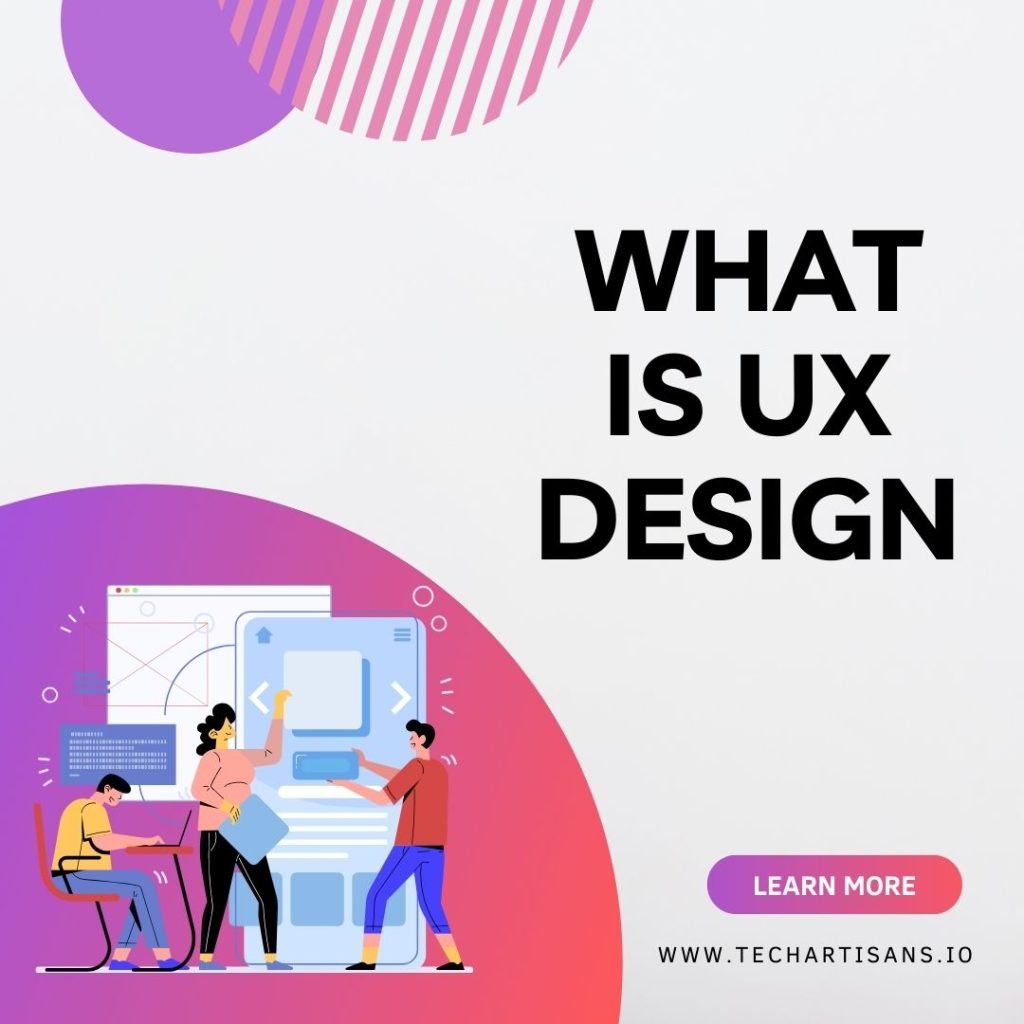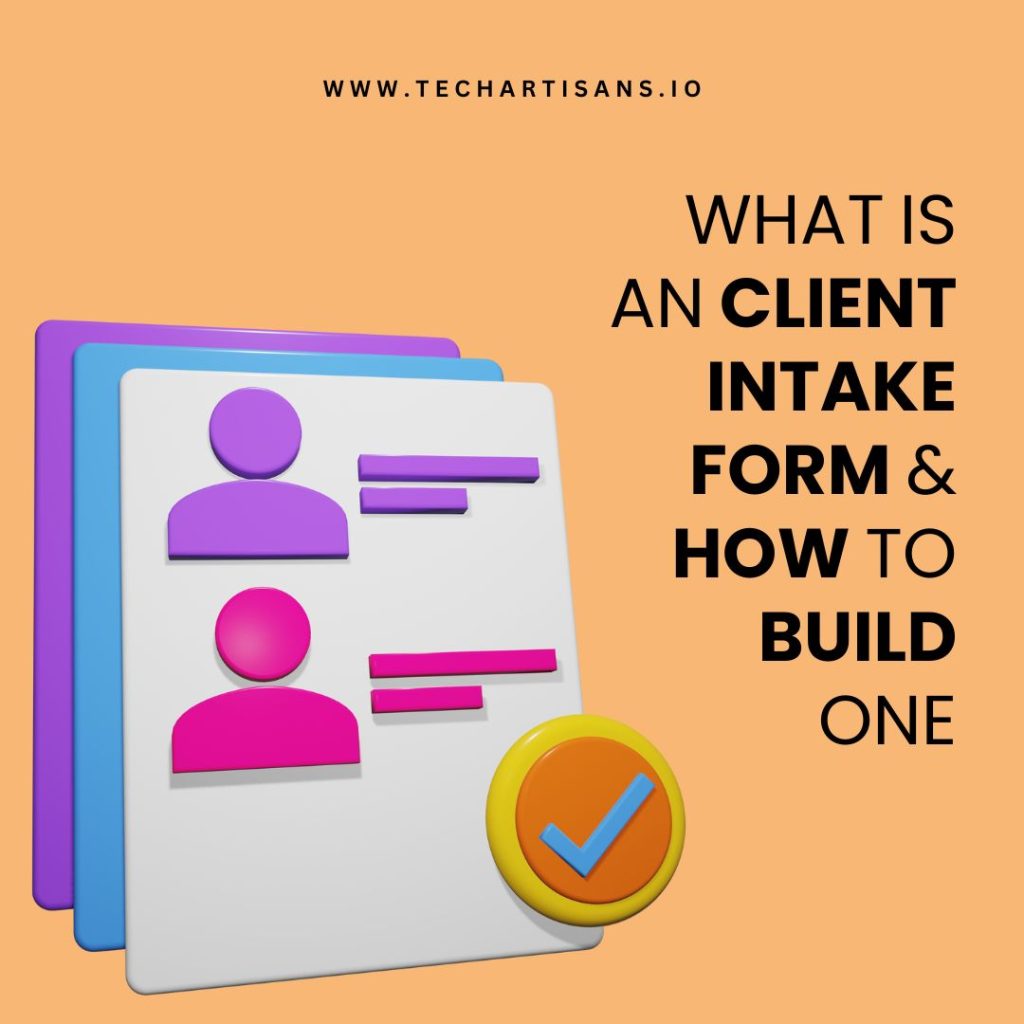User Experience (UX) design is not just a buzzword; it’s a game-changer in today’s digital landscape. UX design is at the forefront of creating interactive digital experiences that are intuitive, engaging, and customer-friendly. Prioritizing UX Design Best Practices in your small to medium business can mean the difference between a satisfied customer who becomes an ambassador for your brand and a frustrated user who abandons your website or app. UX design, particularly User-Centered Design, is all about understanding your audience’s needs, values, abilities, and limitations, ensuring a seamless and enjoyable interaction that enhances your business in the digital space.
Understanding UX Design
UX Design, or User Experience Design, is a strategic approach that centers on creating digital experiences that are straightforward, efficient, and enjoyable. It encompasses all aspects of an end-user’s interaction with a company and its products or services. Understanding the principles of UX Design and implementing User-Centered Design practices in your business can significantly enhance customer satisfaction and loyalty by improving the usability, ease of use, and overall interaction between the customer and your product.
Definition and Significance of UX Design
User Experience (UX) Design is a multifaceted discipline that enhances user satisfaction when interacting with a product or service. It’s a process where designers create seamless, efficient, and enjoyable experiences by weaving together various components such as usability, accessibility, performance, aesthetics, and ergonomics, among others.
The significance of UX design cannot be overstated. In the digital world, users are often presented with many choices. Therefore, businesses must prioritize providing an exceptional user experience to distinguish their offerings. Implementing UX Design Best Practices does not only appeal to the users’ aesthetic tastes but also caters to their needs, desires, and limitations.
The Iterative Nature of UX Design
UX Design is an iterative process. This means the design undergoes a continuous cycle of designing, testing, and revising based on user feedback and tests. The goal is to continually refine and improve the design until it meets the desired level of user-friendliness and functionality. This iterative nature ensures user feedback is incorporated at every stage, making the end product user-centric.
The user is involved in every step of the iterative process, from the initial concept to the final product. This includes user research, user personas, user interface design, usability testing, and feedback implementation. Businesses can consistently involve the user to ensure that their product or service aligns with user needs and expectations, increasing satisfaction and loyalty. This is the essence of User-Centered Design, a key aspect of effective UX design.
The UX Design Process
The UX Design Process is a systematic and organized approach designers use to create meaningful and effective user experiences. It involves a deep understanding of the users, their needs and preferences, and their entire journey while interacting with the product or service. Understanding and implementing this process is crucial for small to medium businesses aiming to provide an optimized and user-friendly digital experience.
Step-by-Step Guide to the UX Design Process
The UX Design Process is a sequence of steps that guides designers from initial user research to refining and iterating a design based on user feedback, all aimed at creating a product that delivers an optimal user experience.
Step 1: Research and Understanding
The first step in the UX Design Process is research and understanding. This involves gathering insightful data about your users’ behaviors, needs, motivations, and frustrations. It could be through surveys, interviews, or observing user behavior. This step includes competitor analysis, understanding market trends, and identifying opportunities to stand out. The aim is to build a comprehensive picture of your user’s world, which forms the foundation of your design decisions.
Step 2: Prototyping and Wireframing
Once you have a solid understanding of your users, the next step is prototyping and wireframing. This involves building a visual guide that represents the skeletal framework of your product. Wireframes outline the structure, layout, and functionality of your product’s pages or screens, providing a clear overview of what goes where before actual design and development start. Prototypes, however, are interactive mockups of your product that visually represent the final product.
Step 3: Testing
After creating your prototypes, it’s time to test them. The aim is to validate your design decisions by putting your prototype in front of your users. Collect feedback, observe their interactions, and note any difficulties they encounter. This real-world testing illuminates issues that might have yet to be visible during the design phase and provides valuable insight into how your users interact with your product.
Step 4: Launch
Once your design has been tested and refined, it’s time for launch. But launching does not mean the process ends here. It’s merely the beginning of the product’s life in the real world. Monitor user interaction, gather feedback, and prepare for the next phase.
Step 5: Iteration
As mentioned earlier, the UX design process is inherently iterative. After the launch, it’s time to iterate. This means taking the feedback post-launch, re-evaluating your design, and making necessary changes. Iteration allows your product to adapt and evolve with your users, ensuring that it continues to meet their needs effectively. In UX design, you’re never truly done, and that’s the beauty of it. Keeping up with UX Design Best Practices requires continuous learning, testing, refining, and improving.
Key Principles of UX Design
When crafting superior user experiences, understanding and applying certain key UX design principles is vital. Let’s delve into these fundamental principles that can make or break the success of a digital interaction.
User-First Approach
User Research: The onset of this approach begins with thorough user research. Businesses can gain insightful data about users’ behaviors and preferences by employing methods such as surveys, interviews, and user testing. This understanding forms the basis for decisions made throughout the design process.
Create Personas: In the user-first approach, designers create personas, fictional representations of the target users. These personas help align the team’s vision and goals with the users’. Identifying with personas allows the team to empathize with users, enhancing the design’s effectiveness in meeting their needs.
Testing Phase: Finally, involving users in the testing phase is a key aspect of the user-first approach. By obtaining real user feedback on prototypes, designers can identify gaps between the users’ needs and the product’s offerings.
Simplicity, Hierarchy, and Consistency
Simplicity, hierarchy, and consistency are three key principles that guide the visual design aspect of UX. These principles ensure an intuitive user interface that is easy to use and understand.
Simplicity: It is a fundamental principle of UX design, promoting ease of use and intuitive user interaction. Methods cluttered with complexity can deter users, causing frustration, whereas simple interfaces promote user satisfaction by facilitating effortless navigation and interaction. Ultimately, a simple design enables a higher probability of user retention.
Hierarchy: In UX design, it refers to the arrangement of elements in order of importance, directing the user’s attention and making it easy to comprehend the information presented. A well-defined hierarchy can guide users through the flow of information, helping them understand where to focus and what action to take next, thereby improving the overall user experience.
Consistency: It is an essential aspect of UX design. It involves maintaining a common look and feel across all elements and components of the design, ensuring that the user isn’t left confused by changes in colors, typography, or layout. Consistency in design helps users familiarize themselves with the interface, allowing them to navigate and interact with the product more efficiently and effectively.
Functionality Before Design
Functionality before design is a fundamental principle in UX Design Best Practices. It emphasizes that the utility and usability of a product should take precedence over its visual appeal. The most attractive interface can fall short if it doesn’t serve the user’s needs or is difficult to navigate.
Prioritizing functionality means focusing on creating a product that effectively meets the user’s needs. This includes ensuring features are easy to use, intuitive, and serve a clear purpose. A well-functioning product can enhance user satisfaction and foster trust in your product.
However, design is still important. Aesthetics and visual appeal are essential for creating a good first impression. But they should complement and enhance functionality, not hinder it. UX design aims to strike a balance where design aesthetics meet user functionality to create an optimal user experience.
Familiarity in Design
Familiarity in design is another key principle of UX Design Best Practices. This principle emphasizes using familiar elements and patterns in your plan to make it intuitive and user-friendly. Users are accustomed to certain design conventions, and using these in your UI can reduce the learning curve, making your product easy to navigate right from the first interaction.
For instance, users expect the logo of a website to be in the top left corner and that clicking on it will take them back to the homepage. Similarly, a magnifying glass icon is universally recognized as a search function. Utilizing such familiar elements gives users a sense of comfort and eases navigation.
However, familiarity shouldn’t limit creativity. Designers should balance incorporating familiar elements and introducing new, innovative solutions. The key is ensuring any new features are intuitive and improve the overall user experience. Combining familiarity with creativity can create a unique, engaging, and user-friendly design.
Best Practices for Refining UX
Refining UX is an ongoing process that involves continuous improvement based on user feedback and evolving needs. The following best practices guide refining your user experience (UX) design to ensure it remains user-centered, effective and aligns with the ever-changing digital environment.
Deep Understanding of User Intent
Understanding user intent is integral to refining UX design. It involves discerning what users aim to achieve when they engage with a product or service, and this understanding guides the design process. User intent can be identified through various methods, including direct user feedback, analysis of user behavior data, and heuristic evaluations. Insights into user intent can lead to more effective design decisions, enabling designers to create interfaces that align with user goals.
By comprehending user intent, designers can anticipate users’ needs and optimize the design accordingly. For instance, if data shows that users typically perform a specific action immediately after landing on a homepage, designers can ensure this action is effortless. This focus on user intent allows for the creation user interfaces that are intuitive, efficient, and tailored to the users’ needs, which is a core aspect of UX Design Best Practices.
Developing a User Experience Plan
Developing a User Experience (UX) Plan is a best practice that involves creating a strategic blueprint for how the UX design process will unfold. The plan outlines the key objectives, strategies, and steps for optimizing user experience. It encompasses user research, usability testing, content strategy, and design principles. The UX plan ensures the design aligns with the strategy’s needs and expectations by incorporating the identified user intent. Therefore, a comprehensive UX plan is a guiding light for designers, reinforcing user-centered structure throughout the development methodology and enabling businesses to deliver a seamless, engaging, and satisfying user experience.
Monitoring and Eliminating Friction
Monitoring and eliminating friction is integral to refining user experience (UX) design. Variance hinders the smooth flow of user interactions, causing frustration and possibly leading users to abandon the product. This could be slow loading times, complex navigation, excessive steps in a process, or unclear instructions. Identifying and eliminating these roadblocks is essential to UX Design Best Practices. Tools such as website analytics, user feedback, and usability testing can help pinpoint areas of friction.
Once identified, these friction points should be addressed promptly to enhance the overall user experience. For instance, if you discover that users are leaving the checkout process midway because it’s too long, you might simplify the process and reduce the number of steps. If users need help finding a specific feature, consider revising your navigation to make it more intuitive. Eliminating friction is an ongoing process that requires regular monitoring and iteration. It is key to creating a user-centered design that provides a seamless and enjoyable experience, increasing user satisfaction and loyalty.
Considering Multi-Platform Experiences
In today’s digital age, businesses need to account for the multi-platform experiences that users expect. As part of the UX Design Best Practices, designing for multiple platforms, such as mobile, desktop, and tablet, ensures that users have a consistent and optimal experience, regardless of how they access your digital product. The design must be responsive, adapting to various screen sizes and device capabilities. This also includes considering factors such as touch controls for mobile devices and mouse controls for desktops.
Creating a multi-platform experience involves more than just technical considerations. It also requires a deep understanding of the context in which various platforms are used. For instance, someone using a mobile app might be looking for quick, easily accessible information, while a desktop user might be more inclined to dive deep into content. By tailoring the user experience (UX) design based on these contextual differences, businesses can provide a more personalized and effective user experience across all platforms.
Grounding Users In the Product
Grounding users in the product is a critical aspect of user experience (UX) design best practices that businesses must prioritize. This practice involves creating clear, intuitive interfaces that make users feel comfortable and in control while using the product. It’s about ensuring users understand where they are in the digital space, how they got there, and what actions they can take next. It entails carefully considering elements such as clear navigation, signposting, and feedback mechanisms, all of which help guide users through their journey and promote a positive, seamless experience. By grounding effectively, businesses can enhance engagement and satisfaction and drive retention and loyalty.
Common Mistakes in UX Design
In the realm of user experience (UX) design, certain pitfalls can hinder the usability and effectiveness of your digital product. Let’s delve into some common mistakes in UX design, which, if avoided, can significantly enhance user interaction and overall satisfaction.
Overview of Typical UX Design Pitfalls
In this section, we will explore some common pitfalls in user experience (UX) design and explore how avoiding these can enhance your product’s usability and user satisfaction.
Not Making User-Driven Decisions
A common mistake in UX design is not making user-driven decisions. This occurs when the design is driven by personal preferences or assumptions instead of user needs and preferences. User feedback and data should guide design decisions, ensuring the final product aligns with user expectations and enhances their experience.
Aimless Redesigning
Aimless redesigning refers to making design changes for the sake of change without a clear objective or understanding of the potential impact on the user experience. This can lead to confusion and discomfort among users, affecting their engagement and satisfaction. Before any redesign, it’s crucial to establish clear goals backed by user data and feedback.
Skipping Testing Before Iteration
Skipping testing before iteration is another common pitfall in UX design. Testing makes it easier to understand how users interact with your design and where improvements are needed. Testing should inform iterations, providing insights into user behavior, preferences, and pain points and ensuring that changes enhance the user experience rather than detract from it.
Overwhelming Users with Too Much Information
Overwhelming users with too much information can lead to cognitive overload, where users need help to process and understand the information. This can hinder usability and user satisfaction. It’s essential to present information clearly, concisely, and logically, prioritizing key information and reducing unnecessary complexities.
Siloing UX Decisions Within the Product Team
Siloing UX decisions within the product team can limit the breadth and depth of insights, potentially leading to a design that only partially meets user needs. Collaboration and input from diverse groups such as marketing, sales, and customer support can provide a more holistic understanding of user needs and expectations, resulting in a more effective and user-centric design.
Conclusion
Embarking on a user-centered design journey means committing to a continuous cycle of improvement and adaptation. UX Design Best Practices are not static but evolve with user needs and technological advancements. Listening to user feedback is crucial in this process, as it provides real-world insights into how the design resonates with users and where improvements are needed. This concerted effort to prioritize user experience (UX) design is what differentiates successful digital products from their counterparts. So, always continue to learn, iterate, and strive for a plan that amplifies user satisfaction and contributes to business success.