Google Tag Manager is a game-changer for small to medium businesses, making data collection easier and more efficient. Unlike Google Analytics, GTM simplifies handling multiple website tags, giving business owners control without complicated coding. Let’s explore Google Tag Manager vs. Google Analytics and see how the right tag system can boost your business.
Read Google Analytics Setup: A Step-by-Step Guide
What is Google Tag Manager?

Google Tag Manager, or GTM, is a user-friendly tool that handles marketing tags on your website without changing your code. Learn more about what Google Tag Manager is and why to use it. It’s part of Google’s digital marketing products and helps you track visitor behavior, assess online advertising performance, and deliver targeted ads.
GTM’s main goal is to make it easy to integrate different tracking and marketing optimization tags without needing to manually code them into your site. Explore how to set up Google Analytics, a complementary tool to GTM, for enhanced tracking and reporting.
Website Tag Management with GTM
GTM changes how tags are handled by providing a central hub. This concept is similar to best practices in website navigation, focusing on centralization and user-friendliness. Unlike the old way of embedding tags into your site’s code, you input them into GTM. This new method aligns with modern web design trends for 2023, emphasizing ease of use and efficiency.
This means you don’t need a developer’s help; you have the power to quickly add, edit, or remove tags. GTM also includes a debug feature to check tag accuracy before going live. It reduces the chance of errors and maintains a smooth user experience.
Google Tag Manager vs. Google Analytics
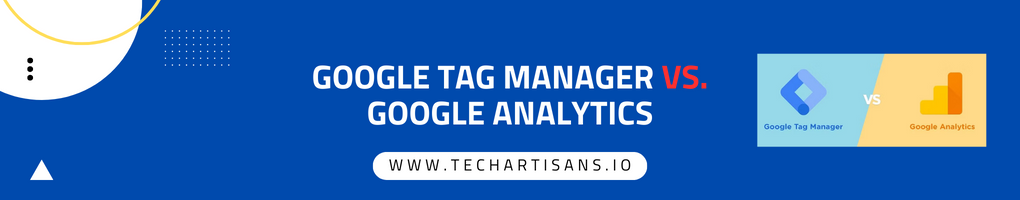
Although Google Tag Manager and Google Analytics are commonly used together, they have separate roles in digital marketing and data collection.
1. Google Tag Manager
GTM is a tool for efficient tag management, simplifying the process of adding, editing or removing tracking tags on your website without altering the code.
2. Google Analytics
GA is a web analytics service focused on tracking and reporting website traffic, providing in-depth insights into user behavior.
How to Get Started with Google Tag Manager

Here’s a step-by-step guide from initial account setup to tag implementation.
1. Create an Account

- Go to the Google Tag Manager website and sign up or log in.
- Create a new container and name it after your site or app for easy reference.
- Add your site or app (choose ‘Web,’ ‘iOS,’ ‘Android,’ or ‘AMP’ based on your needs).
- Copy the unique container code generated by Google Tag Manager and paste it on every page of your website or in your mobile app’s code.
- Start making tags in your container, and when ready, click ‘Submit’ to publish your tags.
- Remember, Google Tag Manager also provides a preview mode to test your tags before publishing. This ensures your tags work perfectly before they go live.
2. Continual Learning for Effective GTM Use
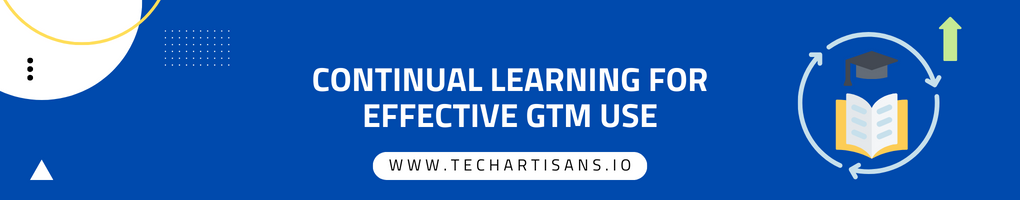
Becoming proficient in Google Tag Manager is an ongoing process. It requires continuous learning and adaptation as digital marketing strategies evolve. Staying updated with GTM changes is essential to maximize its potential, ensuring accurate data collection and analysis.
Core Components of Google Tag Manager

Let’s decode the core components of Google Tag Manager that make it an indispensable tool for efficient tag management and data-driven marketing strategies.
1. Container Snippet

The core of Google Tag Manager is the container snippet. This is a JavaScript snippet that you include in your website’s code. Think of it as a container holding all your site’s tags.
When you set up a new GTM account, the first thing you do is create and install this container snippet. You should place this code on every website page, typically within the <head> or <body> elements. Once it’s in place, you can control all your tags from your GTM dashboard, eliminating the need to directly edit your site’s code for each new tag.
2. Tags

Tags are snippets of JavaScript or tracking pixels that collect specific data about the interactions on your website. Each tag tracks user behaviors such as clicks, form submissions, or page views.
Flexibility with Tag Configuration
Google Tag Manager offers great flexibility. You can set up tags to track interactions like page views, events, transactions, or other user behaviors.
Simplified Tagging with GTM
With Google Tag Manager, adding and managing these tags becomes a hassle-free process, reducing the need for constant code edits and enabling marketers to independently track a wide range of user interactions.
3. Triggers

In Google Tag Manager, triggers tell your tags when to collect data. They are like rules you set to determine which user interactions or website events trigger the tags. Triggers can be as simple as loading a page or, more specifically, clicking a button or submitting a form.
4. Variables
Think of variables in Google Tag Manager as placeholders for different values, like URLs, referral paths, or cookie data, that are used in triggers and tags. These variables help provide context to your triggers, ensuring the data collected is precise and tailored to your marketing requirements.
5. Values
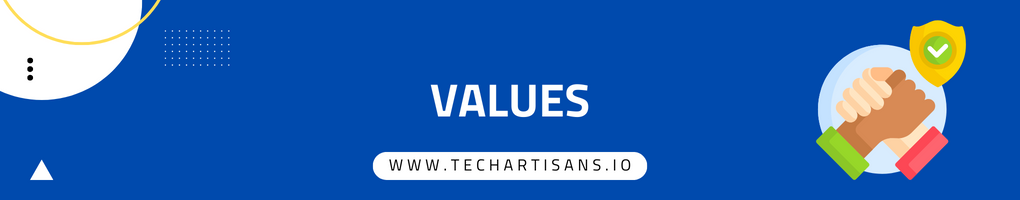
Values in Google Tag Manager add a layer of customization to your triggers. They specify particular conditions, like the URL of a page or the text of a clicked button, that must be met for a trigger to activate a tag.
6. Operators
Operators in Google Tag Manager create connections between variables and values. They determine the conditions for when a trigger should activate a tag. This operator-defined relationship provides meticulous control over when and how tags work, making your data collection more accurate and improving your understanding of user interactions.
Why Use Google Tag Manager?

In the world of digital marketing, data is crucial. So, why not use a tool that not only makes data collection easier but also supercharges your marketing? Let’s explore why your business needs Google Tag Manager.
1. Enhanced Team Collaboration

Google Tag Manager stimulates smooth teamwork by breaking down the usual barriers between marketers and web developers. This collaborative approach can be extended by understanding the functions of marketing in a broader context. It empowers marketers to handle tags independently, reducing the need for constant developer support. This not only speeds up tag implementation but also lets developers focus on their primary tasks, boosting productivity.
2. Third-party tag Access for Data Tracking
Google Tag Manager opens the door to various third-party tags, expanding your data tracking horizons. To better understand the integration of third-party tools, explore types of APIs all marketers should know. This means you can go beyond Google Analytics and include tags from platforms like Facebook Pixel, LinkedIn Insight, Twitter Universal Website Tag, and more.
3. Efficient Error-Checking for Tag Management

Google Tag Manager has a handy error-checking feature that’s a big plus. It double-checks your tags and triggers before you publish them, making sure they function properly. This robust error-checking ability streamlines your tag management process, minimizing the chances of collecting inaccurate data and boosting the trustworthiness of your digital marketing campaigns.
For further insights into streamlining digital marketing efforts, consider how to write great site links for Google Ads.
4. Tag Updates and Management
Google Tag Manager makes quick tag updates. You can change your tags and see them go live instantly, skipping the typically time-consuming manual code adjustments. This rapid tag management system improves the agility and data-driven nature of your business operations.
Challenges with Google Tag Manager

While Google Tag Manager is undeniably a powerful tool for managing your website tags and streamlining your data collection, like any technology, it comes with its challenges. For a broader perspective on web technologies, read about the most common web performance problems and solutions that business owners should be aware of.
1. Learning Curve for Non-Developers
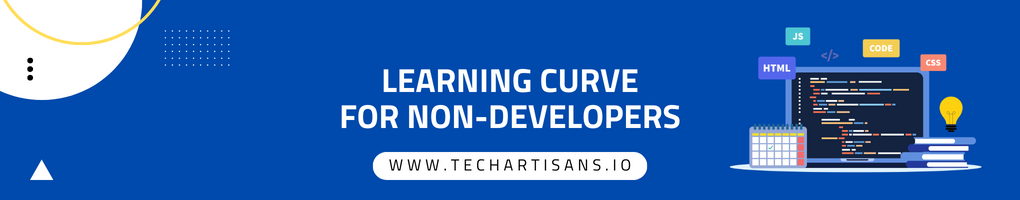
Google Tag Manager is user-friendly but may have a learning curve for non-developers. Understanding tags, triggers, and variables might take time, especially for those new to digital analytics. To further your understanding, consider the SEO principles and fundamentals that are integral to digital analytics. While it has technical aspects, most users can become proficient with consistent use and learning.
2. Migration Process for Larger Websites

Migrating to Google Tag Manager can be complex, especially for large websites with many tags. Batch import/export features help, but a structured approach and thorough testing are vital for a smooth transition. While it may pose initial challenges, the long-term advantages make it worthwhile.
Conclusion
Google Tag Manager is a valuable tool for efficient tag management across platforms. It’s user-friendly and offers strong error detection, enabling precise data collection and analysis. Small to medium-business owners seeking real-time insights for decision-making can greatly benefit from GTM. Embrace learning, and let GTM elevate your digital marketing efforts. For a comprehensive view of the role of GTM in digital marketing, read about internet marketing and SEO.







