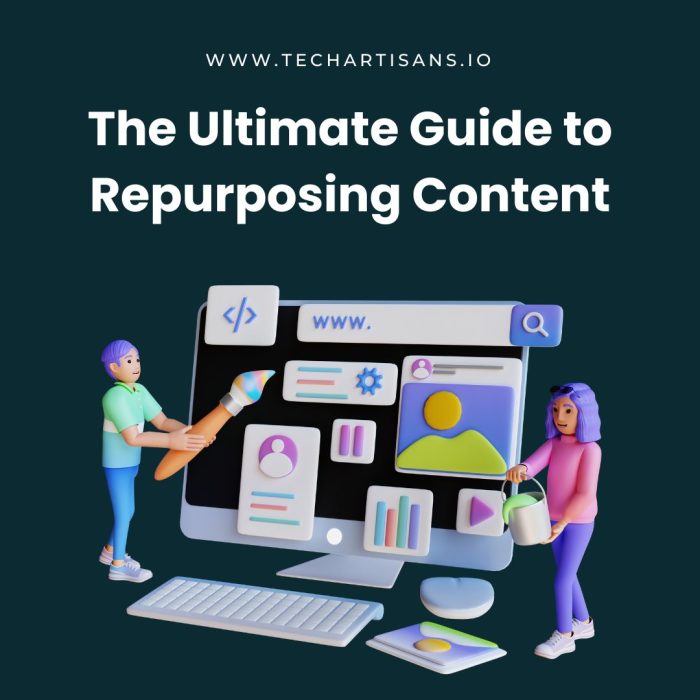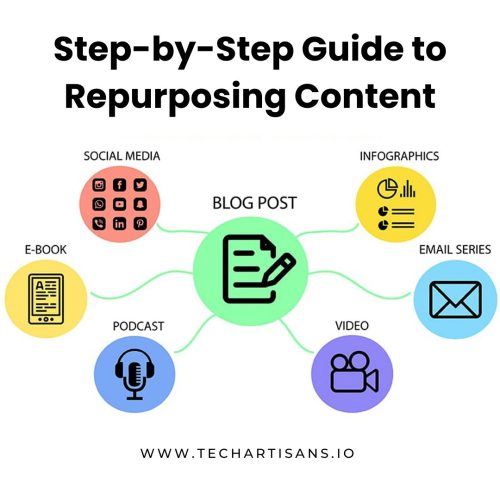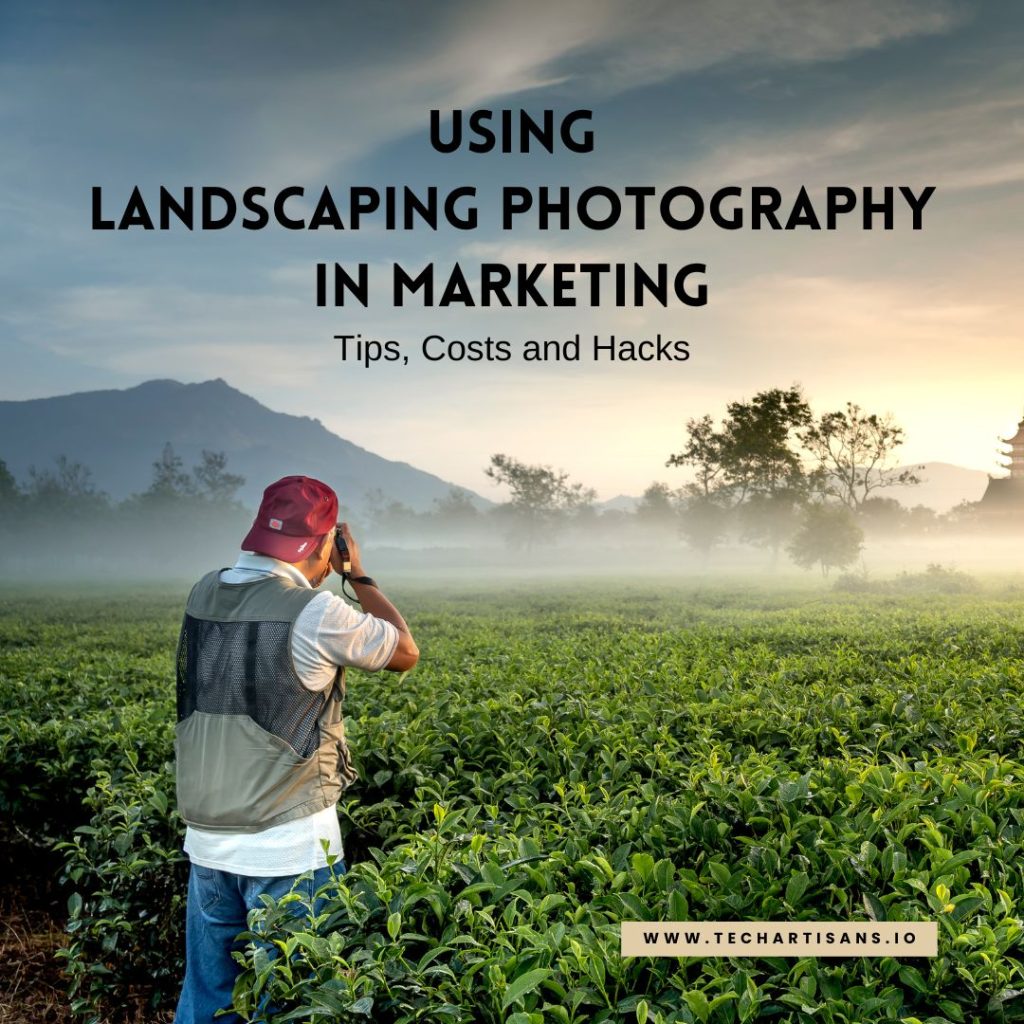Repurposing content helps you distribute your content better and it is the best way to get more mileage from it. Understanding Agile vs. Scrum Content repurposing doesn’t mean simply copying a piece of content from your blog and pasting it on your social media.
Instead, the right way to repurpose content is to tweak it according to the expectations of each marketing channel. Learning how to repurpose content is essential to squeeze more value from the quality content you have created. Read on to find out how to identify what content to repurpose.
Guide to Effective Ways to Measure Your Brand Awareness
Why Repurpose Content?
Content Repurposing Helps in Content Distribution
Repurposing content helps you expand the content’s reach. It ensures that you not only focus on creating content but also on promoting it. You can make minor changes to your existing content to suit each channel’s requirements.
Repurpose Content to Grow your Online Presence
By repurposing content, you will be able to publish your high-quality content on different channels without having to stress over creating new content constantly.
Best Web Design Software Tools
Repurpose Content to Reach a New Audience
Recycling your content and publishing it on different channels will help you connect with vast audiences on new marketing channels. For example, if you turn written content into audio, your content will reach more people.
Meet Your Audience’s Content Demand
Some people from your audience prefer text-based content, while some prefer consuming video content. If you are creating only a specific content format, you run the risk of alienating a slice of your audience. This is why repurposing content is crucial to meet your audience’s content demand.
Read More: Guide to Future-Proofing Your Website
Boost Your SEO
Having multiple content pieces on a single keyword helps in SEO and boosts your position in search engines. You can interlink the repurposed pieces to control the anchor text which will further improve the SEO of your keyword.
See Laws of Psychology for Good UX Design
Step-by-Step Guide to Repurposing Content
Repurposing content is not just about adding new life to existing content. It is a crucial step to include in your current content creation strategy to reach a vast audience.
Before you start repurposing all your content, you should know these five ways to identify which content you should repurpose.
Pick the Highest Quality and Most Relevant Content
Browse through your old blog posts in the library and highlight the evergreen content that is high quality and relevant. List down those pieces in your content repurposing stack.
Learn more about Common E-commerce Mistakes
Repurpose Every New Content You Create
Generally, all content that you create deserves repurposing, especially the long-form ones whether it’s research reports, blog content, whitepapers, etc. You can repurpose the content workflow so that you don’t forget and skip it.
Identify the Posts that are Excelling
Check Google Analytics to see which of your posts are driving the most traffic. Figure out what’s bringing traffic even though it’s buried. What is it that people are so interested in that topic? The content you decide to repurpose should be interesting and valuable enough for the audience to be consumed across different channels and formats.
Read more about BigCommerce vs WooCommerce: Which One is Better?
Pick the Content Related to Socially Popular Topics
You can use Buzzsumo to find out which keywords have popular posts on social media. This will help you identify which posts are worth repurposing.
Do Keyword Research
Doing keyword research is one of the best ways to identify which content to repurpose. Find out what your audience is looking for on different social media platforms and tackle those topics.
Read Digital Marketing Kickstart: Finding Your Starting Point
How to Repurpose Blog Posts?
Here are the best ways to repurpose your blog posts to squeeze the most out of them:
Turn a Blog Post into a Twitter Thread or LinkedIn Post
Add some context under the sub-headings of your original post and share it as a Twitter thread. This way you can also create content for LinkedIn and Facebook. Take a single point from your blog and expand on it instead of summarizing the entire blog in your social media posts. You will be able to get 3-4 updates for your social media posts from a single blog.
Work a little on the design and make a few interesting captions to repurpose your SEO-optimized article into several social media posts.
Repurpose a Research Report or Whitepaper into a Blog Post
Identify the key points or the main findings from a report or whitepaper and repackage them as a blog post.
Or, you can create a series of blogs highlighting the key points and publish them throughout a certain time to drive demand.
Create Graphics from Blog Content
Visuals like infographics can grow your readership by 80%. This is the main reason why 67% of B2B marketers are investing in creator infographics.
Take out the important points from your blog post and create infographics for them. These infographics can be shared on social media sites like Pinterest as well.
Resize Blog Graphics for Social Media
When posting your blog on social media, remember to resize the blog graphic according to the image dimensions for each social channel where you are posting. This will prevent the images from getting distorted on social media channels.
Make Audio Content from Blog Content
You can repurpose your blog content by converting it into an audio file and sharing it on your site. This will attract consumers who prefer listening to the blog content. Also, repurposing your blog content as podcast episodes will help you too.
Make YouTube Video Content from Written Content
You can create a video covering the topic discussed in your blog post or share the key points from a research report.
Even if you don’t have a YouTube channel, you can still benefit from creating Loom video tutorials from your written content. You can include these videos in your blog which will increase the time your visitors spend on the site.
Turn Similar Blog Posts into an E-book
You can convert blog posts on similar topics into an e-book. Also, you can convert newsletters where you have discussed the same topic into an e-book or round-up blog post. You can upload the takeaways to SlideShare and in slides.
Post your Blog Content as a Quora Answer or Share it as Email Content
You can reuse your blog content in many ways. You can create a week-long email course from the series of similar blogs you have already created. Or, you can touch up your content and post it as answers to Quora questions.
Convert Your Blog Posts into Gated Content or PDF
You can convert your blog posts into PDF format and use it as a takeaway on your product sales page. Also, you can convert them into a template or checklist and gate this content which allows you to grow your email list as well.
How to Repurpose Social Media Content?
Social media networks can accommodate a variety of content types. You can repurpose your existing content to make them suitable for different social media sites. Here are the six ways you can repurpose your high-quality social media content.
Post Snippets of Video Content
Video has the highest ROI than any other content types therefore you would want to get as much as you can out of your video. If you have YouTube videos or any other video format, you can post snippets from the video on social media. Most social media sites allow you to post short videos so you can edit your videos to fit the length requirements of the social media platform.
Use Old Images as Backgrounds to Your Post
You can use the high-quality images that you have used only once as post backgrounds. You can put quotes from your original blog post on those visuals or use those images to draw consumers’ attention to the older project.
Publish User-Generated Content
User-generated content can be anything from a comment, testimonials, feedback, and reviews from your satisfied customers. This user-generated content can be repurposed and posted on social media.
Repost Social Media Content from your Other Profiles
Reposting content from your other social media profiles might seem a little convoluted but it serves the purposes. You can take a screenshot of a LinkedIn post and share it on Facebook, Post your tweet on your Instagram, or a thumbnail of your new YouTube video on your Instagram story to promote it.
Make New Infographics
Creating new infographics with data from older content is a good repurposing strategy. Visualizations of data increase the impact of your words as the audience can read about your findings in the blog post. It helps them picture the significance of the information you are giving them.
Quotes From Older Content
You can extract quotes from your older content that contain insight from industry leaders and create social media posts with them and reuse them on all your favorite social platforms. Extracting quotes from top-performing content is an impactful strategy especially if you post those quotes on Instagram or Twitter.
How to Repurpose Videos and Webinars?
Videos and webinars are an exciting way to connect to your users. However, unfortunately, webinars and videos are not always accessible to your target audience. You can repurpose them in different ways to make sure your offer reaches everyone from your target audience.
Create Transcripts of Your Webinars and Videos
One of the best ways to make your videos and webinars accessible to everyone is by creating a video script. This makes your content accessible to those in your audience who use Assistive Technology to consume your content.
Use Transcripts as a Blog Post
You can repurpose the video transcript as an entire blog post. Your transcript won’t need much editing if you create a scripted video that follows a definite structure and that can easily become a blog post.
Turn your Webinar or Video into a Podcast Episode
You can create a podcast from your webinar or video by simply extracting the audio file and cleaning it up using your preferred tool and posting it on your podcasting platform.
How to Repurpose Podcasts?
Many small-to-medium-sized businesses have started making podcasts recently. Podcasts allow you to connect with your audience on a personal level as you humanize your brand with your anecdotes and experiences in a lighthearted discourse. Also, there’s a huge number of millennials and Generation Z that prefer podcasts so It is also a good way to reach younger audiences. Here are a few ways to repurpose content to reach broader audiences.
Record your Podcast Sessions for YouTube or Instagram Stories
You can record a video of your podcast sessions and when you have an upcoming episode, you can upload snippets from your podcast on social media to generate excitement in your audience or simply post them on your Instagram stories.
Extract Quotes for Social Media Posts
You can take out quotes from the industry experts you have invited on your podcast. Quotes from your invited guests that your audience looks up to and views as valuable resources can be posted within your own blog post or on different social media platforms.
Create Transcripts of your Podcasts
Just like with webinars and videos, you can also create transcripts of your podcast for blog posts and for accessibility purposes. However, editing a podcast audio can be a more difficult task than editing a scripted video or webinar especially if the conversational tone of your podcast doesn’t mirror your blogging style.