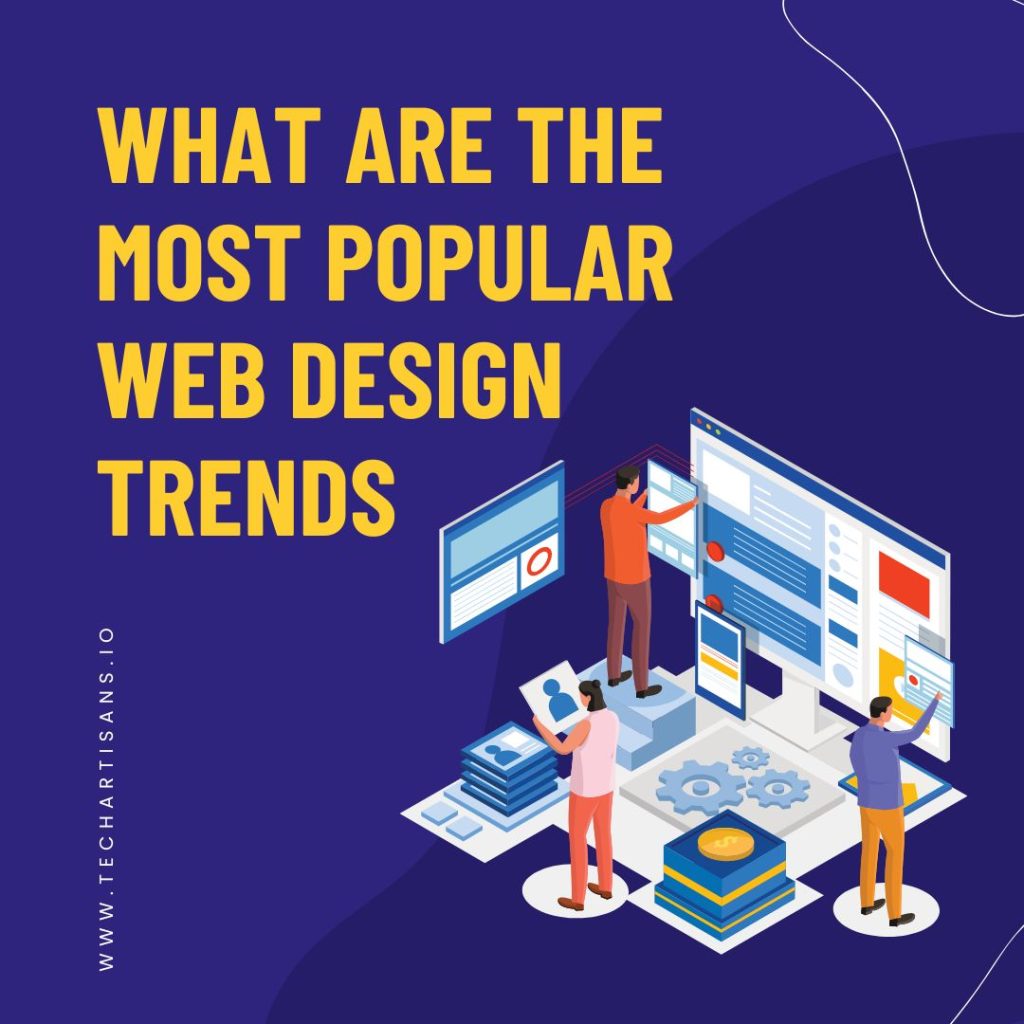In this era of digitization, web design software has become the cornerstone of a successful online presence. Whether you’re a professional web designer, an enthusiast or a business owner, the right tools can significantly streamline the design process, enhance collaboration, and ultimately, create stunning, user-friendly websites. This article delves into an array of 18 best web design software tools of 2024, each offering unique features, from vector-based design, coding capabilities to cloud-based operations. Let’s traverse through the functionalities of these tools to help you choose the right tool for your design needs.
Best Web Design Software Tools of 2024

Choosing the right web developers tool can often feel like a daunting task. However, the key lies in identifying your specific requirements and matching them with the right web design software. Here, we’ve curated a list of the best go-to web design tools that have proven to be game-changers for many web designers across the globe.
1. WordPress

WordPress is a well-known open-source content management system that makes use of PHP and MySQL. It is frequently used for blogging, but it may also be used for creating and optimizing websites.
It is the most widely used website engine, powering 43% of all websites on the internet. The system is available for free and is frequently included in web hosting packages. Once installed, users have access to a WYSIWYG website builder and third-party plugins which can be used to create websites from scratch or customize any of the 30,000 site themes.
WordPress also offers a vast selection of plugins that can add special functionalities and designs to websites. With WordPress, non-coders can easily set up a blog, online store, or professional website without any coding knowledge. However, for those with coding skills, WordPress still allows the option to tweak HTML and CSS.
See our in-depth analysis of WordPress’s benefits for websites
2. Wix

Wix is a website builder that is designed to be user-friendly, making it ideal for beginners who want to create a website quickly and easily. Unlike WordPress, which requires knowledge of coding and visual editing, Wix offers a drag-and-drop editor that is simple to use.
With over 800 pre-built templates available, users can choose a template that suits their needs, and then use the Wix Editor to customize the style, layout, content, and appearance of the site.
For users who prefer an even simpler web design process, Wix offers an AI system called Wix ADI, which asks basic questions and then creates a personalized site based on the answers.
Wix is the perfect solution for those who want to create a website without any coding knowledge or experience in visual editing.
3. Webflow

Webflow is an all-in-one platform that focuses on website creation, managed web hosting, and content management. It is the best website design software that includes a variety of visual design features, including a WYSIWYG website builder, drag-and-drop editing, and pre-built site elements.
Additionally, Webflow offers a library of responsive templates to help users create a professional-looking website. As users build their websites, Webflow automatically generates the underlying HTML/CSS code and organizes it in a tidy fashion. Once the website is complete, Webflow allows users to export all the code to external platforms.
With its comprehensive set of web design tools and hosting capabilities, Webflow is an excellent choice for anyone looking to create a high-quality website without having to worry about managing multiple platforms.
Discover how to future-proof your website using tools like Webflow.
4. Shopify

When it comes to ecommerce, Shopify is the platform of choice, offering a comprehensive set of tools for creating, optimizing, hosting, managing, and growing online stores. Its all-inclusive approach simplifies the complexities associated with ecommerce sites.
With Shopify’s web design software, users can customize the layout of their store, as well as the digital selling components that come with it, without requiring any coding knowledge. This includes large inventory management, editing product web pages, landing page builder, SEO features, UI kits, adding shipping options, and incorporating marketing components.
Shopify provides an excellent all-in-one solution for anyone looking to launch an ecommerce store without the need for multiple platforms.
Explore how Shopify compares with other platforms like WooCommerce
5. BigCommerce

BigCommerce is an ecommerce platform that is widely recognized for its enterprise commerce capabilities. However, it also offers a small-scale version called BigCommerce Essentials that is geared toward small retail businesses.
This version of the platform has become one of the best web design software options for store owners looking to launch and grow their online presence seamlessly. With BigCommerce Essentials, users can make basic tweaks to the no-code editor to launch a fully-fledged store.
Read our comprehensive guide on the best ecommerce SEO platforms, including BigCommerce.
The platform also streamlines the checkout process, inventory management, SEO, and sales channels to make running an online store as simple as possible. Whether you’re a small business owner or a large enterprise, BigCommerce is an excellent choice for building and managing an online store.
6. Zyro

Zyro is a straightforward website builder that may not be as feature-rich as some of its counterparts like Shopify, Wix, and Squarespace.
However, it’s still an efficient and cost-effective option that can help you get your site up and running quickly. Unlike other advanced ecommerce platforms, Zyro simplifies the process by focusing on the essentials, making it easy for beginners to use.
With just five simple steps, you can set up a lightweight business site using a pre-built template, customize attributes with the drag-and-drop editor, and even use Zyro’s free AI-driven logo maker for branding.
While it may not have all the bells and whistles of other web design software, Zyro is a great choice for those who want to create a simple, functional website without a steep learning curve.
7. Coolers

Coolors is a useful tool that simplifies the process of choosing the right colors for your website. While it doesn’t design websites, it is a color scheme generator that saves you time and effort in resolving the color palette for your site.
By mixing various shades, Coolors offers a range of color combinations from which you can choose the best match for your brand. Once you’ve found your perfect palette, you can easily copy the corresponding Hex Codes and apply them directly to your project.
Explore the psychological impact of colors in UX design, relevant to using tools like Coolers.
This feature streamlines web design and enhances your branding efforts by ensuring your site’s colors are consistent and visually appealing.
8. Adobe Illustrator

When it comes to professional website touch-ups, Adobe Illustrator is an incredibly versatile graphics editing software that is considered one of the best web design tools available.
While it is marketed as a vector-based graphics software solution, it offers a wide range of advanced tools for creating and editing vector graphics, artwork, drawings, sketches, and layouts.
Learn about the fundamental steps to deploying a website, including graphics creation with Adobe Illustrator.
With Adobe Illustrator, you can create graphics, adjust gradients, edit layers, match colors, and enhance your projects’ appearance using special effects, filters, and brushes.
The software also supports cross-media design, allowing you to tailor layouts proportionally to different devices, screen sizes, and platforms, making it easy to align your workflows.
9. Canva

Canva is a user-friendly graphic design platform that offers an alternative to Adobe Illustrator. While Illustrator is a top choice for professional designers, Canva is a great option for beginners who want a simple and intuitive tool for creating various types of designs due to its user-friendly interface.
With Canva, you can easily edit vectors, images, illustrations, posters, presentations, banners, and social media posts without having to start from scratch. The platform provides a wide range of templates to choose from, along with a rich library of pre-built graphics mockups that are perfect for creating infographics, business cards, logos, prints, web page illustrations, and more.
To customize your design, you can use the drag-and-drop interface to adjust visual elements to your liking. Whether you’re designing for personal or professional use, Canva simplifies the process of creating beautiful and engaging designs.
Explore our list of free online UI/UX tools, including Canva, for web designers.
Canva is a great graphic design tool for creating simple and professional designs without a steep learning curve.
10. Sketch

Sketch is a vector graphics editor that is perfect for showcasing products on your website. While it runs exclusively on macOS, it stands out from other software like Adobe Illustrator by specializing in prototyping, product design, and animation.
Sketch’s workflows are particularly useful for large organizations and agencies with multiple collaborators.
With its intuitive UI, you can bring your designs to life and test out prototypes on your computer. You can also share the link with colleagues for their feedback and have multiple collaborators working on the same project in real-time.
Sketch is an excellent choice if you’re looking for a tool that can help you prototype and design product-focused websites.
11. Smartmockup

Smartmockups is a web-based tool that helps you create professional-quality product mockups without the need for an actual physical product. With Smartmockups, you can upload your brand images and superimpose them onto a wide range of prebuilt product illustrations, including demo sites, apps, social media pages, t-shirts, mugs, books, and more.
Smartmockups offers an extensive library of customizable product mockup templates to choose from, making it easy to prepare high-quality mockups that showcase your designs.
Whether you’re a designer or a marketer, Smartmockups can help you create stunning product displays that capture the attention of your target audience.
12. Invision

Invision is an excellent option for senior executives looking for comprehensive web design software for their teams of graphic designers.
While it is not a traditional web design tool, Invision is an online whiteboard platform that offers a variety of productivity tools. It serves as a centralized hub where teams can collaborate and work on different projects in real-time.
Invision Studio is a powerful tool for designing and presenting prototypes, while Invision Freehand is ideal for brainstorming design ideas on a team’s digital whiteboard. With Envision, you can streamline your team’s design workflow, collaborate seamlessly, and improve your productivity.
13. Adobe Dreamweaver

If you’re a web developer looking for a versatile tool that combines deep coding with visual editing capabilities, Adobe Dreamweaver is a top choice. While graphic designers might prefer Adobe Illustrator for their projects, Dreamweaver is designed specifically for HTML, CSS, and JavaScript web development.
With Dreamweaver, you can easily switch between coding and visual editing modes to create custom-built websites that respond seamlessly to different types of displays. Whether you’re an experienced developer or just starting out, the tool offers the flexibility to work with your preferred coding style.
In summary, Adobe Dreamweaver is one of the best web design software options for those who want the best of both worlds – the freedom and control of coding with the ease and intuitiveness of a WYSIWYG editor.
Delve into the nuances of responsive web design and its SEO benefits, a key feature of Adobe Dreamweaver.
14. 100L5 Tools

10015 Tools offers a comprehensive selection of web design software, catering to a wide range of design needs. Whether you require a simple color tool or an advanced coding solution, you can find the relevant tool here.
For text editing, 10015 Tools offers a variety of options such as a Text to Handwriting Converter, Letter Counter, Case Converter, and Bionic Reading Converter. For image editing, you can choose from an SVG Blog Generator, Image Color Extractor, Image Cropper, Photo Censor, and more.
The platform also offers some of the best web design software for CSS and JavaScript minifying, password generation, Open Graph Meta generation, color mixing, data encryption, HTML encoding, and other tasks, making it a one-stop-shop for all your web design needs.
15. Bootstrap

If you want to design and code your website’s user interface, Bootstrap is a popular front-end development framework that can help you do it. It’s free, open-source, and supports HTML, CSS, and JavaScript.
Bootstrap offers several benefits, including expedited development, a vast library of customizable templates, and a mobile-optimized design architecture. Its pre-defined grid system is also a significant advantage.
With Bootstrap, you can skip the tedious process of setting up basic commands and functions from scratch. Learn how to build website architecture effectively, a process simplified by frameworks like Bootstrap. Instead, you can enter your custom site code into a pre-built grid and let Bootstrap generate fully responsive websites for you.
16. Adobe XD
Adobe XD is a highly-regarded web design software that offers vector-based drawing tools, just like Illustrator. However, instead of traditional graphic design, Adobe XD focuses on user experience (UX) design. Its main purpose is to help web designers create UI/UX systems for websites, web apps, and mobile apps.
Once installed on your macOS or Windows PC, Adobe XD offers a variety of assets for building and prototyping responsive web designs. It also makes real-time collaboration easy for teams. Overall, Adobe XD is a powerful tool for advanced designers who want to create a highly functional and intuitive interface.
17. Figma

Figma is a cloud-based design software that differs from Adobe XD in its architecture. Understand the differences between UX and UI design, a key aspect when using tools like Figma. Its UI/UX design operations are conducted primarily in the cloud, making it an excellent choice for collaborative design projects.
The design process is based on vector networks, rather than vector paths, which allows easy component creation without the need for coding. It also allows you to create prototypes. Figma’s library is full of customizable assets including web design elements, Google fonts, and web page templates, that can be used to enhance your designs.
In addition, all Figma projects are autosaved to the cloud, allowing for easy access to previous versions of your work.
18. Tint and Shade Generator

The task of differentiating between different shades of the same color can be confusing for UI/UX designers. The Tint and Shade Generator provides a solution by clearly presenting the color gradients. Simply enter the Hex Code of your base color, and the system will generate multiple variants.
The generated colors include both darker and lighter shades of the base color, and they are organized sequentially with an incremental rate of 10%. Each color variant is accompanied by its corresponding Hex Code, making it easy for designers to export them to their UI/UX design projects.
Conclusion
There is an array of top web design tools for professional web designers to suit different needs and preferences. From the highly collaborative features of platforms like Invision and Figma to the advanced coding capabilities of Adobe Dreamweaver and Bootstrap, the choice of tool depends on the specific requirements of your project. For those seeking to create visually stunning designs, Adobe XD and the Tint and Shade Generator offer invaluable resources. Remember, the best web builder tool for you is one that fits your workflow and enhances your productivity in creating innovative, user-friendly, and aesthetically pleasing web designs. Stay updated on new features and improvements of these tools to make the most out of your web design journey.