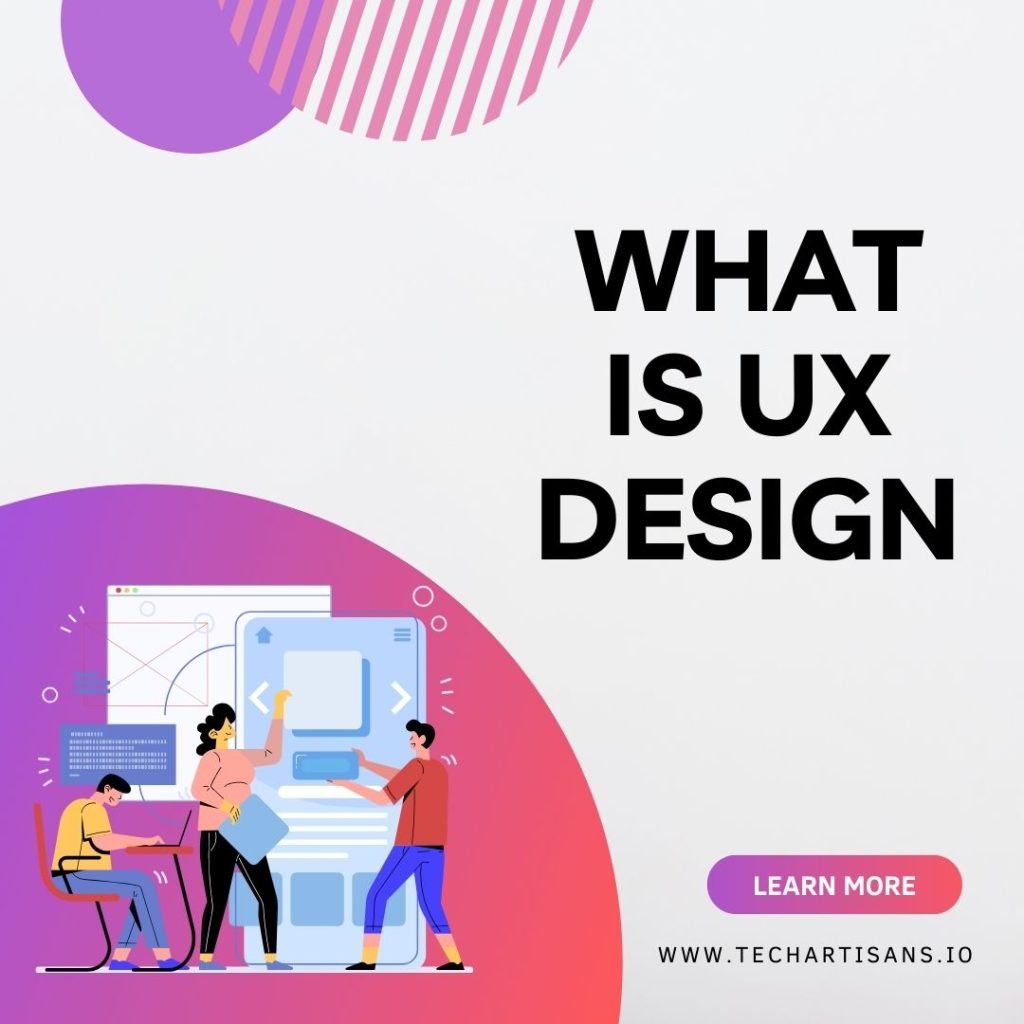In today’s digital world, website speed is crucial for online success. A fast and responsive website keeps users engaged, encourages return visits, and ultimately boosts your business. Slow-loading sites frustrate users, leading to high bounce rates and negatively impacting SEO rankings. So, optimizing web performance is essential for any business aiming to thrive in the digital landscape, as it ensures a positive feedback loop for success.
Search Intent
Search intent refers to the goal a user has in mind when typing a query into a search engine. Understanding this intent is pivotal for SEO as it helps in tailoring content that answers the users’ queries effectively, aligning with their expectations.
Web Performance for Business Owners
Web performance is a vital factor in user experience, directly influencing customer satisfaction and retention. A slow website not only frustrates users but also tarnishes your brand reputation, leading to a loss of potential customers. Hence, investing in optimization techniques to improve site speed is critical for a successful digital presence.
Guide to Testing & Improving Website Speed
Making your website faster is a process. First, use tools like Google PageSpeed Insights or GTmetrix to check how fast your site is. Then, follow the suggestions these tools give you, like making images smaller or changing some code. Keep checking your site regularly to make sure it stays fast and make changes when needed.
Target Audience
The target audience for this blog is business owners and website administrators interested in optimizing their website’s performance. It also targets digital marketers and SEO specialists who want to enhance user experience and improve their site’s search engine rankings.
Enhance Your Small Business Website
As an owner of a small to medium-sized business, it’s essential to ensure your website delivers a seamless and engaging experience to your customers. Investing in web performance optimization not only enhances user satisfaction but also plays a crucial role in boosting your site’s visibility on search engines.
Importance of Website Speed
In today’s fast-paced digital world, having a speedy website is crucial. Let’s explore why it’s so important for the success of your online business.
User Expectations For Website Speed
In today’s digital world, website speed matters a lot. Even a tiny one-second delay can make 7% of potential customers change their minds. Almost half of users expect a speedy 2-second load time, and if they’re not happy, a whopping 79% won’t come back. To keep customers coming back, businesses must prioritize making their websites lightning-fast.
Website Speed, User Satisfaction, and Business Outcomes
Your website’s speed is like a warm welcome for visitors. A fast site makes them comfortable and more likely to engage and support your business. On the other hand, slow websites can drive people away, causing you to lose potential customers. So, investing in a faster website is like creating an inviting entrance that can significantly benefit your business.
How Website Speed Affects SEO and Google Rankings
Website speed matters a lot for SEO. Google loves fast-loading sites. They rank higher and get more visitors. Slow sites, however, rank lower, and fewer people find them.
Google now checks mobile speed too. So, faster websites not only make people happy but also grab Google’s attention, bringing in more visitors.
How to Test Your Website Speed
Learning how to test your website’s speed is essential for making it run smoothly. In this section, we’ll show you the simple steps to measure how fast your site loads, spot any issues that slow it down and make it better:
Step-By-Step Guide On Using Website Speed Test Tools
Start by choosing a website speed testing tool like Google’s PageSpeed Insights, GTmetrix, or Pingdom. Make sure it gives you detailed insights that fit your needs.
Next, type your website’s web address into the search bar of the speed test tool.
Click the ‘Analyze’ or ‘Start Test’ button. The tool will then scan your webpage and provide a detailed report on how your website is performing.
Take a look at the results, which typically include info like how fast your website loads, the total size of your page, and how many requests it makes. Also, pay attention to performance scores and any suggestions for improvements.
Use the suggestions given by the tool to make your website faster and improve its overall web performance. Don’t forget to regularly test your website to keep it running smoothly.
Key Metrics To Look for In Test Results
When it comes to your webpage, there are a few key things to keep in mind for a smooth user experience and better search engine rankings.
Load Time: This is the time it takes for your webpage to fully appear on the screen. Faster load times mean happier users and better search rankings.
Total Page Size: This is all the stuff that makes up your webpage – images, scripts, files, you name it. Bigger pages take longer to load. To speed things up, make your images smaller and tidy up your CSS and JavaScript files.
Number of Requests: This is the count of all the things your webpage needs to display. Fewer requests mean faster loading. You can make it snappier by combining files and simplifying what’s needed.
Performance Score: Many tools will give you a score to rate how fast your webpage is. The higher the score, the faster and better your webpage performs.
Overview of Different Website Speed Test Tools
Google PageSpeed Insights: A trusted tool for understanding your website’s performance with both lab and real-world data. It helps you make your website faster and better.
Pingdom: Offers real-time website performance monitoring and detailed reports, helping businesses optimize their websites and ensure they are always available.
GTMetrix: Provides a thorough analysis of your web performance, including load time and page size, along with suggestions for improvements.
WebPageTest: Allows advanced testing with features like multi-step transactions and video capture to understand how your website loads and behaves.
Sematext Synthetics: Offers proactive monitoring of your website and APIs to ensure a great user experience and early issue detection.
Uptrends: Focuses on real user monitoring, providing insights into how your website performs from the user’s perspective.
DareBoost: A robust tool for analyzing your website’s speed, quality, and security. It generates detailed reports and offers optimization tips.
New Relic: Provides real-time insights into your software’s performance and user satisfaction, helping you address issues proactively.
Google Mobile Website Speed Testing Tool: A tool designed specifically to test your mobile website’s speed, vital in today’s mobile-first digital landscape.
Interpreting Test Results
Analyzing the results of your website speed test is just as crucial as running the test. Now, let’s break down how to make sense of these results, so you can confidently improve your website’s speed and performance.
Understanding the Scores and What They Mean for Your Website
Your website speed test tool rates your webpage’s performance from 0 to 100, with higher scores indicating better speed. Aim for 90-100 for optimal performance, 50-89 may need some work, and below 50 needs significant improvements. Prioritize user experience over a perfect score, and focus on continuous testing and enhancement.
How to Prioritize Issues Based on Test Results
To make your website faster, start by dealing with the most critical issues, like big images and heavy CSS/JavaScript files. These are the low-hanging fruits and can boost your site’s speed significantly.
Then, look at your performance report for things like caching, minification, and render-blocking resources. Fixing these will further improve your load times.
Lastly, check the number of requests, but it’s not as urgent as the other issues. Prioritize the fixes that have the most impact on speed and user experience first, and then address the less important ones later.
Significance of Core Web Vitals in the Context of Web Performance
Google’s Core Web Vitals are like a website’s report card. They measure how fast the page loads, how responsive it is when you click, and how stable the layout is. Good scores make users happy and help with SEO. So, these vitals are crucial for a website’s performance.
Common Issues and Fixes
In this part, we’ll talk about everyday problems that slow down websites and share simple solutions to make your site faster and more user-friendly. It’s important to know these issues and how to fix them to keep improving your website.
Detailed Discussion On Common Web Performance Issues
Here are some common issues that can hamper Website Performance and steps to mitigate them.
Big Images: Large, unoptimized images make your site slow. To speed it up, use compression tools to shrink images without losing quality.
Too Many Requests: Every file and image on your site needs a separate request, making it slow to load. You can improve this by combining files, reducing page elements, and using CSS instead of images when possible.
JavaScript Problems: Sometimes, JavaScript can slow down your pages by blocking HTML rendering. To fix this, load JavaScript later or at the bottom of your HTML files.
No Browser Caching: When your site lacks browser caching, returning visitors have to re-download the same files every time. Enable caching to save files on users’ computers and make your site faster.
Messy CSS: CSS can get messy and sluggish over time, affecting your site’s speed. Regularly tidy up your CSS and remove any unused code to keep your site running smoothly.
Weak Server: If your server is not up to par, your site loads slowly. Think about upgrading your hosting or optimizing your server to boost speed.
Excess Plugins: Having too many plugins can slow down your website and create security problems. Regularly review your plugins and get rid of any that you don’t need.
Tips and Strategies for Improving Website Speed
To make your website faster, you can use these simple strategies.
Image Optimization: Make your pictures smaller without losing quality. This way, they load quickly and your site runs faster.
Choose a Good Hosting Provider: Your hosting company matters. Go for one that’s known for being fast and reliable. If your site is still slow, think about upgrading your hosting plan.
Manage Plugins: Don’t clutter your site with too many plugins. Only keep the ones you really need and keep them updated for the best performance.
Use Website Caching: Save your site’s files on a visitor’s device. This means they don’t have to download the same stuff every time they visit your site. It makes your site load faster. There are plugins like W3 Total Cache and WP Super Cache for WordPress that can help with this.
Monitoring and Maintaining Website Performance
Keeping your website running smoothly isn’t a one-and-done job; it’s an ongoing effort. It’s like taking care of a pet or a garden – you need to watch over it regularly to make sure it stays in great shape and provides the best experience for your visitors. Let’s break it down further:
Importance of Ongoing Performance Monitoring
Regularly monitoring your web performance is crucial to ensure a great user experience, address issues promptly, maintain smooth operations, and improve search engine rankings. In the ever-evolving digital landscape, staying on top of performance is essential to meet user and search engine expectations.
Tools and Practices for Regular Performance Checks
Use tools like Google PageSpeed Insights, GTmetrix, and WebPageTest to check how fast your website is and get suggestions for improvements. Create a schedule to regularly test your website’s speed. This helps keep your site fast and easy to use. It’s especially important to check after making updates. Being proactive helps fix issues before they affect how users experience your site and its search ranking.
Keeping Up with Web Performance Best Practices
Staying current with web performance best practices is vital in the fast-paced digital world. Follow tech blogs, engage with experts on social media, and participate in webinars and conferences to stay updated. Regularly compare your site’s performance to industry standards for ongoing improvement.
Advanced Strategies for Web Performance Optimization
In this section, we’ll explore advanced strategies to speed up your website, going beyond the basics to enhance user experience and potentially boost your SEO rankings:
Discussing CDN Usage and Benefits
A Content Delivery Network (CDN) spreads your website’s content across global servers for faster loading. It enhances reliability, reduces downtime, and provides security against cyberattacks, improving your website’s reputation and user experience.
Role of HTTP/2 and HTTPS in Performance
HTTP/2 and HTTPS are like dynamic duos that make websites work better and keep your information safe. HTTP/2, the latest web technology, brings some cool improvements over the old HTTP1.1. For example, it can do multiple things at once, making your website load faster. This is because it cuts down on the time it takes to set up connections.
Now, let’s talk about HTTPS. It’s like a bodyguard for your internet connection. It’s super secure, but it’s not just about safety. It also helps websites go faster when they use HTTP/2. So, when you see that little lock in your browser, you know you’re in for a faster and safer ride.
Mobile Optimization Strategies
Improving your website for mobile is super important. With so many people using mobile devices, making your site mobile-friendly is a must. Here’s how to do it:
Go Responsive: Make sure your website can adjust to fit any screen size. This way, everyone has a smooth browsing experience.
Simplify Code: Trim down your website’s code. Smaller code means faster loading of pages, making mobile users happy.
Optimize Images: Shrink image file sizes without losing quality. Smaller images load faster, especially for mobile users with slow internet.
Try AMP: Use the Accelerated Mobile Pages (AMP) project to speed up your website on mobile. It can give your mobile site a big performance boost.
Conclusion
Enhancing web performance is vital for your business success. Faster and user-friendly websites boost customer satisfaction and SEO rankings. As a business owner, stay proactive with strategies like CDNs, HTTP/2, and HTTPS. Keep learning and optimizing for an exceptional user experience and business growth.