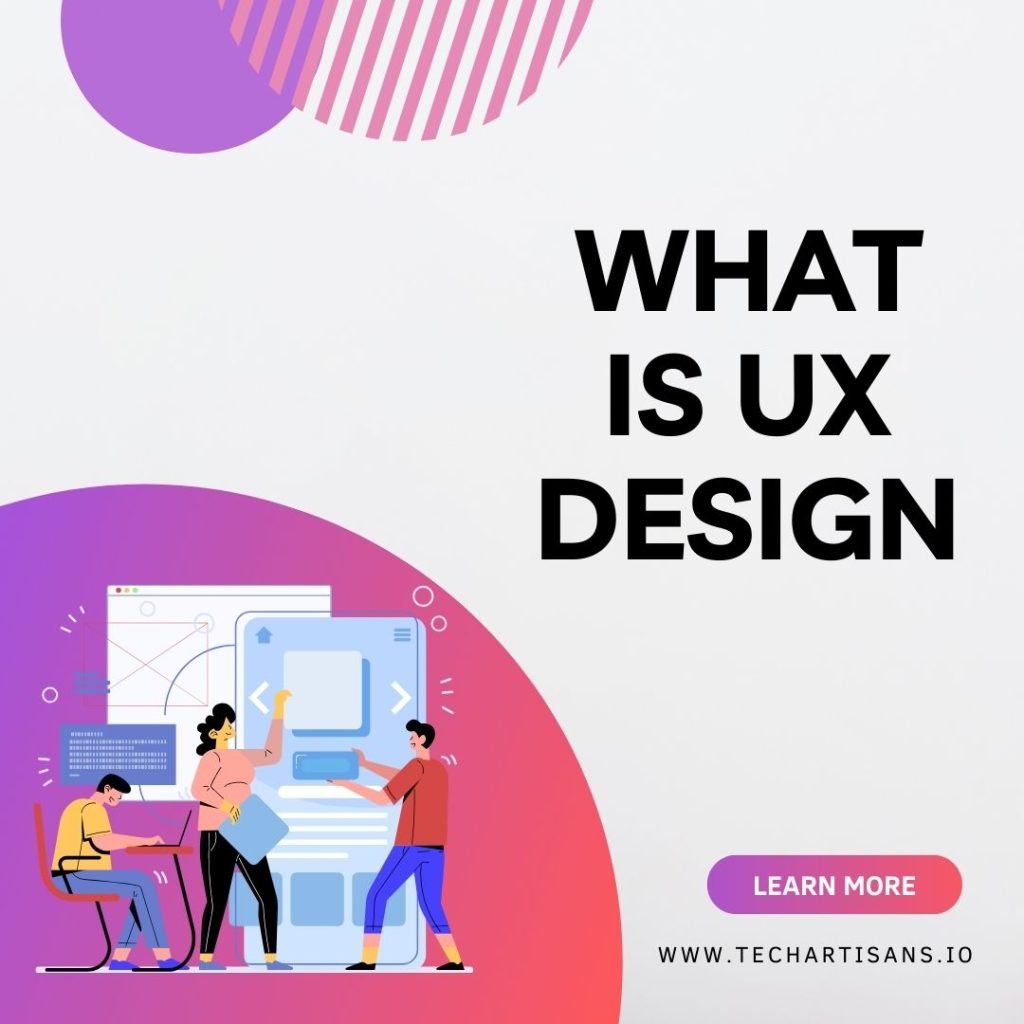In today’s fast-paced digital world, Web Performance is more than just a buzzword; it’s a key driver for your business success. A well-performing website guarantees swift loading times, smooth functionality, and user-friendly navigation, all of which contribute to a top-notch user experience. Excelling in these Web Performance Benchmarks means retaining visitors, encouraging them to explore, and ultimately converting. It’s your chance to outpace your competitors.
Web Performance Benchmark
A Web Performance Benchmark is a set of standards or criteria that determine a website’s optimal loading speed, responsiveness, and user interaction. It is a comparison tool to evaluate a site’s performance against ideal conditions and helps devise improvement strategies.
Importance of Website Speed
Stepping into Web Performance Benchmarks, the importance of website speed quickly becomes apparent. As one of the most critical Website Performance Metrics, website speed directly influences user experience, SEO rankings, and your business’s bottom line.
Critical Nature of Load Time and Page Speed
Load time and page speed are critical factors in web performance.
Load time measures how long a webpage can fully display its content, impacting the first impression on visitors. Research shows slow load times result in high bounce rates, reducing user satisfaction.
Page speed measures the time it takes for a page to load and be interactive. Google considers page speed in its search algorithm, so a faster page speed enhances user experience and improves website visibility in search results, leading to higher traffic and conversion rates.
Web Performance Metrics
Web Performance Metrics are essential tools to evaluate website efficiency. The following are the best web performance metrics:
- ‘Time to Title’ refers to when a user requests a webpage until the page’s title is visible. This metric is crucial because the title can reassure users that the requested page is loading, reducing their chances of prematurely abandoning it.
- ‘Time to First Byte’ (TTFB) is the time taken from the user’s request to receive the first byte of data from the server. TTFB is an indication of the responsiveness of your web server or host. A shorter TTFB implies that your server delivers content faster, contributing to improved website performance.
- Lastly, ‘Time to Start Render’ refers to when the first visual response appears on the screen after a user requests a page. A shorter time frame here signifies a better user experience, as it ensures users are kept from waiting for content to begin appearing on their screens.
These metrics are integral to understanding your web performance and identifying improvement areas.
Key Website Performance Metrics to Benchmark
Understanding and benchmarking key Website Performance Metrics is paramount to elevate your website’s performance and steer your business toward success. Let’s delve into these significant metrics to help you identify areas that need improvement and measure the effectiveness of your optimization efforts.
Load Time and Page Speed
Load time is how long a webpage can fully load and become interactive. A speedy load time is crucial as even a one-second delay can lead to a 7% drop in conversions.
Page speed is how quickly a webpage’s content loads, measured by “page load time” or “time to first byte.” It’s vital for SEO, as it influences search engine rankings.
DNS Lookup Speed
DNS Lookup Speed measures the time it takes for the internet’s “phone book” (DNS) to translate a domain name into an IP address. Faster DNS lookup means quicker page loading, while delays can frustrate users. Monitoring and optimizing DNS Lookup Speed improves web performance.
Error Rate and Its Implications On Performance
Error Rate is the percentage of problematic requests on a website, like server errors or broken links. High Error Rates harm web performance by frustrating users and increasing bounce rates. Regular monitoring and minimizing errors are essential for a better user experience and a reputable website.
Analyzing Traffic and User Behavior
Understanding traffic patterns and user behavior on your website provides valuable insights into areas of strength and aspects that require improvement. Let’s explore the importance of analyzing these factors and how they influence your website performance benchmarks.
How to Measure and Understand Traffic Data
Analyzing user behavior and website traffic is crucial for improving web performance. Google Analytics is a valuable tool for tracking users, sessions, page views, and bounce rates.
- ‘Users’ visit your site within a specified period, helping you tailor it to their preferences.
- ‘Sessions’ represent user interactions, with high counts indicating site value.
- ‘Page views’ show the depth of user engagement, and high numbers suggest users interact deeply.
- ‘Bounce Rate’ is the percentage of single-page sessions; a high bounce rate could indicate users are not finding what they need.
Monitoring these metrics enhances audience understanding, optimizes user experience, and boosts overall web performance
Significance of New vs. Returning Visitors
Analyzing new and returning visitors is essential for website growth.
- ‘New Visitors’ are first-time users. A high number indicates your site attracts fresh traffic, expanding your audience.
- ‘Returning Visitors’ are those who come back. A high number shows compelling content and user satisfaction, often leading to loyal customers.
Balancing new and returning visitors is vital for sustainable website growth and improved website performance.
Device and Access Insights
In the era of digital diversity, understanding the variety of devices and access points your audience uses to interact with your website can provide significant insights to optimize your Web Performance. Let’s delve into the importance of these insights and how they can influence your website performance metrics and user experience.
Understanding Visitor Access
Understanding how visitors access your site through desktop or mobile is critical for optimizing user experience and Web Performance.
Suppose your audience primarily uses desktop devices, but your site is not optimized for such. In that case, they may encounter issues that affect their experience negatively, such as improper formatting or slow load times.
Similarly, if most of your traffic comes from mobile devices, it’s essential to ensure your site is mobile-friendly. Mobile users often have different usage patterns and expectations; a site that does not cater to these can lose valuable traffic.
Device Impact on Web Design and Functionality
For desktop users, with larger screens and strong processing power, websites can afford to be feature-rich, with high-resolution images and intricate designs.
Conversely, mobile users require streamlined, straightforward design for smaller screens, faster load times, and touch-friendly navigation.
Therefore, adopting a responsive design that adapts to different screen sizes is critical to ensure optimal Web Performance across all devices.
Traffic Sources and Their Impact
Let’s delve into the various sources of web traffic and their corresponding impact on your website’s performance and overall user experience.
Direct Visitors
Direct Visitors enter your website’s URL directly into their browser. These are typically repeat visitors or users who found your URL from offline sources. A high volume of direct traffic often indicates strong brand recognition and loyalty.
Search Visitors
Search Visitors come to your site via a search engine like Google or Bing. These users often represent new traffic and are crucial for expanding your site’s visibility. Monitoring the keywords they use can provide insights into your SEO effectiveness.
Referral Visitors
Referral Visitors arrive at your site via links from other websites. A strong referral base signifies that other sites consider your content valuable, suggesting a level of authority and trustworthiness in your field.
Social Visitors
Social Visitors are referred from social media platforms. A high volume of social traffic shows effective social media marketing and the viral potential of your content.
Understanding these channels’ performance can help you identify where to focus your marketing efforts, optimize your Web Performance, and align with your Web Performance Benchmarks.
User Engagement and Interaction
Let’s explore the significance of these two elements, their impact on web performance, and strategies to optimize them for improved Web Performance Benchmarks.
Metrics That Reveal User Engagement Levels
When gauging user engagement, several key metrics come into play and provide a comprehensive picture of user interaction. Here are a few crucial metrics:
- Bounce Rate: This is the percentage of visitors who leave your website after viewing only one page. A high bounce rate might indicate that users need help finding what they’re looking for, suggesting issues with your website’s relevance or user experience.
- Pages Per Session: This metric represents the average number of pages a user views during a visit. A higher value can signify more substantial engagement as users explore more content.
- Average Session Duration: This is the average length of a user’s visit to your website. The longer the session, the more likely it is that the user is engaging with your content.
- Return Visitors: The percentage of users who visit your website more than once. A high percentage of return visitors can indicate successful user engagement, as users find your content valuable enough to return for more.
- Conversion Rate: This is the percentage of users who complete a desired action (like purchasing or subscribing to a newsletter). A high conversion rate often indicates effective user engagement and successful Web Performance.
When analyzed collectively, these metrics can provide valuable insights into user engagement levels and highlight areas of improvement to align with your Web Performance Benchmarks.
Relationship Between Page Load Time and User Behavior
Page load time significantly impacts user behavior in several ways:
- User Engagement: Faster load times result in higher engagement, as users are more likely to interact with a website that loads promptly.
- Bounce Rate: Slower loading times can lead to higher bounce rates, as users tend not to wait for a slow-loading webpage.
- SEO Rankings: Page load time is a ranking factor in Google’s algorithm. Faster load times can improve your site’s search rankings.
- Conversion Rate: A speedy website delivers a smooth user experience, which can lead to higher conversion rates.
- User Satisfaction: Fast-loading websites enhance overall user satisfaction, promoting repeat visits.
Conversion Metrics and Their Relevance
Conversion metrics are crucial for understanding how your website strategies align with Web Performance Benchmarks. They play a pivotal role in improving user experience and driving business growth.
How Web Performance Affects Conversion Rates
Web performance is critical for a seamless user experience and high conversion rates. It involves fast load times, glitch-free operations, optimized mobile performance, and improved SEO. Slow pages can lead to site abandonment, whereas mobile-optimized and fast-loading websites enhance user engagement and conversions. Effective web performance also boosts SEO, increasing site visibility and organic traffic, thus offering more conversion opportunities. It encourages users to interact more with conversion elements, leading to higher engagement and conversions.
Benchmarking Conversion Metrics
Benchmarking conversion metrics is vital for ongoing improvement and meeting Web Performance Benchmarks. It serves as a performance standard, helps pinpoint strengths and areas to enhance, enables comparisons with industry or competitors, reveals performance trends, and promotes a culture of continuous improvement with clear performance expectations.
Mobile App Performance Considerations
Let’s explore key aspects of mobile app performance and its effects on user engagement and conversions.
Benchmarking for Mobile Apps vs. Websites
Benchmarking for mobile apps and websites differs in several ways.
- User Interaction: Mobile apps offer a more personalized experience, with features like push notifications and offline access. At the same time, websites rely heavily on browser capabilities and connectivity.
- Performance Metrics: Mobile apps’ performance is gauged regarding app startup time, crash rate, API latency, etc. On the other hand, websites focus on metrics like page load time, time to first byte, and server response time.
- User Expectations: With mobile apps, users generally have higher performance expectations, demanding seamless interactivity. In contrast, website users might be more tolerant of minor performance issues, given the reliance on web servers and internet connectivity.
Key Mobile App Metrics to Track
Tracking certain mobile app metrics is pivotal in your quest to meet your Web Performance Benchmarks.
- App Load Time: How quickly does your app load? Users expect apps to launch swiftly, with any delay likely to result in abandonment.
- Crash Rate: A high crash rate often leads to poor reviews and user frustration, affecting user retention.
- API Latency: How quickly does your app communicate with servers? Delays can disrupt user experience, so aim for low API latency.
- Retention Rate: How many users return to your app after their first visit? A high retention rate indicates that your app meets user expectations.
By carefully monitoring these metrics, you can fine-tune your mobile app’s performance to enhance user experience and conversions.
Website Benchmarking Best Practices
Let’s explore website benchmarking best practices. These proven strategies can enhance your grasp of your website’s performance and help you optimize it.
How to Effectively Benchmark Your Website
To benchmark your Web Performance effectively. Identify key metrics like page load time, bounce rate, and user session length. Use tools like Google Analytics and PageSpeed Insights to track these metrics. Compare your metrics to industry standards or competitors. Implement optimizations, monitor results, and keep adjusting your strategies.
Tips for Comparing Your Site to Competitors
When comparing your website’s performance to competitors, Identify key competitors in your industry, especially those similar in size or target audience. Analyze their site speed and responsiveness using tools like PageSpeed Insights or GTmetrix. Evaluate their site structure, user experience, and page loading times. Assess the quality and relevance of their content to improve your own. Monitor their changes and updates to stay competitive and adapt to industry trends.
Utilizing Benchmark Groups
Benchmark groups offer strategic insights into your website’s performance. Comparing your metrics with similar competitors or industry standards helps you identify areas for improvement and meet your Web Performance Benchmarks effectively.
Advantages of Using Benchmark Groups
Databox is a valuable benchmark group due to its real-time data, user-friendly interface, and versatile platform integration. It helps you compare website performance, understand complex data, and gain comprehensive insights.
Using Industry Data for Strategic Planning
First, scout trusted sources like market reports, industry mags, and stats. Dive into the data for useful insights and trends or anomalies. For example, if more folks use mobile, consider a mobile-first strategy. Lastly, use these insights in your plans. Data-backed strategies connect better with your audience and help you meet Web Performance Benchmarks.
Conclusion
Web Performance Benchmarks provide clear standards to evaluate your website against the industry and competitors. They are not just numbers; they reveal your site’s strengths and weaknesses. They lead to strategic improvements that enhance user experience, drive conversions, and boost your business when used wisely. Prioritize Web Performance, utilize benchmarks, apply insights, and see your website thrive.