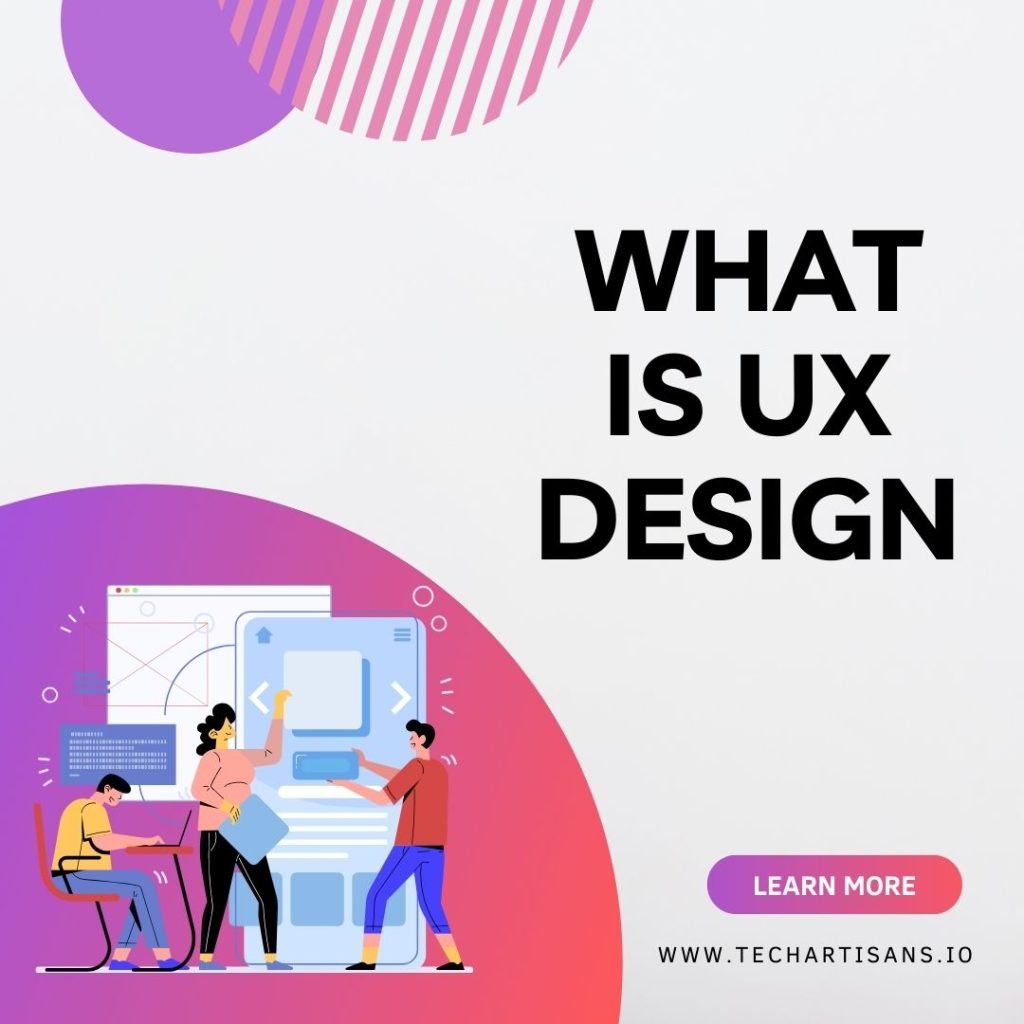Web Performance Metrics is a critical pulse check for your business’s online presence in the digital landscape, where every second counts; optimizing web performance can substantially elevate user experience, keeping visitors engaged and encouraging them to return. Superior web performance is not just about speed; it’s about delivering content efficiently, leading to higher visitor satisfaction and, ultimately, better business outcomes. Discover the transformative power of Web Performance Metrics and propel your business toward greater digital success.
Understanding Core Web Vitals
A set of key metrics introduced by Google are invaluable in measuring your website’s performance. These vitals focus on three aspects – loading, interactivity, and visual stability, providing a comprehensive understanding of user experience on your website.
Explanation of Core Web Vitals
- Largest Contentful Paint (LCP): This metric measures the loading performance of your website. It shows the time it takes for the largest piece of content (image or text block) to become visible in the viewport. A faster LCP offers a better user experience and should occur within 2.5 seconds of loading the page.
- Cumulative Layout Shift (CLS): CLS quantifies how many elements on your page move around during loading, a factor that can be highly disruptive to users. The lower the CLS, the better, with a score below 0.1 considered good. Improving your website’s CLS can drastically enhance user experience by providing a more stable, visually consistent loading process.
- First Input Delay (FID): FID measures the interactivity and responsiveness of your website. Specifically the time it takes for your site to react when the user first interacts with it. An optimal FID is less than 100 milliseconds, ensuring users can interact with your page instantly, thus improving overall user satisfaction.
Best Practices for Core Web Vitals
Use a Content Delivery Network (CDN) to speed up data delivery. Optimize and compress files for swift loading. Set dimensions for images and embeds to lower your CLS score. Avoid adding content during page load to prevent layout shifts. Minimize JavaScript execution time to boost FID. Divide long tasks and defer unimportant JS. These steps improve web performance and user satisfaction, potentially leading to better business outcomes.
Role of Lighthouse Scores in Web Performance
Let’s unravel the importance of Lighthouse Scores and how they can help enhance your web performance.
Overview of Lighthouse Tool
Lighthouse, a Google-developed open-source tool, is essential for assessing web page quality and performance. It evaluates performance, accessibility, progressive web apps, and SEO, among other aspects. Each score from Lighthouse corresponds to a different page feature, providing a comprehensive, objective evaluation. By optimizing your website based on these scores, you can improve speed metrics, user experience, and overall web performance.
Breakdown of Lighthouse Scores
- Performance Score: This score indicates how well your website performs regarding loading speed and responsive interactivity. It factors in metrics like First Contentful Paint (FCP), Largest Contentful Paint (LCP), and Cumulative Layout Shift (CLS).
- Accessibility Score: This score assesses your website’s ability to be used by everyone, including those with disabilities. It checks factors such as color contrast, image alt text, and proper labeling of form inputs.
- SEO Score: This score evaluates how well your website is optimized for search engines. It checks for elements like meta descriptions, proper use of headings, and the correct structure of URLs.
- Best Practices Score: This score measures adherence to web development best practices suggested by Google. It includes checks for HTTPS usage, correct image aspect ratios, and avoidance of deprecated APIs.
- Progressive Web App (PWA) Score: This score determines how closely your website follows the standards of a Progressive Web App. It checks features such as service worker registration, offline functionality, and whether the site is served over HTTPS.
Page Load Metrics and User Experience
Let’s delve into the significance of page load metrics and their impact on the user experience.
Page Load Time and Its Components
Understanding the different components of Page Load Time can help uncover potential bottlenecks in your website’s performance, providing a solid foundation for optimization efforts.
- Domain Lookup Time: This is the time taken by the browser to resolve the DNS (Domain Name System) of your website. DNS is like the internet’s phonebook, translating domain names into IP addresses. A slow Domain Lookup Time can lead to a delay in rendering your website.
- Server Connection Time: The TCP handshake is the time it takes to establish a connection between the user’s browser and your server. During this process, both the client and server exchange synchronization packets to develop a reliable relationship. If the server is slow or overloaded, it could result in a longer Server Connection Time.
- Establish SSL/TLS Time: If your website uses a secure HTTPS connection, you must account for the time to establish the SSL/TLS handshake. This involves encryption and decryption of data for secure transmission over the network, which can affect your overall Page Load Time.
- Time to First Byte (TTFB): TTFB measures the duration from the user’s request when they receive the first byte of data from the server. This includes the time the HTTP request takes to reach the server, the server to process the request, and the response to contact the user’s browser. A longer TTFB can indicate server-side performance issues.
Metrics Impacting User Wait Time and Interaction
Web performance metrics impact the user’s waiting time and interaction in several significant ways:
- Users must wait longer to interact with your site when the page load is high. This can lead to frustration and, in many instances, users leaving your site altogether. A study by Google found that as page load time goes from one to three seconds, the probability of bounce increases by 32%.
- The speed at which your site becomes interactive directly impacts user engagement. Users who wait too long may lose interest and abandon the site. Web performance metrics like First Input Delay (FID) measure when a user first interacts with your site, like clicking a button, to when the browser responds.
- Sometimes, even if your site’s load time is relatively fast, a user might perceive it as slow if vital visual feedback, such as loading animations or progress bars, is missing. Metrics like First Contentful Paint (FCP) or Largest Contentful Paint (LCP) help measure perceived performance.
- Metrics like Cumulative Layout Shift (CLS) ensure smooth user interaction by measuring the number of unexpected layout shifts on the page. A low CLS score means your site is stable and predictable, which enhances the user experience.
Impact Of Transfer Sizes On Performance
Let’s explore how managing these transfer sizes can optimize your web performance and enhance the user experience.
Optimizing Transfer Sizes
Optimizing transfer sizes is a crucial aspect of improving your web performance. You can enhance site speed, user interaction, and overall user experience by minimizing the amount of data that needs to be transferred. Here are key areas to focus on:
- HTML Transfer Size: HTML forms the structural backbone of your website. Keeping your HTML files as small as possible allows browsers to parse content faster, resulting in quicker page load times. Techniques like minification (removal of unnecessary characters) can help reduce HTML transfer size.
- Image Transfer Size: Images typically comprise most of the webpage size. Reducing image transfer size can dramatically improve load times. Always use optimized, appropriately sized images. Compression tools and next-gen formats like WebP can offer high-quality visuals with smaller file sizes.
- CSS Transfer Size: CSS dictates the look and style of your website. Overly complex or unused CSS can increase transfer size and slow down your site. Minimizing and compressing your CSS files and removing new styles can help you keep your CSS transfer size optimal.
- JavaScript Transfer Size: JavaScript powers the interactive elements on your website. Like with HTML and CSS, you can minify and compress your JavaScript files to reduce their transfer size.
- Video Transfer Size: Videos contribute significantly to the total page size. To optimize video transfer size, consider using video compression tools, serving videos in modern formats, and implementing lazy loading for video files. This allows you to offer rich, engaging multimedia content without sacrificing page load speed.
Additional Performance Metrics To Monitor
In addition to the primary web performance metrics discussed, several other metrics can provide valuable insights into your website’s efficiency. Let’s delve into some supplementary metrics to ensure optimal web performance.
Render Time
Render time refers to the duration it takes for a web browser to layout and display content after receiving it from the server. It’s a crucial web performance metric as it directly impacts user experience. A shorter render time means users can interact with the website content faster, increasing engagement and potentially higher conversions. On the other hand, a slow render time can lead to user frustration and a higher bounce rate.
Request Count
Request count is the total number of requests a client’s browser makes to the server to load a webpage, including requests for HTML, CSS, JavaScript, images, and other resources. Each request adds to the overall load time, so optimizing the request count is essential for enhancing web performance. The number of proposals can be reduced by consolidating CSS and JavaScript files, using CSS sprites for images, and implementing lazy loading for non-essential resources. A lower request count typically results in faster page load times, providing a smoother experience for users.
JavaScript Error Count
JavaScript errors can severely impact a website’s functionality and user experience. The JavaScript Error Count metric tracks the number of JavaScript errors occurring on your site. Errors can range from minor issues, like a broken button, to major problems preventing users from accessing your site’s critical parts. By monitoring and promptly addressing JavaScript errors, you can ensure that your website functions as intended and provides a seamless experience for visitors.
Steps To Improve Web Performance
Let’s delve into some practical steps you can implement to boost your web performance and enhance user experience.
Strategies To Improve Metric Scores
- Caching static website resources on user’s browsers lessens server requests and reduces load times.
- Shrinking HTML, CSS, and JavaScript files by removing unnecessary elements makes them smaller and quicker to load.
- Applying GZIP or Brotli compression reduces resource size before sending to the browser, improving load times.
- A CDN spreads copies of your site worldwide, reducing latency by sending data from the nearest server.
- Asynchronous loading speeds up perceived load times by preventing JavaScript files from rendering other elements.
- Use compressed, appropriately sized images to improve load times. Next-gen formats like WebP provide high-quality visuals with smaller sizes.
- Limiting redirects reduces additional HTTP request-response cycles, enhancing site speed and performance.
Through these strategies, you can improve your web performance metrics and offer a better user experience.
Tools and Techniques For Monitoring And Enhancing Performance
Web performance is not a one-time task but an ongoing process that requires consistent monitoring and optimization. Various tools and techniques are available to help you maintain and enhance your site’s performance.
- Google Page Speed Insights: This is a free tool that evaluates the performance of a webpage for both mobile and desktop devices. It provides a performance score, along with suggestions for improvement.
- Web Page Test: Another excellent tool that provides detailed insights into your website’s performance. It can test your site from different locations and browsers, giving a comprehensive understanding of real-world user experiences.
- Pingdom: Pingdom offers website performance monitoring and provides reports on page speed, uptime, and other vital web performance metrics. The tool also provides actionable recommendations to improve these metrics.
- GT Metrix: GT Metrix analyzes your website’s speed and provides performance grades based on PageSpeed and YSlow scores. It also offers detailed reports on your site’s performance and suggestions for improvement.
Conclusion
Web performance metrics are an integral part of a successful online business strategy. They provide critical insights into your website’s performance and user experience, directly influencing your business’s growth and profitability. These metrics can guide you in optimizing your website, ultimately leading to enhanced user satisfaction, increased engagement, and increased conversions. The journey to optimal web performance is ongoing; continual monitoring and optimization are key. So, embrace the power of web performance metrics and let them steer your business towards an exciting future of superior user experiences and business success.