Specialized Website Builders for Nonprofits

Here are some top nonprofit website builders:
1. Morweb

Morweb is a CMS platform designed for nonprofits and associations, known for its user-friendly interface and customization capabilities. Its drag-and-drop design makes it effortless for users without technical expertise to create and manage professional websites.
a) Top Features
- Morweb offers interactive features that help engage donors, including storytelling layouts and social media integration.
- Event Management Tool feature allows easy creation and management of event registration, ticket sales, and attendee tracking.
- Morweb includes built-in SEO tools, helping nonprofits increase their online visibility and reach.
- The platform seamlessly integrates with popular donor CRMs, facilitating streamlined donor management.
b) Drawbacks
- Morweb lacks built-in email marketing tools, a feature many other nonprofit website builders offer.
- Some users have reported a steep learning curve, although many find the platform easy to use once familiarized.
c) Pricing
- Morweb offers three subscription tiers: the Starter plan at $99 per month, the Growth plan at $149, and the Pro plan at $199 per month. Each tier offers different features to suit various organizational needs and budgets.
2. Wix

A leading name in the website-building sector, Wix offers a versatile platform suitable for various purposes, including nonprofits.
a) Top Features
- Wix’s comprehensive design flexibility allows nonprofits to create a unique brand identity online.
- Wix simplifies event organization, allowing user-friendly creation, promotion, and management of events.
- It also has a built-in app to facilitate online donations directly from the website.
- A personalized plan to assist in boosting your site’s SEO.
b) Drawbacks
- Wix’s sites are slower than some other platforms. This could affect overall user experience and SEO performance.
- Although Wix offers numerous templates and apps, the sheer volume may overwhelm some users.
c) Pricing
- Wix offers a range of pricing plans to suit various budgets, starting from $14 per month for the most basic plan. For nonprofits requiring more advanced features, monthly plans range up to $49.
- Wix also provides a free version and does not support online donations.
3. Weebly

Weebly is a website builder that combines simplicity with powerful features, making it an excellent platform for nonprofits.
a) Top Features
Weebly offers a variety of built-in features for nonprofits.
- It provides integrated fundraising tools, allowing organizations to accept donations directly on their website.
- It also includes a event creation feature, enabling nonprofits to easily create, share, and manage events.
b) Drawbacks
However, Weebly doesn’t offer as many customization options as other website builders. Some users also report that the platform’s SEO tools are less comprehensive than its competitors.
c) Pricing
Weebly’s pricing is competitive, with plans ranging from free to $25 per month. The free plan offers basic functionality, while the premium plans include more advanced features such as e-commerce capabilities and expanded site statistics. Nonprofits may find the Pro plan at $12 per month to be the most cost-effective, offering a good balance of features and affordability.
4. Squarespace

Squarespace is well-known for its aesthetically pleasing, highly customizable professional templates.
a) Top Features
- Squarespace’s donation block allows nonprofits to easily collect funds while the event calendar informs supporters of upcoming activities.
- The platform’s blogging feature is perfect for sharing success stories or updates, and the integrated email marketing tools help to keep your audience engaged.
b) Drawbacks
However, Squarespace does have a few limitations. The complexity of its editor can make it a bit challenging for beginners. Also, unlike other platforms, it doesn’t offer a free plan.
c) Pricing
Squarespace offers four pricing plans, with the Personal plan starting at $12/month and the Advanced Commerce plan going up to $40/month. Nonprofits can benefit from any of the plans depending on their specific needs. Each plan offers a range of features, from basic website functionality to advanced e-commerce and marketing tools.
5. WordPress

WordPress is a free, open-source platform that powers over 40% of the web. It’s beloved for its flexibility, allowing nonprofits to start with a simple site and expand as their needs grow. WordPress requires more technical know-how than other platforms but offers unparalleled customization options.
a) Top Features
- WordPress’s key features include a vast library of free and premium themes, a powerful blogging platform, and the ability to add functionality through plugins.
- For nonprofits, plugins like GiveWP simplify donation collection, while The Events Calendar is perfect for managing and promoting events.
b) Drawbacks
The primary drawback to WordPress is its steeper learning curve. Users who need more technical skills may find the platform intimidating. Also, unlike most other website builders, WordPress doesn’t include hosting or a domain name, so these must be procured separately.
c) Pricing
Although WordPress is free, associated costs such as hosting, domain registration, premium themes, and plugins can add up. Hosting can range from $3 to $25 monthly, while premium themes and plugins vary widely. However, the flexibility these costs buy can make WordPress a worthwhile investment for many nonprofits.
6. Drupal
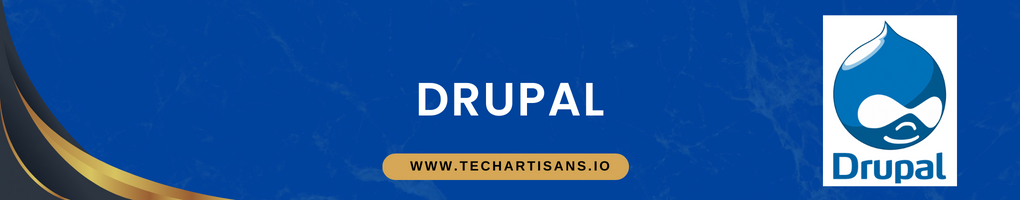
Drupal is an open-source website builder renowned for its security and scalability. It is a viable choice for nonprofits that must manage large content volumes and anticipate future growth.
a) Top Features
- Drupal’s modular approach allows nonprofits to build a website suited to their specific needs and modify it over time.
- Its content management system is ideal for nonprofits looking to publish regular updates.
- Drupal also supports multilingual websites, making it suitable for international nonprofits.
b) Drawbacks
However, Drupal’s complexity serves as a double-edged sword. While it provides extensive customization, it can be challenging for those needing more technical expertise. Also, unlike other website builders, Drupal does not have built-in e-commerce features, requiring additional plugins for such functionality.
c) Pricing
As an open-source platform, Drupal itself is free. However, costs associated with hosting, domain registration, and potential developer fees for setup and maintenance can accumulate. Prices for these services can vary greatly, making it critical for nonprofits to assess these expenses in line with their budget.
7. Hostinger

Hostinger is a budget-friendly website builder with a user-friendly interface, making it a viable option for nonprofits looking to establish an online presence without breaking the bank.
a) Top Features
- Hostinger provides built-in SEO tools to help nonprofits widen their reach.
- Its e-commerce capabilities and intuitive website editor make it easy for organizations to showcase their work, sell products, and accept donations.
- Moreover, Hostinger includes a free SSL certificate, enhancing your website’s security.
b) Drawbacks
The downside to Hostinger is that it does not offer a free plan. While it has a range of functionalities, it needs some of the specialized features other nonprofit website builders offer, such as event calendars and dedicated fundraising tools.
c) Pricing
Hostinger’s pricing is its strong suit, with plans starting as low as $0.99 per month. While it may lack the breadth of features found in some higher-priced competitors, its cost-effectiveness makes it an attractive choice for nonprofit organizations operating on a tight budget.
Web Development Needs of Non-profits

1. Secure Donation Features
Nonprofit organizations require robust and secure donation features to facilitate online contributions effectively, ensuring the donor’s confidence and trust.
2. Community Engagement
They need to build community engagement with options for event registration, volunteer sign-ups, and forums for interactive dialogue.
3. Managing Content
The ability to efficiently manage content is pivotal for nonprofits. Having the capacity to effortlessly update web pages, blog posts, and success stories helps maintain the dynamism of their mission and keeps their audience informed and engaged.
4. Building Trust
A well-designed website with transparent information about the organization’s mission, successes, and financial accounts builds donors’ confidence.
5. Improved Visibility
A distinct and memorable online presence helps your nonprofit stand out, increasing its visibility and attracting more supporters.
6. Continous Donor Engagement
Keeping donors engaged is important for nonprofit organizations. Therefore, they need to offer regular updates about what they are doing and offer personalized communication to build long-term donor retention.
Considerations for a Nonprofit Website
1. Customizability
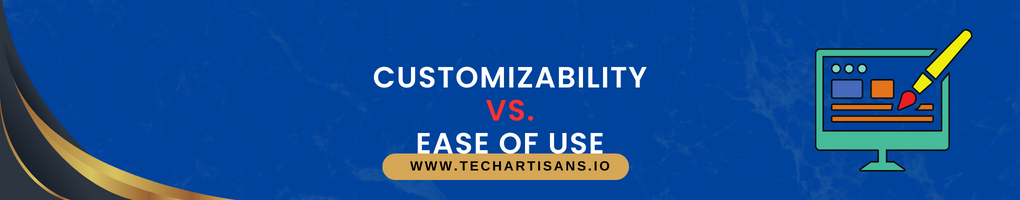
A highly customizable platform offers the flexibility to create a unique website that aligns with your nonprofit’s mission and branding. However, it may require technical expertise to utilize fully.
2. Ease of Use
On the other hand, a user-friendly platform allows even beginners to create a professional-looking website quickly and easily. Still, it may limit your ability to customize the site to your needs.
3. Cost-effectiveness

Cost-effectiveness is a key factor when selecting a website builder for nonprofits. It involves assessing the value you receive in return for your monetary investment. The most cost-effective solutions offer strong features and functionalities at a reasonable price.
4. Security and Reliability

Security and reliability are paramount when choosing a website builder for nonprofits. The platform should have robust security measures to protect sensitive donor data. Reliability refers to the website’s consistent performance and uptime, ensuring your site is readily accessible and providing a seamless user experience.
5. Support and Community

An active support and community system is essential when choosing a website builder. It ensures reliable assistance and access to prompt if you encounter any challenges. A strong online community offers helpful resources and advice, letting you tap into collective knowledge for efficient nonprofit website management.
6. Seamless Donation Processes

A seamless donation process is integral to a nonprofit’s website. It simplifies the act of giving, which encourages potential donors and enhances their overall experience. Simple donation forms streamline the process, while instant email receipts boost donor confidence in supporting your cause.
7. Registration Features

8. Responsive Design

9. Visuals in Donor Engagement
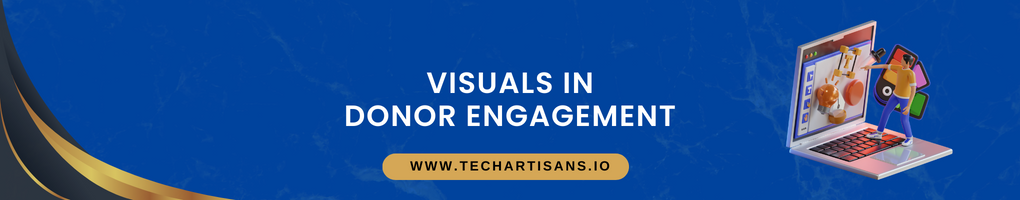
Visuals play a crucial role in donor engagement on your nonprofit’s website. Compelling images, infographics, and videos can tell a powerful story, conveying your organization’s mission and the impact of donations.
High-quality visuals can trigger emotional responses, creating a stronger connection between potential donors and your cause. They make your organization’s work tangible, promoting transparency and trust.
SEO and Visibility for Nonprofit Websites

1. Importance of Being Discoverable Online

2. Basic SEO Practices

Conclusion
Choosing the right website builder for nonprofits can significantly impact your organization’s online presence, visibility, and donor engagement. It’s not just a tool; it’s a platform to help your cause. Plus, it should focus on SEO to spread your mission to as many people as possible. The right website builder for your nonprofit will boost donor engagement, fundraising, and community building. Be thoughtful about your needs to make the best choice for your cause.







