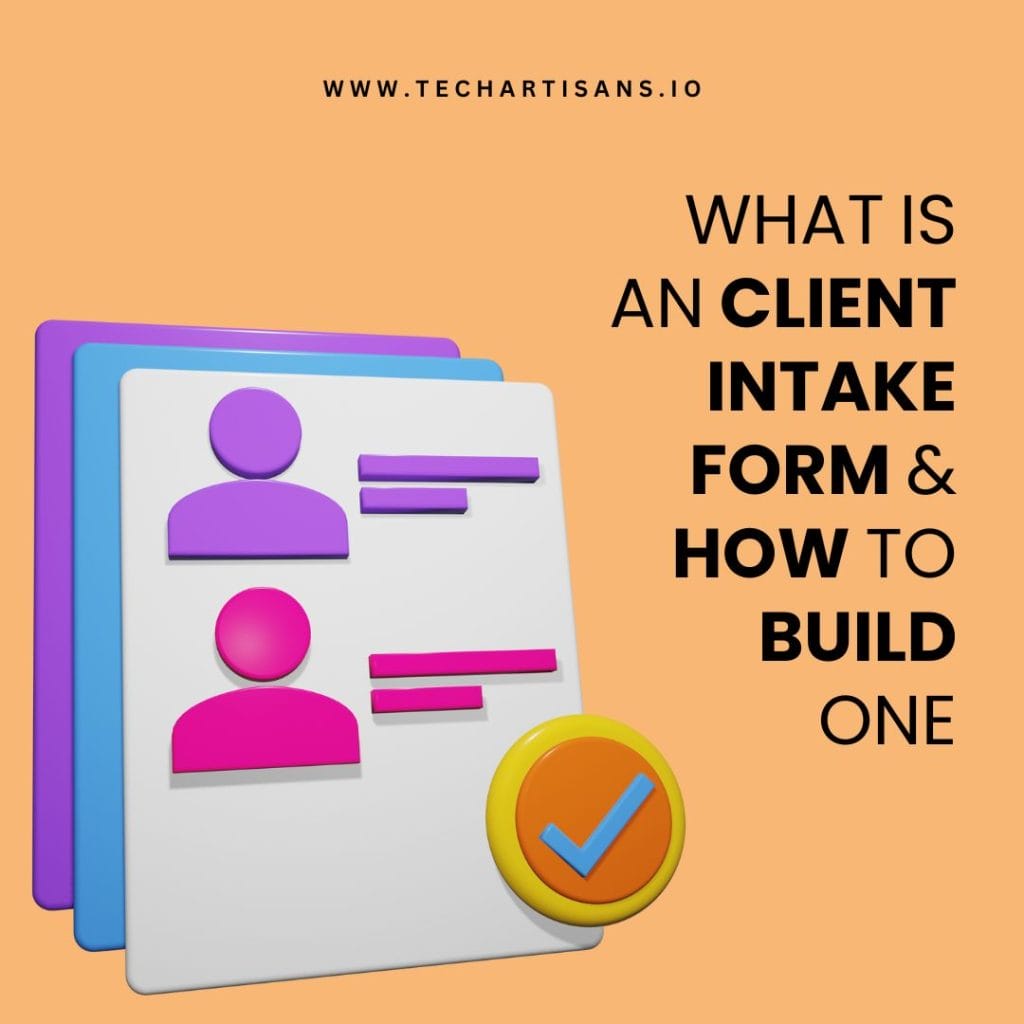In today’s digital landscape, User Experience (UX) Design plays a pivotal role in the success of any business. UX Design Principles are not just vital for creating aesthetically pleasing platforms; they are the backbone of an intuitive, engaging, and satisfying user journey. These principles shape how visitors interact with your website or app, influencing user satisfaction and your bottom line. A robust user experience (UX) design approach can transform a business, catapulting it into the realm of customer favorites. Understanding and implementing UX principles is an investment every small to medium business owner should consider.
User-Centric Design
User-centric design is the first principle in our discussion on UX Design Principles. It emphasizes the importance of designing with the user’s needs and experiences at the forefront, ensuring that the product or service is easy to use and delivers value and satisfaction. This principle is a core concept in user experience (UX) design and is instrumental in creating products that resonate deeply with the target audience.
Meeting Users’ Needs
Understanding and addressing users’ needs is a cornerstone of effective user experience (UX) design. This process begins with user research, which entails studying and understanding user behavior, conditions, and motivations. This empirical data lays the foundation for your design decisions, ensuring that they are grounded in the real needs of your users rather than mere assumptions.
In UX design, meeting users’ needs also involves creating an intuitive interface that users can navigate easily. This means implementing clear, logical navigation paths, simple and understandable language, and consistent layouts. A user-centric design should feel natural and intuitive, reducing their cognitive load and making their interactions seamless and efficient.
Lastly, meeting users’ needs is about delivering value. Every feature, piece of content, and design element should serve a purpose and add value to the user. Whether providing essential information, solving a problem, or simply providing entertainment, every design aspect should enrich the user’s experience. This focus on value enhances user satisfaction and contributes to business success, as satisfied users are more likely to convert into loyal customers.
Engaging With User Feedback
Engaging with user feedback is a crucial component of the UX design process. It provides invaluable insights into how users interact with your product and reveals areas for improvement. Actively seeking, listening to, and responding to user feedback is key to refining and enhancing your design.
The first step is to establish mechanisms for collecting feedback, such as surveys, user testing sessions, and reviews. These channels offer direct access to your users’ thoughts and experiences, providing a source of raw, unfiltered information.
Once feedback is collected, it should be thoroughly analyzed to identify common themes or issues. This analysis will guide your design improvements, ensuring they address genuine user needs and improve the overall user experience.
Importance of User Testing
User testing is a fundamental part of the UX design process, providing a crucial connection point between designers and users. It is the most effective method for assessing the usability of your design from the user’s perspective, allowing you to experience your product as your users would.
In user testing, real users interact with your product, performing specific tasks while observing their behaviors and reactions. This hands-on approach exposes any issues or pain points that may be absent from a design perspective, providing vital insights into how your product is used in real-world scenarios.
User testing is a key tool in creating a product that hits the mark in user experience (UX) design. It helps bridge the gap between business objectives and user needs, paving the way for a successful, user-centric product.
The Design Process
The Design Process, another cornerstone of UX Design Principles, is an iterative methodology to ensure your digital product aligns with user needs and expectations, thus enhancing the user experience (UX) design. This systematic approach involves a series of stages that designers navigate to create a functional, aesthetically pleasing, user-friendly, and engaging end product.
Knowing Your Design Phase
Understanding your design phase is a pivotal part of the UX design process. This phase involves several critical steps.
Ideation
This is the brainstorming stage, where designers generate many ideas for the design solution. Creativity and open-mindedness are key during this stage.
Wireframing
A wireframe is a low-fidelity digital product blueprint laying out your design’s basic structure and elements. This stage provides a clear path for the design layout moving forward.
Prototyping
In this stage, a more refined and interactive product model is created. Prototyping brings the product to life, allowing for user testing and feedback.
User Testing
As mentioned earlier, user testing involves real users interacting with the prototype. It provides invaluable insights into the user experience, revealing any usability issues that must be addressed.
Each stage in the design phase serves a specific purpose, and the insights gained at each step help refine the product, ensuring a stellar user experience (UX) design. By adhering to these UX Design Principles, you can navigate the design phase effectively, creating a product that resonates with your users and aligns with their needs.
Iterative Design And Prototyping
Iterative design and prototyping are fundamental stages in the UX design process, crucial in driving product development and enhancing user experience.
Iterative Design
Iterative design is a cyclical process of prototyping, testing, analyzing, and refining the product. This approach enables designers to identify issues and continuously improve until an optimal user experience is achieved. It underscores the principle that design should be a dynamic process, open to changes based on user feedback and testing results.
Prototyping
Prototyping is creating a preliminary product model, which serves as a practical, interactive representation of the design. It enables designers to explore design alternatives, test theories, and confirm performance before the commencement of full-scale production. Prototypes can help identify design flaws or areas of improvement, offering an early opportunity for user feedback.
In essence, iterative design and prototyping form a feedback loop integral to refining the product and enhancing its user experience. By implementing these UX Design Principles, designers can create products that truly resonate with users.
Navigational Clarity
Navigational clarity, a critical aspect of user experience (UX) design, refers to the ease with which users can find their way around your digital product. Effective navigation is like a well-drawn map, guiding users through the development and enabling them to achieve their objectives swiftly and with minimal effort. By adhering to UX Design Principles, designers can create intuitive, user-friendly navigation that significantly enhances user satisfaction and overall product success.
Creating a Clear Hierarchy
Creating a clear hierarchy is a fundamental principle of user experience (UX) design that helps to guide users smoothly through your digital product. It involves organizing information or elements to reflect their relative importance or relationship to one another.
Importance of Hierarchy: The first step in creating an effective hierarchy is understanding its importance. A clear scale simplifies navigation, making it easy for users to find what they’re looking for and know where they are within the product. This improves the user experience by creating a sense of order, reducing cognitive load, and making interactions more intuitive.
Organizing Information: Next, the organization of information is crucial. Grouping related items and using different levels of emphasis (such as size, color, or placement) can help indicate the elements’ importance and relationship. This logical structure guides users to the most important information first and facilitates easier scanning of the content.
Visual Clues: Visual clues are another key aspect of creating a clear hierarchy. Using consistent design elements, such as color, typography, and spacing, can help users understand the order at a glance. These elements guide users through the product, making it more accessible and user-friendly.
Importance of Consistent Design Elements
Consistent design elements are integral to user experience (UX) design, cementing the product’s overall look and feel while enhancing usability.
Predictability and Familiarity
When design elements such as color schemes, fonts, button styles, and layout patterns are consistent throughout the product, it creates a sense of predictability and familiarity for the users. This predictability reduces the learning curve and makes navigation intuitive, improving user engagement and retention.
Building Brand Identity
Consistency in design elements also plays a crucial role in building a brand identity. Repeating certain colors, fonts, and shapes associated with your brand helps create a memorable impression, fostering brand recognition.creatingEnhancing User Confidence
Finally, consistency in design gives users the confidence to interact with your product. Discrepancies in design can confuse users and erode their trust in the product.
Accessibility and Inclusivity
Accessibility and Inclusivity are paramount UX Design Principles that ensure your digital product can be used and enjoyed by as many people as possible, regardless of their abilities or circumstances. This section delves into the importance of creating digital solutions that are inclusive and accessible to all users, thereby promoting equality and enhancing user satisfaction.
Designing For All Users
Designing for all users is an essential principle of UX design that emphasizes creating digital products that are usable and accessible to everyone. This approach promotes inclusivity, ensuring that the product caters to diverse users, irrespective of their abilities, age, or circumstances.
Understanding User Diversity
Understanding user diversity is the first step in designing for all users. This involves considering the wide range of abilities, preferences, and circumstances of your potential users. It’s important to remember that users might differ regarding their physical skills, tech-savviness, accessibility needs, and cultural backgrounds.
Inclusive Design Techniques
Inclusive design techniques play a crucial role in this aspect. Features like adjustable font sizes, high-contrast color schemes, captioning, and voice-over options can aid users with visual, auditory, or cognitive impairments.
Feedback and Iteration
Feedback and iteration come next in the process. Gathering user feedback and refining the design based on this input ensures that your product remains accessible and user-friendly. This iterative process helps in identifying and addressing any potential barriers to accessibility.
Legal Compliance
Lastly, designing for all users includes ensuring legal compliance with accessibility standards such as the Web Content Accessibility Guidelines (WCAG). Compliance with such measures avoids legal issues and reinforces the product’s commitment to inclusivity and accessibility.
By incorporating these principles in your UX design process, you can create an inclusive digital product that caters to a wider audience and enhances overall user satisfaction.
Examples of Accessible Design
Many companies have adopted accessible design principles to ensure their products are user-friendly for everyone. For instance, Google’s Live Transcribe is an application that provides real-time transcriptions of spoken language into text, assisting those with hearing difficulties to communicate more effectively.
Another example is Microsoft’s Inclusive Design Toolkit, which offers features such as high contrast mode, text resizing, and closed captioning, making their software more accessible to users with visual or auditory impairments.
Contextual Design
Contextual Design, another vital principle in user experience (UX) design, revolves around understanding users’ needs and behaviors within their real-world context. This design approach grounds the product in actionable insights, ensuring the digital experience resonates with users, increasing overall user satisfaction and engagement.
Understanding The User’s Environment
Understanding the user’s environment is a crucial aspect of Contextual Design. This involves comprehending the physical, social, and cultural environment where users interact with the product.
Physical Environment
The physical environment includes where and under what conditions the product will be used. For instance, a mobile app designed for outdoor use should have a high-contrast interface for better visibility under bright sunlight.
Social Environment
The social environment refers to the social context in which the product is used. This could involve considering whether the product is used individually or in a group setting. For instance, collaborative software should incorporate features that facilitate group interaction.
Cultural Environment
Lastly, the cultural environment involves understanding the cultural nuances and expectations of the user. This might include considering language preferences, regional norms, and societal practices. For example, an e-commerce website should reflect regional shopping habits and payment preferences to ensure it resonates with its target audience.
By fully understanding the user’s environment, UX designers can create products that are not only user-friendly but also feel intuitively suited to users’ needs and expectations.
Designing For Different User States
Designing for different user states is essential to user experience (UX) design. This UX principle revolves around understanding and accommodating the varying conditions that a user may be in when interacting with a product.
Focused State
In the focused state, users are fully engaged and attentive to the tasks at hand on the product. A clean, intuitive interface keeps the user focused and productive.
Distracted State
In the distracted state, users may be multitasking or have limited attention. UX design should incorporate clear, concise information and prompts to guide such users effectively.
Stressed State
In the stressed state, users may be under time pressure or dealing with complex tasks. User-friendly design with easy navigation and clear instructions is key to helping users complete their jobs efficiently.
Understanding these states and designing accordingly ensures that your product can cater to users effectively, regardless of their current focus, attention, or stress state. This enhances the overall user experience and satisfaction.
Usability As a Priority
Prioritizing usability in UX design is crucial for creating user-friendly and effective digital products that cater to the needs and expectations of a diverse range of users. Let’s delve into why usability should be paramount in your UX design process and how it can profoundly impact user satisfaction and overall product success.
Balancing Aesthetics With Functionality
In UX design, aesthetics and functionality need to coexist harmoniously. While an aesthetically pleasing design can attract users and create a positive initial impression, the functionality keeps them engaged and satisfied in the long run. An effective UX design balances these two aspects, ensuring the visual appeal does not compromise the product’s usability and intuitiveness. An aesthetically pleasing but complicated interface may repel users, while an easy-to-use but dull design may fail to capture users’ interest.
Consistently implementing UX principles ensures the design delivers a smooth and efficient user journey. It means creating an intuitive, easy-to-navigate, and user-friendly interface with clear signposting and a minimal learning curve. The product becomes more engaging when perfectly balanced aesthetics and functionality, leading to higher user satisfaction and retention. Remember, a meaningful and memorable user experience marries beauty with simplicity and efficiency.
Case Studies on Usability Improvements
Let’s delve into some real-world case studies that showcase the transformative impact of usability improvements on user experience (UX) design.
Case Study 1: Airbnb
Airbnb provides an excellent example of usability improvements. The company noticed that users needed help finding the right properties due to an overwhelming number of options. In response, Airbnb refined its search and filter system, allowing users to accurately specify their needs. This update led to increased user satisfaction and more successful bookings.
Case Study 2: Duolingo
Duolingo, a language learning app, improved its usability by introducing ‘Duolingo Bots.’ Users had expressed difficulty in practicing conversational skills. The ‘Bots’ feature allows users to have text conversations with AI-powered characters, providing a more interactive and practical language learning experience. This shift led to a significant increase in user engagement and app usage time.
Case Study 3: Amazon
Amazon enhanced its usability by introducing the ‘One-Click’ ordering feature. They identified that their checkout process could have been more convenient and time-consuming, leading to cart abandonment. The ‘One-Click’ feature streamlined this process, enabling swift purchases and significantly improving user satisfaction, substantially increasing conversions and sales.
Simplicity In Design
Simplicity in design is a fundamental tenet of UX principles, championing the creation of clean, uncluttered interfaces that prioritize user comprehension and ease of use. Let’s delve into the importance of simplicity in UX design and how it can enhance the overall user experience.
The ‘Less is More’ Philosophy
The ‘Less is More’ philosophy in UX design asserts that simplicity should be a core guiding principle when designing user interfaces. This concept is rooted in the belief that an interface cluttered with unnecessary features or information can overwhelm users, detract from the overall user experience, and ultimately lead to lower user engagement and satisfaction. In contrast, a minimalist, clutter-free interface focusing on essential functionalities can enhance user comprehension and foster a more satisfying user experience.
Practical Applications Of Minimalism In UX
Embracing a minimalist approach in UX design can transform the user journey, making it more efficient, enjoyable, and fruitful.
Google Search
The most iconic example of minimalism in UX design is Google’s search interface. With a single search bar at the center, Google provides an ultra-simple, highly intuitive interface without unnecessary features. This minimalist approach allows users to focus on tasks and facilitates faster and more effective searches.
Dropbox
Dropbox’s design exemplifies a minimalist UX approach. The cloud storage service maintains a clean, intuitive interface with clear navigation and easy-to-understand options. It prioritizes essential features and removes any excess, making it easier for users to manage and share their files.
Apple iOS
Apple’s iOS interface abides by minimalist design principles, offering a clean, intuitive user experience. Using whitespace, simple icons, and a focus on core functionality ensures ease of use, helping users navigate the platform efficiently.
These examples demonstrate how minimalism in UX design can lead to a streamlined, user-friendly interface that enhances user engagement and satisfaction.
Communication Through Design
Effective communication forms the crux of user experience (UX) design. The ‘Communication through Design’ section will expound on how design elements and principles can be strategically implemented to convey information, guide user interaction, and, ultimately, foster a more intuitive and gratifying user experience.
Using Simple Language
Simple, straightforward language is vital in user experience (UX) design. It helps users understand the product, navigate easily, and perform tasks without confusion.
Firstly, using jargon or technical language may hinder the user’s understanding, leading to a frustrating experience. You create a welcoming and inclusive digital environment by using language that your audience understands. This approach aligns with the primary UX design principle of accessibility and inclusivity.
Secondly, clear instructions and concise messaging assist users in operating the product fluently. They provide a guided path that users can follow, making their journey through the development more intuitive and enjoyable.
Lastly, simple language can add a touch of personality to your product. A friendly tone sets a positive mood, making the interaction more engaging and appealing, ultimately improving user satisfaction and retention rates.
Remember, a seamless user experience is often the result of clear and simple communication.
The Power Of Typography
Typography is pivotal in enhancing the user experience (UX) design. It is more than just selecting a visually pleasing font; it is a critical element influencing readability, accessibility, and user perception. Good typography ensures a seamless reading experience, allowing users to easily absorb and understand information. It enhances content legibility, impacts visual hierarchy, and helps guide the user through the content flow.
Moreover, typography is a powerful tool in setting the mood and tone of a product, directly affecting the user’s emotional response. Different typefaces can evoke different sentiments; for instance, serif fonts often exude a formal, traditional vibe, while sans-serif fonts appear modern and clean. By aligning typography with the brand personality and target audience, designers can create a more immersive and engaging user experience, thus further emphasizing the importance of typography in UX principles.
Interactive Feedback
Interactive feedback is a fundamental element in user experience (UX) design, serving as a communication channel between the user and the system. It informs users about the consequences of their actions, contributing to a smooth and intuitive interaction. In the following section, we’ll delve into the importance and applications of interactive feedback in UX design.
Importance of Responsive Design
Responsive design is pivotal in delivering excellent user experience (UX) design. It ensures that a website or application’s interface maintains functionality and aesthetics across various screen sizes and devices. Responsive design adapts to the user’s environment, providing the content is easily accessible and navigable, whether on a desktop, tablet, or smartphone. This key UX principle enhances user engagement satisfaction and ensures your digital product reaches a wider audience.
Encouraging User Interaction
Encouraging user interaction is crucial to user experience (UX) design, fostering engagement and ultimately driving user satisfaction. At its core, encouraging interaction involves designing an interface that invites users to actively participate and engage with your product.
Firstly, the interface should be intuitive and user-friendly, minimizing the cognitive load and making the interaction process seamless and enjoyable. A well-thought-out layout, clear instructions, and relevant prompts subtly guide users, encouraging them to explore and interact with your product.
Secondly, implementing interactive elements such as buttons, sliders, or animations can stimulate user interaction. These elements should be visually appealing and provide tactile feedback, enhancing the overall interactive experience.
Lastly, personalizing the user experience can significantly boost user interaction. By tailoring the content and design to individual user needs and preferences, you make the experience more relevant and engaging, prompting users to interact more with your product.
User Control and Freedom
In user experience (UX) design, one cannot overstate the importance of user control and freedom. This principle revolves around allowing the user to navigate and interact with the system autonomously, fostering a sense of ownership and personalization, significantly enhancing the overall UX.
Allowing Users To Make And Correct Mistakes
Users are human, and it’s natural for them to make mistakes while navigating your system. The UX design should be forgiving, allowing users to correct errors without significant consequences. This concept is one of the essential UX design principles and is often embodied in the ‘undo’ and ‘redo’ functions.
The ‘undo’ function provides users a safety net, allowing them to explore and interact without fearing making irreversible mistakes. It enhances user confidence and encourages exploration, leading to a deeper engagement with your product.
Equally important is the ‘redo’ function, which allows users to return to a previous state if they change their mind or accidentally activate the ‘undo’ function. Like the ‘undo’ function, the ‘redo’ function increases user control and the freedom to experiment, leading to a more positive and satisfying user experience.
Examples of User Control In Design
User control in design can be manifested in various ways. One example is giving users the ability to customize their interface. This could range from simple tasks like changing the layout or color scheme to more complex settings such as altering data display based on personal preference. This personalization enhances the user’s sense of control and ownership over the interface, creating a more personal and engaging user experience.
Finally, incorporating breadcrumb navigation in websites provides another effective way to enhance user control. Breadcrumbs provides a secondary navigation system showing users their location within the website’s hierarchy. This allows users to easily navigate the site and backtrack if needed, providing greater control and freedom.
Infusing Personality In Design
Infusing personality into your design is an essential UX Design Principle that can set your brand apart, create a memorable user experience, and foster a deeper connection with your users.
Design With Character
Designing with character implies incorporating unique and identifiable aspects into your UX design that reflect your brand’s personality. This can be achieved by choosing colors, typography, imagery, language, and how you interact with users.
For example, a youthful, energetic brand might opt for bright, bold colors, playful fonts, and informal language. On the other hand, a luxury brand would likely choose a minimalist, sophisticated design with a refined color palette and elegant typography.
Case Studies of Designs With Personality
The popular language-learning app Duolingo is one example of infusing personality into UX design. The app’s design features a friendly, animated owl mascot named Duo, who encourages users throughout their learning journey. The use of vibrant colors, playful graphics, and lively micro-interactions makes the learning process engaging and fun, reflecting the brand’s mission to make language learning accessible and enjoyable for everyone.
Lastly, Slack, a business communication platform, demonstrates the power of personality in design. With its friendly and conversational tone, clever use of emojis, and fun loading messages, Slack creates a user experience that feels personal and human despite being a professional tool. This approachable and engaging design has played a significant role in Slack’s success, showing the value of adding personality to UX design.
Visual Grammar and Aesthetics
Visual Grammar and Aesthetics are pivotal in user experience (UX) design. This principle emphasizes the importance of a harmonious, cohesive, and visually pleasing design that enhances user engagement and aids in intuitive navigation and interaction. Aesthetically pleasing designs can influence user perception, significantly contributing to a positive user experience.
The Elements of Visual Communication
In UX Design, visual communication comprises several key elements to create a harmonious and effective design. These elements include:
- Lines: Lines are fundamental in any design. They can divide space, guide the user’s eye, or emphasize a specific area. Their thickness, style, and direction can convey different meanings and moods.
- Shapes: Shapes are crucial for organizing content and guiding navigation. Rectangular shapes are often used for buttons, while circular shapes may be used for icons. The choice of body can significantly impact a design’s overall look and feel.
- Color: Color is a powerful tool in UX design. It can evoke emotions, draw attention, or signify importance. A well-thought-out color scheme can enhance brand identity and improve user experience.
- Texture and Patterns: These elements can add depth and visual interest to a design. They can be used subtly in backgrounds or to highlight certain components, making the interface more engaging.
- Typography: Typography is essential for effective communication. The font type, size, spacing, and color choice can impact readability and user engagement.
- Imagery: Images, icons, and graphics can communicate complex ideas quickly and efficiently. They can also add aesthetic appeal, making an interface more engaging and memorable.
Each of these elements plays a unique role in visual communication. When used effectively, they can create a cohesive and visually pleasing design, enhancing the user experience.
Enhancing UX With Visual Grammar
Visual grammar is a fundamental part of optimizing user experience. By understanding and using the elements of visual communication effectively, designers can guide users through an interface smoothly and intuitively.
- Hierarchy: The visual order of an interface guides the user’s attention to the most important elements first. By strategically using size, color, and positioning, designers can direct the user’s focus and streamline interactions.
- Balance and Alignment: A balanced and well-aligned design contributes to a harmonious and aesthetically pleasing interface. This enhances the visual appeal and aids in usability and navigation.
- Consistency: Consistency in design elements like colors, typography, and imagery can make the interface feel unified and intuitive, reducing the learning curve for users.
- Contrast: Effective use of difference can make important elements stand out and improve readability, enhancing user experience.
Employing visual grammar effectively can make a significant difference in the user experience (UX) design, making it more intuitive, enjoyable, and efficient.
Storytelling and Narrative
Storytelling and narrative play an integral role in UX design principles, transforming the user journey from a simple interaction into a compelling and engaging experience. By weaving a narrative throughout the design process, we can create meaningful connections, evoke emotions, and make the user journey memorable and personal.
Incorporating Narrative into UX Design
Visual grammar and aesthetics are crucial in user experience (UX) design as they enhance user engagement and allow for intuitive navigation. Components such as lines, shapes, colors, textures, typography, and imagery play major roles in visual communication, each adding unique value to the design. Effective use of these elements can create a cohesive design and boost the user experience. Visual grammar also includes aspects like hierarchy, balance, alignment, consistency, and contrast, which, when implemented thoughtfully, can lead to a more intuitive and efficient UX design.
Storytelling and narrative are integral UX design principles that can elevate the user journey from a mere interaction into an immersive experience. By incorporating a narrative, designers can foster meaningful connections, stir emotions, and make the user journey more personal and memorable. This process begins with empathizing with the user, understanding their goals and pain points, and crafting a narrative that resonates with them.
The narrative is then reflected in the visual and interactive elements of the design, where every detail aims to further the story. Micro-interactions, small animations that occur when a user interacts with the interface, also contribute to the narrative, adding personality and making the user experience more engaging. Weaving a narrative into UX design can lead to a more personalized, emotionally engaging user experience, thus elevating user satisfaction and brand loyalty.
Balancing Pace and Rhythm In Design Storytelling
Integrating storytelling into UX design principles is pivotal, making the user’s journey more than just an interaction but an engaging and personal experience. Empathizing with users through persona creation allows designers to weave a narrative that aligns with user goals and desires. This narrative is then depicted through journey maps and translated into the design’s elements and micro-interactions, fostering a one-of-a-kind and engaging user experience that nurtures user satisfaction and brand loyalty.
Simultaneously, maintaining balance in design storytelling’s pace and rhythm is vital for a seamless user experience. The rate must be in harmony with the narrative, reflecting how fast users discover new information or perform tasks. In contrast, rhythm, the pattern or flow of design elements, should provide familiarity and comfort. An effective UX design balances pace and rhythm, enhancing an intuitive and engaging user experience.
Conclusion: Aligning Principles with Business Goals
In conclusion, understanding and implementing user experience (UX) design principles is crucial for business success. These principles, from visual communication to narrative incorporation, can transform your interface into an intuitive and engaging platform, enhancing user satisfaction and loyalty. Always remember a well-crafted UX design is visually pleasing and aligns perfectly with your business goals, propelling growth and success. Therefore, continue to delve deeper into UX principles, always striving to enhance your design skills. Your commitment to learning and implementing these principles can significantly impact your business, fostering long-lasting relationships with your users.