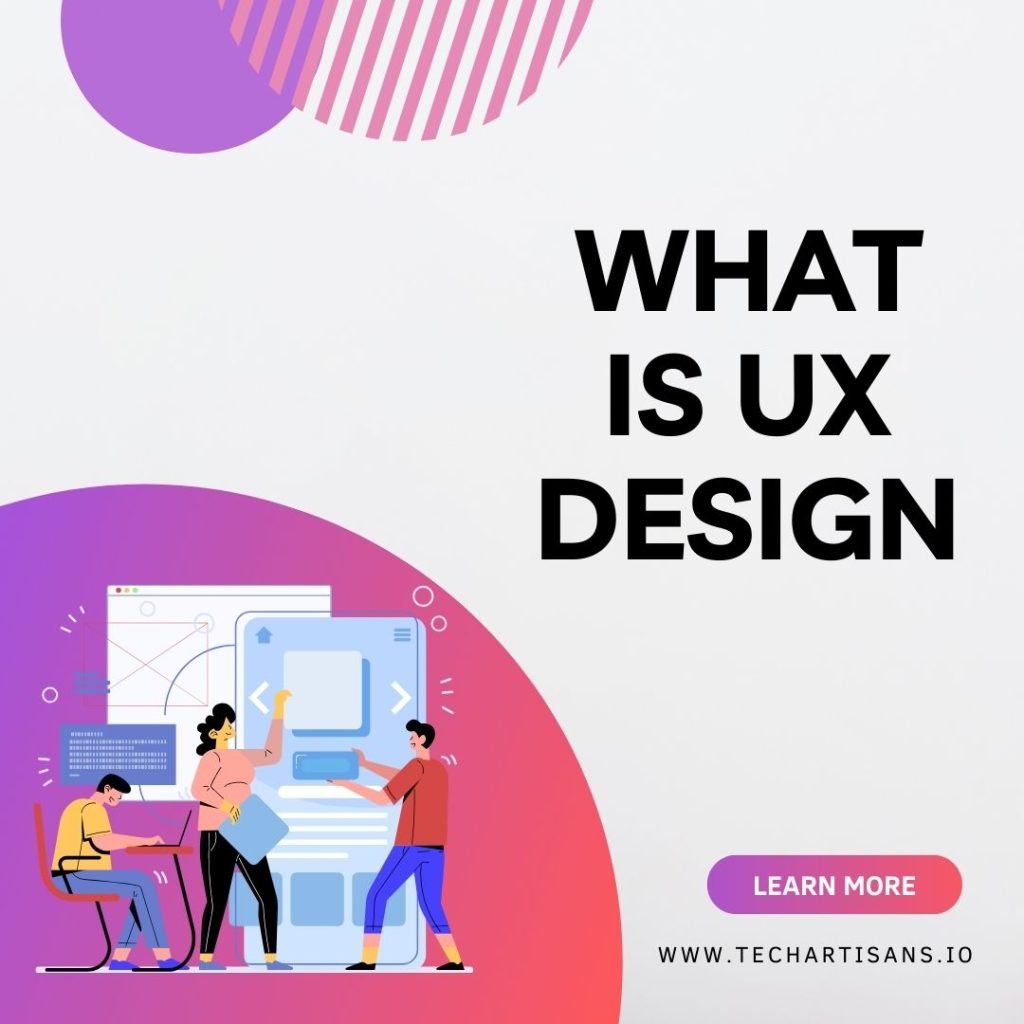Web performance is a crucial aspect of digital strategy that directly impacts the user experience, website traffic, and overall business success. For small to medium business owners, optimizing web performance can lead to significant enhancements in customer satisfaction, conversion rates, and bottom-line growth. In this blog, we will discuss the importance of web performance and provide practical tips for improving it.
Understanding Web Performance
Web performance refers to the speed and efficiency with which webpages load and respond to user interactions. It encompasses factors such as server response time, site design, and code efficiency, playing a crucial role in user satisfaction and engagement.
Web Performance in the Context of Digital Marketing
Web performance is a pillar of digital marketing strategies. A speedy and efficient website reduces bounce rates, improves SEO rankings, and enhances user engagement. Ultimately, it influences a customer’s online journey, impacting conversion rates, customer retention, and brand loyalty.
Impact of Website Performance
Website performance significantly impacts the user experience and ultimately, business success. A fast, responsive website provides a seamless user experience, encouraging visitors to stay longer, explore more, and make purchases. In contrast, poor website performance can lead to high bounce rates, lost sales, and a tarnished brand image.
Importance of Website Speed
Website speed is a critical element of web performance, directly affecting user engagement and satisfaction. It refers to how quickly a webpage loads and presents its content, serving as a vital touchpoint in the user’s digital experience. A well-optimized, fast-loading website can significantly enhance the overall user experience and drive business success.
Discuss the Correlation
Website speed correlates directly with user satisfaction and conversion rates. Fast-loading sites offer a superior user experience, promoting user engagement, and encouraging repeat visits. Moreover, improved website speed results in higher conversion rates, as users are more likely to make purchases on pages that load quickly and perform smoothly.
Consequences of Poor Web Performance on Business Metrics
Poor web performance can have severe consequences on business metrics. It can lead to increased bounce rates, reduced customer engagement, and lower conversion rates. This ultimately results in lost revenue, tarnishing the brand’s reputation and negatively affecting long-term growth prospects.
Factors Affecting Website Performance
Several factors can impact website performance, such as server response time, the size and types of files on your site, and the effectiveness of your site’s code. Additionally, user device capabilities and network conditions can also significantly influence how your website performs.
Elements Contribute to Web Performance
Image sizes significantly influence web performance as larger files require more time to load, potentially slowing down the page. Page weight, which is the total size of a webpage, including all of its elements such as images, scripts, and stylesheets, directly impacts load time. Server response times, the time it takes for a server to respond to a user’s request, also greatly affect web performance; quicker responses lead to faster page loading.
Provide Insights
These factors can be measured using tools like Google’s PageSpeed Insights and optimized through methods like image compression, code modification, and improving server response time. Regular monitoring and optimization can ensure a smooth, fast user experience, ultimately driving greater user satisfaction and business success.
Image Optimization Techniques
Image optimization involves adjusting images to reduce their file size while maintaining high quality, significantly improving web performance. It encompasses techniques such as image compression, resizing, and using appropriate file formats.
Offer Best Practices
Optimize image sizes by ensuring they are appropriately scaled for their display size. Choose the correct image format; use JPEG for photographs and PNG for graphics with fewer colors. Implement image compression techniques, such as using tools like TinyPNG, to reduce file size without compromising quality.
Balance Between Image Quality and Performance
Striking a balance between image quality and performance is crucial for optimal web performance. High-quality images enhance the aesthetic appeal of the site but may increase load times. Therefore, it’s important to use compression techniques and appropriate formats that reduce file size without significantly impacting visual quality.
Reducing Page Weight for Better Speed
Reducing page weight is a key strategy for enhancing website speed, revolving around minimizing the total size of a webpage. This includes streamlining all elements on the page, from text and images to scripts and stylesheets, to ensure quicker load times and a better user experience.
Page Weight and Its Influence On Load Times
Page weight refers to the total size of a webpage, including all its elements such as text, images, code, and multimedia content. High page weight can lead to longer load times, negatively impacting the user experience and potentially causing visitors to abandon the site. Thus, optimizing page weight is crucial for improving website speed and performance.
Reducing Page Weight for Better Content
Minimizing page weight can be achieved through several techniques, such as optimizing images, minimizing JavaScript and CSS files, and implementing HTTP compression. Additionally, employing lazy loading for images and prioritizing above-the-fold content can significantly reduce page weight without compromising on content quality.
Minimizing HTTP Requests and Redirects
Minimizing HTTP requests and redirects is crucial for enhancing website performance. It involves reducing the number of requests a browser needs to make to load a webpage and limiting redirects that may increase load time.
Impact of HTTP Requests on Website Performance
Each HTTP request made to a server to fetch a webpage element, such as an image or a script, consumes time and resources, potentially slowing down the site. Similarly, redirects cause additional HTTP requests, leading to a longer load time and negatively impacting user experience and overall website performance.
Strategies to Improve Speed
Strategies to reduce HTTP requests include using CSS instead of images where possible, reducing scripts, and combining multiple scripts or style sheets into one. To limit redirects, ensure that your website’s URL structure is clean and navigable, avoid unnecessary redirects, and use HTTP/2 to allow multiple concurrent exchanges on the same connection.
Overcoming Geographical Limitations with CDNs
Content Delivery Networks (CDNs) play a pivotal role in overcoming geographical limitations, ensuring fast and reliable content delivery worldwide. They distribute web content across a network of servers in various geographic locations, minimizing latency, and enhancing website performance for users, regardless of their location.
CDNs: Enhancing Web Performance
Content Delivery Networks (CDNs) are a network of servers distributed across various geographical locations, designed to deliver web content more efficiently. They play a crucial role in enhancing web performance by reducing latency and ensuring fast and reliable content delivery to users worldwide, irrespective of their geographical location.
CDNs: Reducing Load Times Across Distances
CDNs mitigate the impact of physical distance on load times by storing cached versions of website content on multiple geographically distributed servers. When a user requests content, it is delivered from the closest server, thereby reducing latency and accelerating load times. This is especially beneficial for websites with a global audience.
Choosing the Right Hosting Solution
Choosing the right hosting solution is key to maintaining a highly performant and reliable website. It involves selecting a service that matches your site’s traffic demands, functionality, and growth prospects, ensuring optimal load times and a robust online presence.
Choosing the Right Hosting Plan
Selecting an appropriate hosting plan is pivotal as it directly influences your website’s performance, reliability, and scalability. The right plan ensures optimal load times, handles your site’s traffic demands efficiently, and accommodates future growth. Therefore, it’s essential to choose a hosting service that aligns with your website’s specific needs and objectives.
Comparing Hosting Types for Performance
Shared hosting is a cost-effective solution suitable for smaller websites but may suffer performance issues due to shared resources. Dedicated hosting provides greater control and resources, enhancing site performance but at a higher cost. Finally, cloud hosting offers scalability and reliability, ensuring high performance even during traffic spikes.
Using Browser Caching
Leveraging Browser Caching is a pivotal technique for improving website speed. It involves storing frequently accessed data in the user’s browser, reducing server load, and significantly accelerating page load times.
Browser Caching for Faster Websites
Browser caching is the process of storing web page resources on a user’s device when they visit your site. This reduces the need for repeated downloading of the same files from your server, thereby speeding up website performance and enhancing the user experience during subsequent visits.
Effective Browser Caching Tips
Implementing browser caching effectively involves setting an optimal expiration date for your cache to ensure that users don’t keep outdated files. Utilize tools such as YSlow or Google PageSpeed Insights to determine if you are properly using browser caching. Also, remember to leverage cache-control headers and ETags to manage the cache effectively.
Addressing Render-Blocking Resources
Addressing render-blocking resources is a key strategy to optimize website load speed. It involves identifying and minimizing resources that delay the rendering of web content, thus improving the overall page load time.
Understanding Render-Blocking Resources
Render-blocking resources are elements like CSS (Cascading Style Sheets) and JavaScript that the browser needs to load before rendering the content of a webpage. They can significantly slow down web performance as they prevent the page from displaying until they are fully loaded, causing a delay in page load time.
Reducing Render-Blocking for Faster Pages
Techniques to reduce render-blocking include using inline CSS for critical above-the-fold content and deferring non-critical CSS. JavaScript should be minified and deferred until after the first render, while external blocking scripts should be marked as async. Utilize tools to identify and remove unused CSS and JavaScript.
Additional Tips for Web Performance Optimization
In addition to the strategies mentioned above, there are several other effective techniques that can further optimize web performance. These additional measures span various aspects of web development and design, each contributing to the overall speed and user experience of your website.
Optimizing Code, Mobile, and Files
Code cleanliness is crucial to maintaining efficient website performance; organized, well-documented code is easier to debug and has a smaller footprint. Mobile responsiveness enhances user experience across various devices, influencing site ranking on search engines. File compression minimizes the size of web files, thus speeding up load times.
Prioritize Regular Performance Testing
Regular performance testing and updates are integral for maintaining an optimally functioning website. They help identify potential issues, ensure smooth operation, and improve user experience. Moreover, regular updates, which often include patches and enhanced features, contribute significantly towards website security and performance.
Conclusion
Optimizing web performance involves a multifaceted approach, from choosing the right hosting solution to implementing effective caching strategies and addressing render-blocking resources. Regular performance testing and code cleanliness also form integral parts of this process. Business owners are encouraged to implement these best practices, resulting in a faster, more efficient website that offers an improved user experience and ultimately, a stronger online presence.