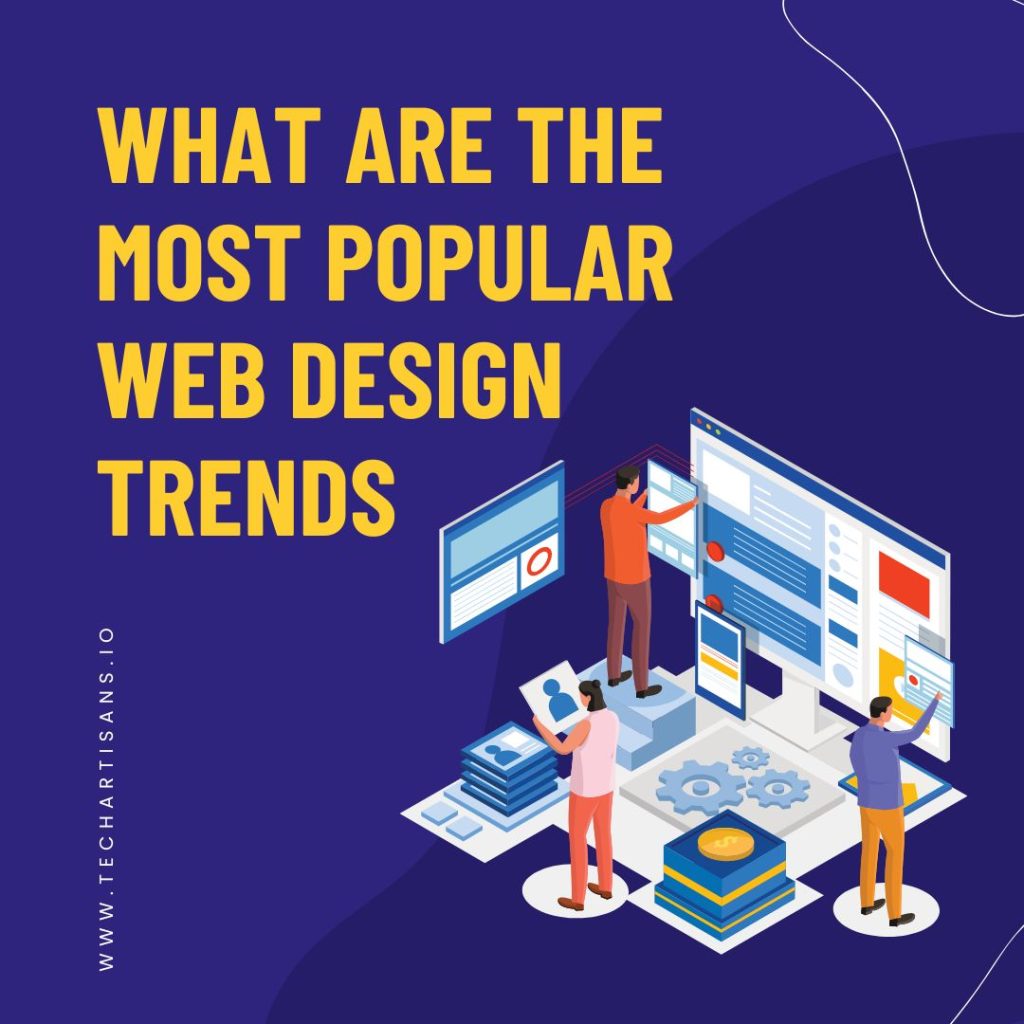Going through a website should be easy, like a simple trip, not like solving a tricky puzzle. Easy website navigation is really important to make sure people have a smooth experience. Curious about what is breadcrumb in WordPress? Breadcrumbs are like a guide that makes navigation easier and also helps with SEO. Find out how to add breadcrumbs to your WordPress site to make it better for users and improve how it shows up in search results.
What are Breadcrumbs in WordPress?
In WordPress, a breadcrumb is a set of links that helps users trace their path from the current page back to the homepage. Typically found at the top of the page, breadcrumbs visually represent the site’s hierarchy, making navigation easier and benefiting SEO.
Hierarchical Nature of Breadcrumbs
Breadcrumbs in WordPress reveal your site’s hierarchy by displaying a clear path, helping users navigate your website efficiently. They show the structure, making it easier for users to move around and understand your website’s organization.
Importance of Breadcrumbs for User Navigation and SEO
Breadcrumbs provide a clear roadmap for users to navigate a website’s structure easily, enhancing the user experience. They also help search engines understand your site’s hierarchy, potentially improving your SEO and search ranking.
Benefits of Using Breadcrumbs
What is breadcrumb in WordPress? Adding breadcrumbs to your WordPress site comes with various advantages that extend beyond improved navigation. Let’s explore the range of benefits that breadcrumbs can bring to enhance your website’s user experience and SEO performance.
Enhancing User Experience (UX)
Breadcrumbs are like a helpful map for users on your website. They show a clear path, making it easy for people to move around and go back if they need to. This makes it less likely for users to feel confused or lost, making the overall experience of using the website much better.
Read about Why UX Design is Important
Reducing Bounce Rates
Using breadcrumbs in WordPress can make more people stay on your site. Breadcrumbs help visitors find other interesting things to look at, so they spend more time exploring. When visitors spend more time on your site, it might make your site show up better in search engine results.
Learn about Website Conversion Techniques
Improving Website SEO
Breadcrumbs help with SEO by making search engines understand how your website is set up. They also make more people click on different parts of your site and help search engines look through your site more efficiently. This can result in your website showing up higher in search results.
Explorer more about SEO Principles and Fundamentals
Methods to Add Breadcrumbs to WordPress
Let’s dive into the various practical methods on `how to add breadcrumbs to your WordPress site`. By using special plugins, you can easily add breadcrumbs to your website. This makes it easier for people to navigate around, and it can also boost how well your site shows up in search results.
Find out How to Add Breadcrumbs to WordPress
Introduction to Breadcrumb Plugins
Breadcrumb plugins in WordPress simplify the process of adding breadcrumb trails. They automatically generate and place breadcrumbs, improving navigation and SEO. These plugins are valuable for enhancing user experience and search engine visibility.
Learn Best Web Design Software Tools
Guide on Using Yoast SEO for Breadcrumbs
Yoast SEO is a versatile WordPress plugin that simplifies breadcrumb integration. Enable and customize breadcrumbs under ‘SEO’ > ‘Search Appearance’ > ‘Breadcrumbs’. Once activated, it automatically generates breadcrumb trails, enhancing user navigation and SEO.
Discover How to Master SEO
Other Plugins
Breadcrumb NavXT is an excellent plugin for customizable breadcrumbs in WordPress. For advanced users, manual breadcrumb integration through coding is an option for maximum customization, though it requires PHP and HTML proficiency. Both methods enhance navigation and SEO.
Here’s a guide on Web Design Process
Code Breadcrumbs Into the Site’s Header.php file
For manual breadcrumb integration in WordPress, open the header.php file in your theme, and insert the breadcrumb PHP code where desired, reflecting your site’s hierarchy. This method demands proficiency in PHP and HTML, and it’s essential to back up your site before making any changes to core files.
Learn HTML Navigation Bar
Microdata for SEO Potential
Microdata enhances SEO by helping search engines understand your web page’s content better. Labeling page elements with microdata can lead to improved search result ranking. In the case of breadcrumbs, microdata assists search engines in comprehending your site’s hierarchy.
Find out SEO Analytics Guide
PHP Function for Breadcrumbs
Creating a PHP function for breadcrumbs involves coding in your theme’s functions.php file, allowing you to customize the breadcrumb trail based on your site’s hierarchy. This method requires coding skills but offers a personalized breadcrumb experience.
Adding Rules and ‘if-else’ Statements
By including rules and ‘if else’ statements in your PHP function, you can create dynamic breadcrumb trails that adapt to the type of page a visitor is on. This customization ensures your breadcrumbs accurately represent your site’s hierarchy, enhancing user navigation and SEO performance.
Implementing the Function on the Website
To add the breadcrumb function to your site, insert a call to the function in your theme’s header.php file. Make sure the function name is accurate. This addition will generate and display breadcrumbs on your site, aiding user navigation and SEO. Save changes and test the function across various pages for functionality.
Customizing Breadcrumb Appearance and Behavior
Customizing your WordPress breadcrumb trail is key to aligning it with your website’s design and function, improving user experience, and maintaining brand aesthetics.
Read about Web Design Trends for Small Businesses
Styling Breadcrumbs to Match the Website’s Theme
Styling breadcrumbs with CSS ensures they match your website’s theme, providing visual consistency. You can modify font, color, size, and spacing by targeting breadcrumb classes in your theme’s style.css file, which enhances user experience and encourages longer site interaction.
Deciding Where Breadcrumbs Should Appear
Deciding where to display breadcrumbs on your WordPress site requires careful planning. They are most beneficial on multi-layered, hierarchical pages, but may not be needed on singular pages like the Homepage. Exclude breadcrumbs from these pages to maintain a clean, uncluttered layout and enhance visitor experience.
Conclusion
Knowing what a is breadcrumb in WordPress and how to add it is vital for user navigation and SEO. Breadcrumbs simplify site navigation and help search engines understand site hierarchy, potentially improving search rankings. Whether you use a plugin or manual coding, implementing breadcrumbs can enhance your WordPress site’s user experience and SEO. So, take action and optimize your website with breadcrumbs today!