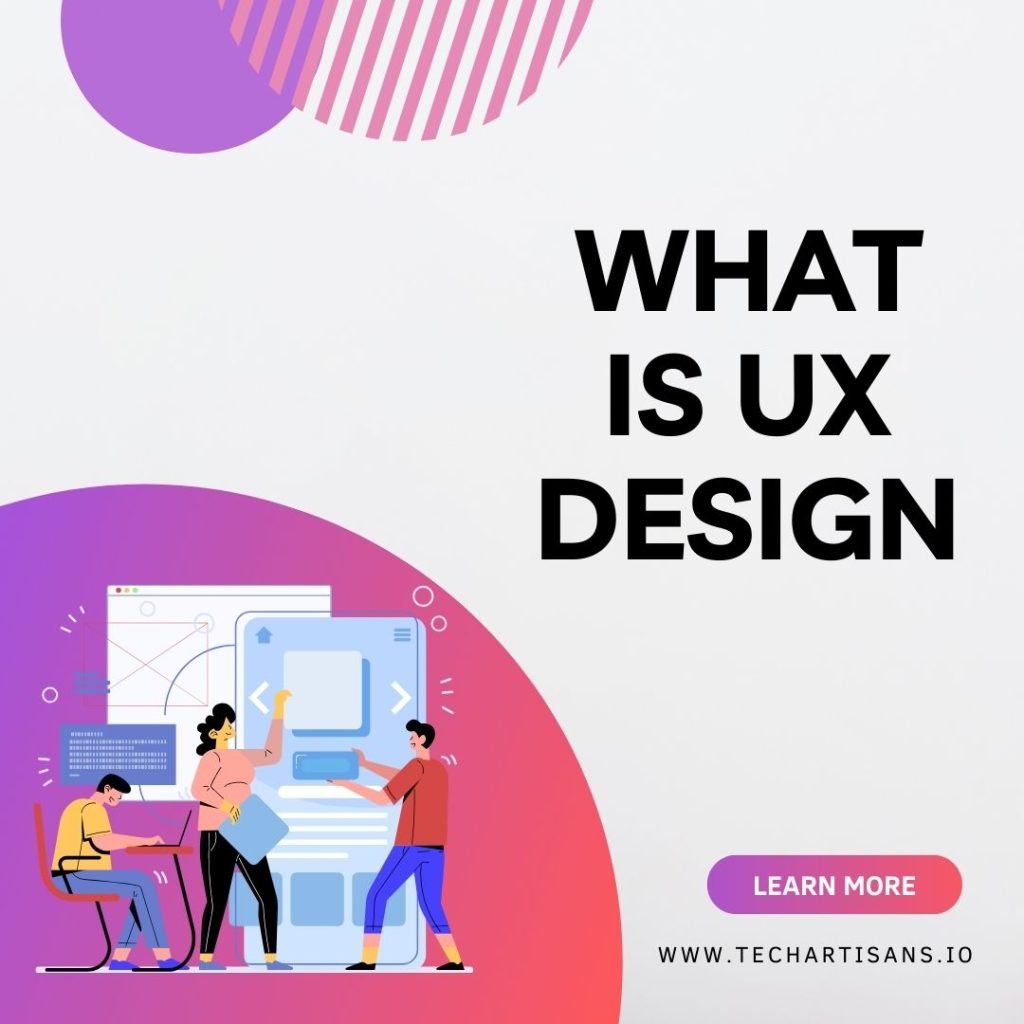In today’s digital world, branding is vital for businesses of all sizes to stand out online. An essential tool for this is the “favicon.” Wondering what is a favicon? It’s the tiny icon in your browser tab when you visit a website. Even though it’s small, it packs a punch in building your brand and making a memorable impact. In this article, we’ll show you why it matters and how to create your favicon.
What is a Favicon?
A favicon, short for ‘favorites icon’, is a small, square logo associated with a website or web page. It’s essentially the face of your brand in the browser tab and plays a crucial role in enhancing user experience and recognition.
Definition and Visual Representation
A favicon is a tiny, 16×16, or 32×32 pixel square image, usually in the format of .ico, .png, or .gif. Displayed next to your website’s URL in the address bar, as well as in bookmarks and browser tabs, the favicon is visually synonymous with your brand, offering immediate recognition at a glance.
Difference Between a Favicon and a Logo
A favicon and a logo serve different yet complementary roles in building brand identity. A logo, typically larger and more detailed, captures your brand’s essence and communicates your brand story. It prominently appears on your website, marketing materials, and products.
On the other hand, a favicon is a simplified, miniaturized version of your logo. It’s optimized for small sizes to ensure visibility and recognition in browser tabs, bookmarks, and address bars. While less detailed, it’s a powerful tool for reinforcing brand recognition in the digital space.
Read Crafting Exceptional Designs: Top 17 Essential Elements
Common Places Where Favicons Appear
Favicons are vital for web browsing. They appear in browser tabs, bookmarks, and history, helping users navigate and recognize sites. In search results, they boost brand visibility and click-through rates.
Why is a Favicon Important?
What is a favicon and why is important? In the vast landscape of the internet, a favicon serves as a visual anchor, making your website immediately identifiable amongst countless others. But why does such a tiny icon bear such significance? Let’s delve into the importance of a favicon for your business.
Enhancing Brand Identity and Visibility
A favicon boosts brand identity and recognition by visually representing your brand. It reinforces your brand’s image on your site, enhancing visibility and memorability. In the crowded digital world, it sets your website apart and improves brand recall.
Improving User Experience and Navigation
A favicon enhances user experience by simplifying tab navigation and bookmarking. It makes your webpage easy to identify and return to, improving usability and customer satisfaction.
Professionalism and Credibility
A well-designed favicon boosts your website’s professionalism and credibility, signaling care for appearance and user experience, and fostering visitor trust. The absence of a favicon may make your site appear less professional, potentially deterring potential customers.
SEO Benefits and Increased Site Usability
A favicon improves site usability, increasing user-friendliness and time spent on your site, which search engines prefer. It enhances click-through rates in search results, positively impacting your site’s SEO.
How to Create a Favicon
Creating a favicon is a simple yet crucial step in building your online brand identity. Here, we provide a step-by-step guide to help you devise a favicon that encapsulates your brand’s essence and stands out in the bustling digital landscape.
Choosing the Right Image
For your favicon, you can repurpose your simple and recognizable logo to maintain brand consistency. But if your logo is intricate, it’s better to create a simplified, clear image that aligns with your brand’s identity, ensuring it’s distinguishable on a small scale.
Recommended Sizes and Formats
The recommended favicon sizes are typically 16×16, 32×32, or 64×64 pixels for clear visibility in small browser tabs. The .ico format is widely supported, but .png, .gif, and .jpeg work too, offering transparency for a better look. Test in multiple browsers to ensure correct display.
Tools and Software for Creating and Editing
You have a range of tools at your disposal for crafting favicons. Adobe Photoshop and Illustrator offer robust design capabilities, ideal for detailed work. Favicon.io, a user-friendly online tool, simplifies the process, and Canva provides a template-driven solution suitable for those with limited design experience.
Online Favicon Generators
Favicon.io is a user-friendly online tool for quick and easy favicon creation from text, emojis, or image files. RealFaviconGenerator.net offers an advanced approach, ensuring consistent compatibility with different browsers and platforms. Favicon-Generator.org not only creates favicons but also provides HTML code for effortless implementation on your site.
How to Add a Favicon to Your Website
Adding a favicon to your website enhances branding and user experience. Here, we provide a step-by-step guide for different platforms, like WordPress.
Step-by-step guide for different platforms
Log in to your WordPress dashboard and go to Appearance > Customize.
Select Site Identity and upload your favicon as the Site Icon.
Click “Select image” to upload your favicon (512 x 512 pixels is recommended).
Click “Publish” to save your changes.
The process may vary for other platforms, but it involves uploading and linking the favicon to your site.
Uploading to the Site’s Root Directory
To add a favicon to non-WordPress sites, you can upload the .ico file to the root directory where your website files are stored. Use an FTP client or hosting control panel for this. Most browsers will automatically detect and display your favicon, but sometimes you might need to add an HTML code line in your website’s header to ensure correct display across the site.
Editing Site’s HTML Code
To manually insert a favicon into your website’s HTML code, first upload the .ico file to your site’s root directory. Then, open the HTML file in a text editor and find the <head> section. Insert this line of code: <link rel=” icon” href=”http://www.yoursite.com/favicon.ico” type=”image/x-icon”>, replacing the URL with your favicon’s path. Save the changes, and your favicon will appear in the browser tab when your site loads.
Best Practices for Designing a Favicon
What is a favicon? When it comes to designing a favicon for your website, there are certain best practices you should adhere to, ensuring your favicon not only boosts your brand’s visibility but also enhances the user experience.
Maximizing the Small Canvas Space
Maximizing the small canvas space of a favicon entails creating a design that is clear, simple, and easily recognizable even on a small scale. Avoid using complicated images or text that may become unreadable when scaled down. Instead, opt for a simple logo, symbol, or initial that represents your brand effectively.
Keeping the Design Simple and Recognizable
Keeping your favicon design simple and recognizable is crucial. This entails using uncomplicated shapes or a single letter that’s easily identifiable, even at smaller sizes. A clutter-free, distinctive design ensures your website visitors can quickly associate the favicon with your brand, enhancing recognition and recall.
Sticking to the Brand’s Color Palette
Adhering to your brand’s color palette in your favicon design reinforces brand identity. Utilize the distinct colors associated with your brand to ensure consistency across all platforms. This way, even at a glance, users can immediately recognize your favicon, further establishing your brand’s visibility and recall.
Using Initials or Abbreviations Effectively
When using initials or abbreviations, ensure they are distinctive and directly linked to your brand. Opt for letters that stand out and are easily identifiable, even in small sizes. Remember, the goal is to create a favicon that is instantly recognizable as being associated with your brand.
Common Mistakes to Avoid
When figuring out what a favicon is for your website, it’s crucial to be cautious. In this guide, we point out mistakes that small to medium business owners frequently make when working on their favicon. This information will help you steer clear of these issues and create a favicon that works well for your site.
OverComplicating the Design
Don’t overcomplicate your favicon design. Its small size can make complex designs unrecognizable. Keep it simple, clear, and easily identifiable, avoiding intricate details, many colors, or crowded text. Prioritize simplicity and clarity to represent your brand effectively.
Not Testing On Different Browsers and Devices
Failing to test your favicon across different browsers and devices is a mistake. It ensures your design stays clear and recognizable everywhere. Testing is essential to prevent display issues that can confuse users and harm your brand’s consistency.
Ignoring the Favicon Altogether
Ignoring the favicon is a big mistake. Despite its size, it strongly reinforces your online brand identity. It aids users in recognizing your website among open tabs, enhancing user experience and brand recognition.
Conclusion
In the digital world, favicons are vital. They reinforce your brand, improve user experience, and enhance brand recognition, standing out even in a sea of open tabs. It’s worth evaluating your current favicon and considering an update if it’s outdated or unclear. A simple, recognizable favicon in your brand’s colors can greatly boost your digital presence. So, what is a favicon? It’s a small but mighty icon that plays a big role in your online branding.