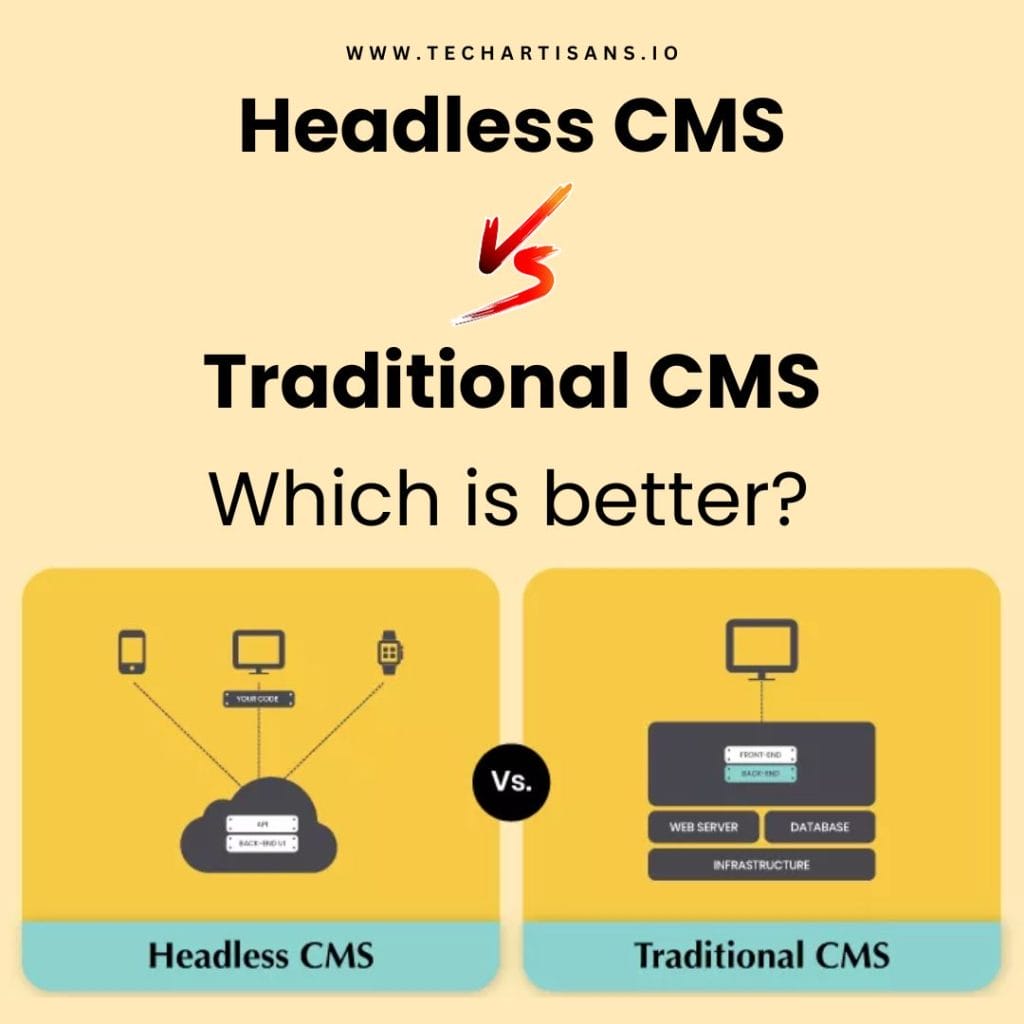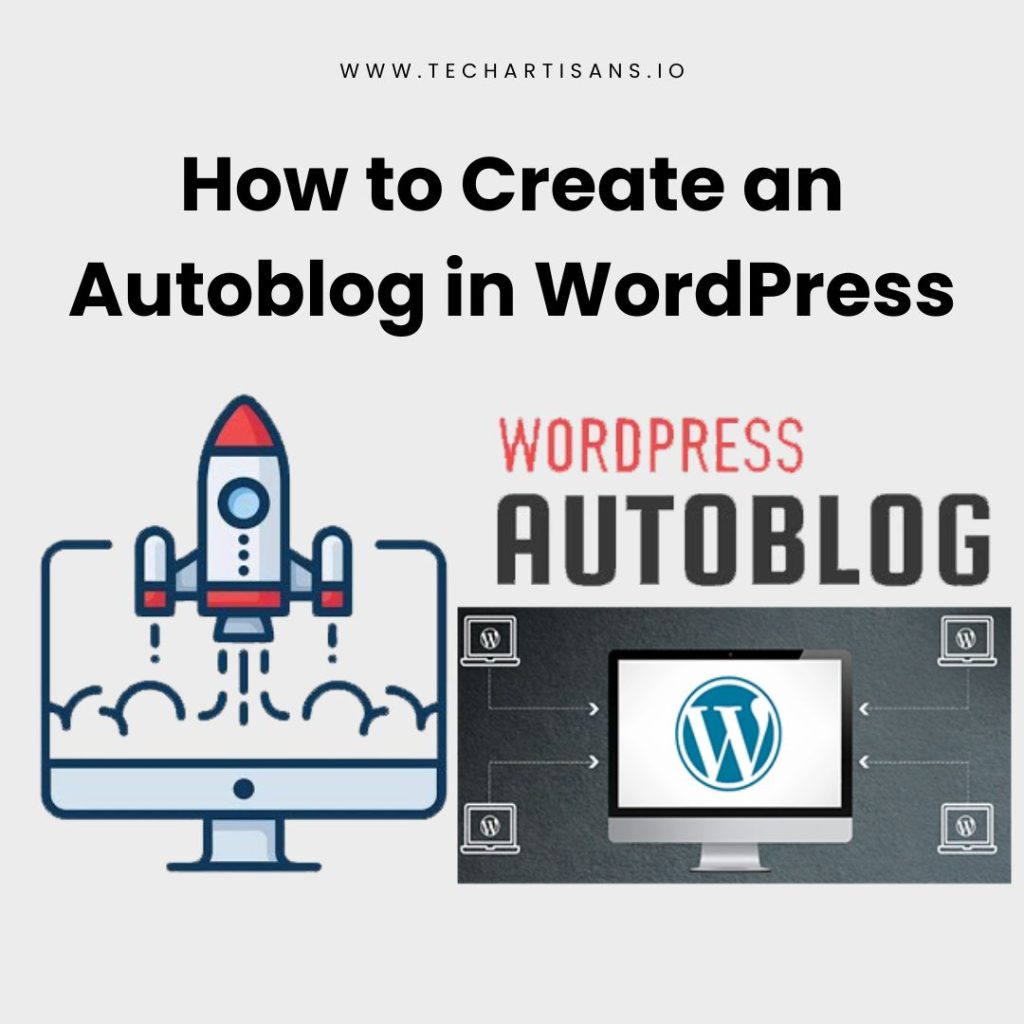In the quest for improving your WordPress website’s performance and scalability, hosting on Google Cloud emerges as a powerful solution. This platform provides a strong infrastructure and proves cost-effective, making it an ideal choice for small to medium business owners. In this guide, we will delve into the various aspects of Google Cloud WordPress hosting, providing insights into costs, setup, and benefits to help you utilize this platform for your business growth.
Google Cloud for WordPress Hosting
In the world of web hosting, Google Cloud emerges as the optimal choice for WordPress. For further insights into web hosting options, consider exploring our article on small business website design. Let’s discover why this platform is a game-changer, offering businesses superior performance, unmatched scalability, and cost-effectiveness.
1. High Performance and Scalability
Google Cloud’s powerful infrastructure ensures your WordPress site runs smoothly, even during high traffic. To learn more about optimizing your site’s design, read our piece on website design best practices With a global network of data centers, it delivers content swiftly worldwide.
2. Enhanced Security Features
Google Cloud enhances WordPress site security with a business-grade model, expert-designed. Additionally, our guide on how to use Hunter Email Finder can further bolster your site’s email security. It offers automatic data encryption, regular updates, and patches, protecting your business and customer data.
3. Cost-Effective Solutions for Businesses
Google Cloud provides cost-effective WordPress hosting solutions, offering scalable pricing models that adapt to your business needs. This flexibility ensures you pay only for resources used, optimizing your budget.
Google Cloud WordPress Cost Breakdown
Let’s break down the Google Cloud WordPress cost to clearly understand how investing in this platform can be a cost-effective solution for your business.
1. Google Cloud Free Tier
Google Cloud Free Tier offers an introductory experience without upfront costs. It has a 12-month free trial with $300 in credits, which is great for small to medium businesses. Additionally, the Always Free part allows ongoing use of select services at no charge.
2. Estimating Costs Based on Traffic and Storage Needs
The cost of hosting WordPress on Google Cloud depends on your traffic, storage, and data transfer needs. You might also find our article on functions of marketing helpful in understanding cost-related decisions. More traffic and storage mean higher costs, with potential charges for outbound data transfer. Google Cloud offers flexibility with various traffic and storage options.
3. Potential Hidden Costs
To control your Google Cloud costs for WordPress hosting, Optimize your site’s cache to reduce data leaving Google Cloud. Choose self-managed options for services like Cloud SQL to avoid extra fees. Use open-source or free operating systems to avoid additional charges. Regularly audit and delete unused resources to prevent unnecessary costs.
Guide to Hosting WordPress on Google Cloud
Let’s navigate through a comprehensive, step-by-step guide that explains how to efficiently host your WordPress site on Google Cloud.
1. Setting Up a Google Cloud Account
To start with Google Cloud for hosting WordPress, create an account, agree to the terms, and complete account verification. Opt for the Free Tier plan for a 12-month free trial with a $300 credit. Establish a new project to manage your WordPress resources in your Google Cloud console.
2. Installing WordPress Using Google Click to Deploy
Sign in to Google Cloud Console, navigate to the Marketplace, locate and choose “WordPress,” set up your preferences, select “Deploy” to initiate the installation, and obtain your login credentials upon completion.
3. WordPress Site Management on Google Cloud
Accessing your WordPress site on Google Cloud is straightforward. For more details on hosting specifics, refer to our comprehensive guide on hosting WordPress on Google Cloud. Simply use the external IP address to log in to your WordPress admin dashboard. From here, you can manage your site, update content, and monitor performance seamlessly.
Optimizing WordPress Performance on Google Cloud
Let’s discover effective strategies to optimize your WordPress site’s performance on Google Cloud.
1. Google Cloud’s Global Infrastructure
Google Cloud’s global infrastructure can significantly enhance your WordPress site’s performance. It ensures fast content delivery, low latency, and improved accessibility across the globe, providing your users with a seamless browsing experience regardless of their location.
2. Implement Caching Solutions
Implementing caching solutions is critical for optimal WordPress performance on Google Cloud. Caching reduces server load and enhances website speed, providing a smoother experience for users. Google Cloud’s Memorystore or Cloud CDN can be leveraged for effective caching solutions. Further, enhance your site’s performance with our insights in how to write great sitelinks for Google Ads.
3. Monitor and Scale Resources
Monitoring and scaling resources effectively are important for optimal WordPress performance on Google Cloud. Regular monitoring helps spot fluctuations in performance, while scaling allows adjusting resources based on traffic needs, ensuring efficiency and managing ‘Google Cloud WordPress cost’ effectively.
Read WordPress Autoblog Creation: A Step-by-Step Guide
Security Considerations
Securing your WordPress site on Google Cloud is as crucial as its performance optimization. So, let’s delve into it.
1. Data Protection with Google Cloud Security
Google Cloud offers vigorous data protection using custom hardware and a secure global infrastructure. Discover more on web security by reading our article about SSL certificate errors and solutions. Features like Identity and Access Management (IAM) and Cloud Identity-Aware Proxy (IAP) control resource access.
These security measures and compliance enhance WordPress site security and cost management.
2. Regular Updates and Backups
Regular updates keep your site secure and up-to-date with the latest patches and features. Backups protect your data and help you restore your site if necessary, ensuring resilience and effective cost management.
3. Implement SSL for Enhanced Security
Secure Socket Layer (SSL) encryption safeguards data during transmission, enhancing security and user trust. SSL positively impacts Google search rankings, influencing your overall “Google Cloud WordPress cost.”
Potential Challenges
Understanding potential challenges is crucial while hosting WordPress on Google Cloud. Let’s delve into them.
1. Navigating the Google Cloud Interface
The interface may seem complex, especially for beginners. Explore basic features and gradually delve into advanced settings. Google Cloud’s documentation and tutorials help master the interface and streamline Google Cloud WordPress cost management.
2. Managing Costs and Avoiding Overspending
Understanding cost structure and monitoring usage is crucial. Google Cloud provides cost management tools to identify cost-saving opportunities. These tools ensure an efficient Google Cloud WordPress cost experience.
3. Troubleshooting WordPress Issues
Common issues like slow loading, connection errors, or plugin compatibility can be resolved. For additional troubleshooting tips, our guide on easy ways to insert spaces in HTML might be useful. Regular updates, monitoring, and stickiness to best practices help maintain your WordPress site on Google Cloud. Google Cloud’s documentation and community provide valuable assistance in troubleshooting.
Benefits of Using Google Cloud
Let’s discover the significant benefits of hosting your WordPress site on Google Cloud.
1. Improved Speed and Uptime
Hosting WordPress on Google Cloud significantly enhances site speed and uptime. Google Cloud’s advanced infrastructure ensures minimal delay, resulting in fast load times. To explore more about enhancing your website, take a look at our discussion on web design trends for small businesses. The platform’s superior redundancy measures guarantee virtually uninterrupted service, enhancing the overall user experience.
2. Flexible Resource Scaling
Google Cloud’s flexible resource scaling allows for smooth adjustments to your site’s resource needs, ensuring optimal performance even during traffic spikes. This flexibility aids in managing Google Cloud WordPress cost efficiently while maintaining excellent site responsiveness and speed.
3. Access to Comprehensive Tools and Integrations
Google Cloud provides comprehensive tools and integrations, enhancing website functionality and management. From analytics tools to marketing integrations, Google Cloud supports various services that enrich your WordPress experience while positively impacting your Google Cloud WordPress cost.
Conclusion
Hosting WordPress on Google Cloud presents a promising option for business owners seeking enhanced speed, uptime, and flexibility. For a broader perspective, our article on web accessibility and its importance offers additional insights into creating inclusive websites. While it may initially seem daunting, it can be a game-changer with strong security, versatile tools, and cost-effective scaling.
The potential advantages and the efficient management of Google Cloud WordPress cost to balance the initial complexities. Exploring Google Cloud for WordPress hosting paves the way for improved website performance, cost-effectiveness, and overall digital success in the competitive business landscape.