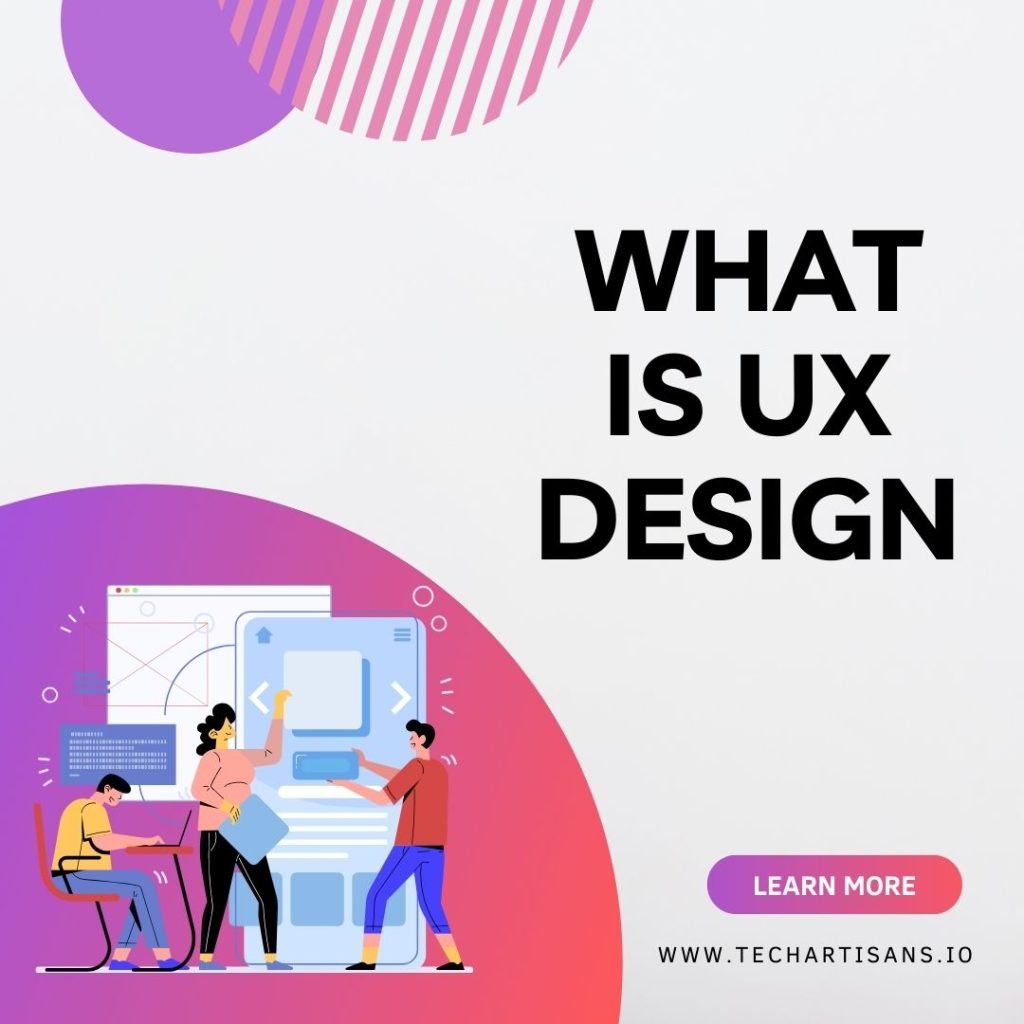In today’s digital world, knowing how to deploy a website is essential for business owners. A well-deployed site boosts visibility and paves the way for online success. This guide covers five key steps from code to a live platform. Whether you run a small or medium-sized business, mastering website deployment can enhance your online presence and business growth. So, let’s delve into it!
What is Deployment of Website?
Website deployment is putting a developed website onto a web server, making it accessible to people online. It involves configuring the server, uploading files, setting up databases, and ensuring the site functions correctly. Once deployed, anyone with an internet connection can use the website.
Read Crafting Exceptional Designs: Top 17 Essential Elements
5 Fundamental Steps to Deploying a Website
Here are the five fundamental steps to deploying a website in a nutshell.
Preparation
The first step in your journey to learn how to deploy a website is preparation. This initial phase lays the groundwork for all subsequent stages of website deployment. Prepare by making decisions, planning, and choosing a domain name and hosting provider. It’s the foundation of a smooth website deployment.
Learn about Choosing a domain name and hosting provider
1. Planning and Deployment Scenarios
Effective planning is the key to a successful website launch. It involves making thoughtful decisions and understanding the site’s technical needs. It also helps you handle unexpected issues during deployment. Understanding different deployment scenarios is essential, too, as it allows you to prepare for challenges and opportunities, ensuring a smooth website launch.
Find Out
2. Blank Platform Scenario
In the blank platform scenario, you start building your website on a fresh, empty platform. This allows maximum customization and control over the website’s design and functionality.
3. Client-handled hosting
In the client-handled hosting scenario, the business owner Assumes responsibility in client-handled hosting for arranging and managing the website’s hosting. This approach provides the owner with complete control but requires a higher level of technical expertise.
4. Server Migration
Moving to a different server involves relocating a website from its current server to a new one. This might be necessary for improved performance, security enhancements, or cost efficiency.
Read about the Top 21 Features Every Business Website Needs
Domain and DNS Setup
The second crucial step in the website deployment is setting up your domain and DNS, which form the foundation of your website’s online identity and accessibility.
1. Explanation of DNS Records
DNS (Domain Name System) records guide internet users to your site by translating domain names into computer-readable IP addresses. Common types include A records for IP mapping, CNAME for domain mapping, MX for mail servers, and TXT for external info. Knowing DNS is crucial for a functional website online.
2. Choosing a Domain Name
Choosing a domain name is a big deal. It shapes your online identity, impacting brand recognition, trust, and SEO. Your online address is a memorable and relevant domain, so make it reflect your brand well.
3. Domain and Subdomain Significance
Subdomains are like your website’s helper spaces. They let you develop, test, or host new content without messing with your main site. Using them wisely can make site management and deployment smoother.
Live Testing
Before launching your website, thorough live testing is crucial. It’s where you check that everything works smoothly in the real online environment. Let’s explore its significance and how it’s done in website deployment.
1. Testing in a Live Server Environment
Live server testing is crucial for a smooth website launch. It checks your site’s performance in real conditions – different devices, browsers, and network situations. This rehearsal helps you find and fix issues before going live, ensuring a great user experience and a successful launch.
2. Using Sub-Domains for Testing
Sub-domains are like your website’s sandbox for testing. They let you make changes without messing up the main site, helping you find and fix issues before going live.
3. Creating Different URL Parsing for Testing
Altering URLs for testing is key. It helps check how your website responds to various requests and structures. This ensures all pages load right and navigation works well.
Email Setup
Setting up a professional email linked to your domain is the next step in website deployment. It involves configuring email clients and ensuring reliable email delivery.
1. Setting Up Email Accounts for Communication
Creating email accounts linked to your website is vital for professional communication. It builds trust, adds credibility to your brand, and involves choosing an email hosting provider, creating domain-based email addresses, and configuring settings for seamless communication.
Explorer more about How to Monitor SEO Rankings: SEO Tracking Guide & Best Rank Trackers
2. Configuring DNS Records for Third-Party Email Servers
Configuring DNS for third-party email is important. You update MX records in DNS to point to the provider, ensuring emails reach the right server. It connects your email system to the online world during website deployment.
Backup and Launch
The last step in website deployment is to back up your data and make your website live. After all your hard work, it’s the exciting start of your online journey.
Consider Types of Web Design to Consider for Your Website
1. Taking Backups Before Going Live
Backing up your website data is crucial. It safeguards your info from technical issues, attacks, or mistakes. A backup is like a snapshot, letting you restore your site if anything goes wrong after the launch. It’s your digital insurance.
2. Changing DNS Records for Deployment
Before launching, you need to change DNS records to point to your website’s IP address. This directs internet traffic to your site, making it vital to connect your website to the broader internet.
3. Timeframes for DNS Propagation
DNS propagation is how long it takes for changes, like switching servers, to spread across the internet. It’s important in website deployment and can take up to 72 hours. Some users might see your new site during this time, while others still see the old one, depending on their location.
Choosing the Right Deployment Platform
Choosing the right deployment platform is an integral step in deploying a website successfully.
Learn How Do Progressive Web Apps Work
Factors to Consider
Considering the purpose of your website is key, as not every platform will cater to your specific needs. The user interface should be intuitive, enabling easy navigation. Reviews provide insight into the experiences of previous users. Security is paramount, while reliable support ensures any issues are promptly handled.
Overview of Popular Platforms
- Render offers an intuitive platform with zero-configuration deployment for web apps and static sites.
- Surge is a simple, single-command web publishing focus.
- Vercel provides a seamless workflow for frontend teams,
- GitHub Pages cater to public web hosting for GitHub repositories.
- Netlify is recognized for its modern build workflows and serverless functions.
Benefits of User-Friendly Deployment
- User-friendly deployment offers multiple benefits, enhancing website management and user experience.
- Collaboration, efficiency, simplicity, and reliability are cornerstones in deploying a website. Collaboration enables the pooling of ideas, fostering innovation and problem-solving.
- Efficiency speeds up the deployment process, saving time and resources.
- Simplicity ensures the website is user-friendly, promoting usability.
- Reliability guarantees a seamless user experience, fostering trust and customer satisfaction.
Common Deployment Challenges and Solutions
Navigating the website deployment process often presents various common challenges and solutions. Let’s address some common deployment challenges and their solutions.
Here’s a guide on What are the Most Common Web Security Vulnerabilities
Routing Issues
One of the common challenges during the website deployment process is managing routing issues. This typically involves problems directing internet traffic to the correct address, which can lead to downtime or inaccessible pages.
The solution lies in Careful planning and testing in a staging environment to prevent downtime and inaccessibility.
Size Limitations
Depending on the chosen platform, there may be restrictions on the size of the website or individual files that can be deployed. This situation can be particularly challenging for media-rich websites.
Optimize files by compressing images and minifying CSS and JavaScript to overcome this.
Backend Capabilities
If your website relies heavily on server-side processing, the deployment platform must be able to handle these requests efficiently. If not, users may experience slow loading times or even crashes.
To solve this, Choose a platform with strong backend support, including server capacity, load balancing, and scalability.
Conclusion
Website deployment may seem challenging, but it’s doable. Each step, from platform choice to problem-solving in the deployment process, is crucial for a successful launch. A user-friendly platform and persistence are your allies in mastering how to deploy a website. Understanding website deployment empowers your business in the digital age.