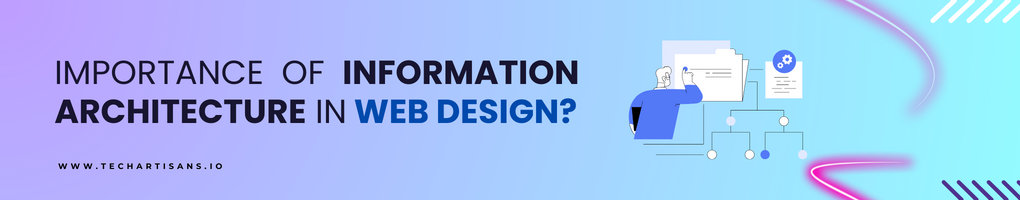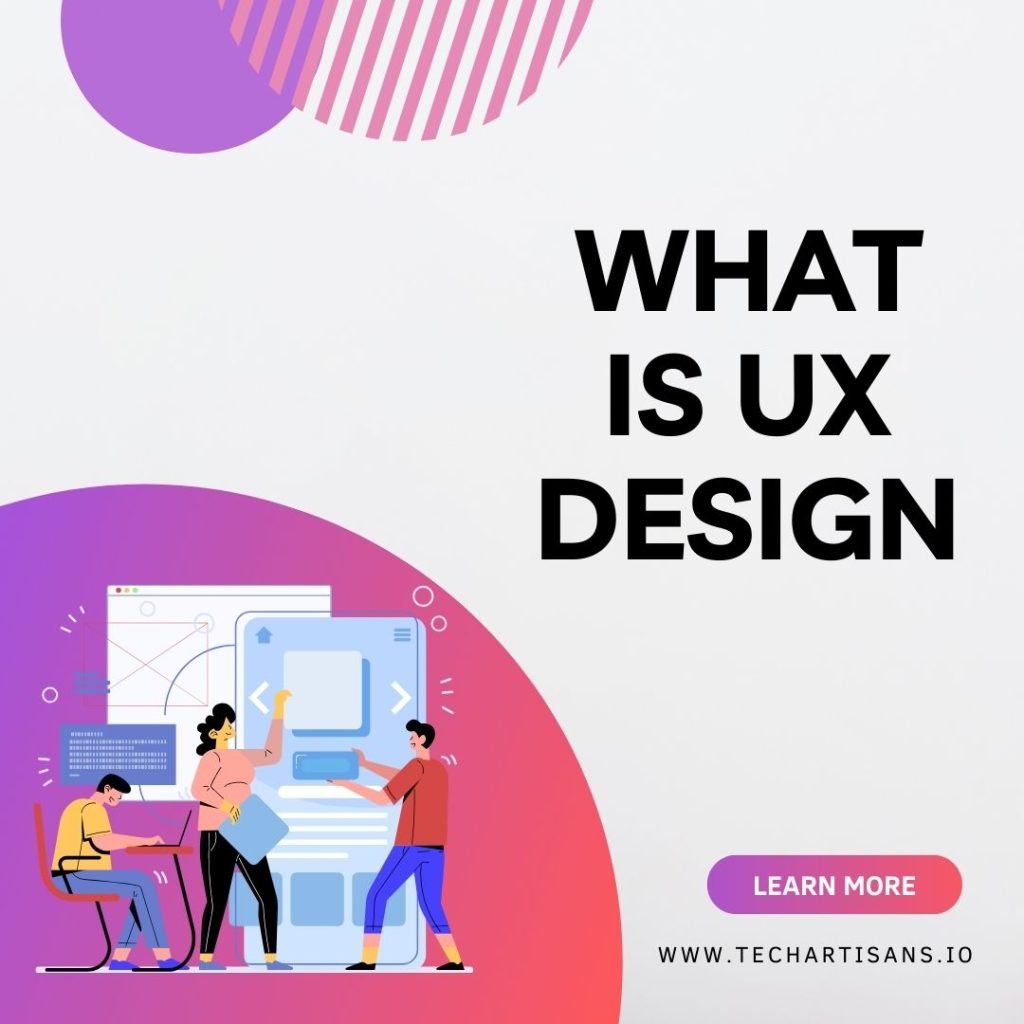Getting a Grip on Information Architecture in Website Design
If you’ve been into website designing for a while, whether it’s crafting custom code or tinkering with WordPress, you’ve probably noticed that these days, information is the key player in getting the results you want.
In this age of information overload, web designers need to step up their game by dishing out organized data and content. Why?
Because a well-structured information architecture prevents your website from becoming a jumbled mess.
Now, many times, designers just let the content management system (CMS) handle how stuff is organized.
It works for some websites, sure, but not every site dances to that tune.
Some sites need to break free from the CMS’s grip to make their designs pop.
But for that, you need to wrap your head around how information architecture really works.
If not, you might accidentally create a website maze that confuses visitors.
Picture this: someone hops onto your website, looking for info pronto.
If they find what they need in a jiffy, it’s thanks to the site’s user research and testing.
Learn more about UX and Web Design Difference
But if they’re left scratching their heads, your site just costs them precious seconds or, worse, minutes in their info hunt.
And let’s face it, attention spans online are shorter than a cat video.
So, the longer it takes, the grumpier your visitors get.
They might bounce, and your engagement and conversions take a hit.
That’s why aiming for near-perfection is a must in today’s cutthroat market.
You could have the greatest product or service ever, but if folks can’t wrap their heads around your website, they won’t bother taking action.
A solid information architecture makes sure everything’s neatly arranged on your site, like items on a shelf.
In fact, this is why businesses are scrambling to hire seasoned WordPress wizards.
Read more about 16 Benefits of WordPress Websites
They want to dodge the bullet of creating a puzzling site with content hidden in the Bermuda Triangle.
If your website’s mission is to stand tall among competitors, then nailing information architecture during the design phase is a must.
Find out Web Design Checklists
But here’s the kicker: you’ve got to understand what information architecture is and how to make it your buddy.
That’s where this guide comes in. It’s your crash course in the ABCs of information architecture for whipping your website content into shape.
We’re not stopping there – we’ll also dish out the coolest info on architecture design patterns and top tricks.
But before we dive into all that good stuff, let’s tackle one question: What on earth is Information Architecture, or IA?
What is Information Architecture (IA)?
Let’s ditch the jargon and break down information architecture in simple terms.
Imagine you’re in a new spot, and you’re trying to find your way around.
If you’re planning to hang out in this new city for a bit, you’d probably grab a map or use street signs to get to where you want.
This saves you time and keeps you from getting lost, right?
Now, information architecture isn’t exactly a map, but it’s like the blueprint for your website content and other info.
It’s all about making sure visitors to your site can find what they’re looking for fast.
The goal is to make things crystal clear so folks don’t have to struggle to get what they need.
Information architecture is like the mastermind behind website design, especially when you’re giving your site a facelift.
It’s like the rockstar of interaction design, focusing on three biggies: content, context, and the user.
When you’re putting together stuff for your product, you gotta think about what your business wants, what your potential customers need, and what content you’re putting out there.
This is why information architecture is the secret sauce of website UX/UI design.
A seasoned information architect makes sure the user and content jive together.
They make search and navigation a piece of cake, they turn abstract ideas into clear prototypes, and they turn concepts into easy-to-grasp realities.
Think of information architecture as the blueprint that shows visitors where they are on your website and where all the good stuff is stashed.
So, you’re probably wondering about these info architecture patterns, right? Let’s dive in!
Discover How to Create a User Flow
What are the Information Architecture Patterns?
Now that you’ve got the lowdown on information architecture, let’s tackle these nifty patterns that make your website content sing.
Different websites need different ways to organize stuff, like finding the perfect bookshelf arrangement.
Here are some popular patterns to help your website hit all the right notes:
Single Page Pattern:
This one’s as straightforward as it sounds.
If your website isn’t bursting with info and you’re all about that single product or service life, this pattern’s your jam.
Think simple apps or websites that are all about sharing basic personal details.
When your focus is tight, this pattern keeps things neat.
Flat Structure Pattern:
Imagine this like a party where everyone’s equally important.
All your pages, from home to product to random thoughts, are on the same level.
Sure, each page matters, but some are MVPs while others are more like the chill folks in the corner.
It’s great for sites that are brochure-style and don’t have a gazillion pages.
Index Page Pattern:
Ever come across a site where you dive into the main page and suddenly, whoa, you’re swimming in subpages?
That’s the index page pattern, and it’s like the cool kid in town.
Your homepage is the big shot, and it’s got a bunch of sidekicks that are just as important.
They’re all equals in this pattern.
Strict Hierarchy Pattern:
This one’s for the big leagues, like major e-commerce sites.
Your main page is like the kingpin, and under it, you’ve got sub-pages.
Each sub-page has its own gang of web pages, like a family tree of content.
It’s more structured than your closet, trust me.
Co-existing Hierarchies Pattern:
This buddy is like the chill version of strict hierarchy.
The main page has its sub-pages, and each sub-page has a gang of its own.
But here’s the kicker: these sub-pages hang out with other parent pages and even higher-level ones.
If your site’s got overlapping info, this is your go-to.
Alright, you’re now the info architecture pattern pro!
These blueprints shape how users groove with your site and how fast they find their treasure.
Remember, a killer website architecture can make or break metrics like bounce rate, traffic, engagement, and conversions.
Here’s UI vs. UX Design: What’s the Difference?
If you’re thinking, ‘Hey, I’ve got a complex site, what now?’
Easy peasy – call in the pros.
Get an experienced WordPress web design squad from Tech Artisans onboard.
They’ll whip up the perfect info architecture (IA) to make your site rock.
And hey, stick around, ’cause we’re about to drop some knowledge on the key principles of information architecture next!”
Why Does Information Architecture Matter in Web Design?
These days, lots of websites just dive into the fancy design part without giving IA a second thought.
But trust me, it’s like the secret sauce that makes your website easy to use and navigate.
IA is all about tidying up your website and giving it labels that make sense.
Think of it as arranging your room so you can find stuff without rummaging around.
When your website has a well-organized structure, visitors can smoothly find what they’re looking for, figure out how to move around, and do stuff like buying or reading.
This isn’t just about the menu or layout. It’s about every little detail.
You’re helping your users glide through your website, not get lost in a maze.
And guess what? This layout magic has become super important in website design today.
When your IA game is strong, it takes the user experience up a notch.
But if you ignore IA, it’s like skipping the recipe steps and hoping the cake still turns out amazing.
With so many websites vying for attention, great IA gives you the upper hand.
Visitors don’t want to waste time.
They want to find info ASAP, whether it’s about your products or your story.
Here’s the deal: a smooth user experience starts with a smart design and killer IA.
If you skimp on either, you’re in for a bumpy ride.
And that can lead to lower rankings, less traffic, and weaker conversions. Yikes!
Why is Website Information Architecture important in Website Design?
But hey, enough with the doom and gloom. Let’s see why IA rocks:
Get a Clear Game Plan:
IA is like your website’s masterplan.
It lays out the paths users will take and how they’ll interact.
The clearer your plan, the better your results.
It’s like knowing your route before starting a road trip.
Professionals design this blueprint before diving into the site’s visuals.
No More Missing Pieces:
You know when something’s off, but you can’t quite put your finger on it?
That’s what happens when there are content gaps on a website. IA fixes this.
It organizes content logically, making sure everything fits where it should.
Plus, it helps you see what’s missing and where stuff should go.
See the Whole Picture:
IA isn’t just for designers.
It’s like the treasure map that everyone on your team can follow.
Marketers and content creators love it too.
They get a peek at how the website works as a whole.
That way, they can create strategies that make sense.
Migration Made Easy:
Redesigning a website?
IA to the rescue! It’s like using a spreadsheet with magical powers.
You can line up what content goes where and how to transition it.
It’s a roadmap for change.
So, whether you’re DIY-ing or calling in the pros, remember this: great IA isn’t a luxury, it’s a must.
It’s what makes your website easy-peasy to use, drives engagement, and brings in the conversions.
Reputed design companies?
Consider Small Business Website Design
They’ve got this IA thing down pat.
They map it all out before they even think about fonts or colors.
So there you have it, the scoop on why IA is the true champ of web design.
Now go out there and give your website the smart structure it deserves!
Let’s Dive into the Principles of Information Architecture!
So, you’ve got the lowdown on why information architecture (IA) is a big deal in web design.
Now, let’s check out the principles that make IA the secret weapon of savvy designers.
IA isn’t a one-size-fits-all deal; it takes into account user behavior, future-proofing, and a bunch of other stuff while cooking up the perfect website structure.
So, when you’re whipping up your IA, keep these principles in mind.
They’re like the secret ingredients to a killer website:
1. Principle of Object:
Your website’s content isn’t just static words.
It’s like a living, breathing entity.
Think of it as having a life cycle, attributes, and behavior.
When crafting your IA, remember that your content has personality.
2. Principle of Choice:
Less can be more.
This principle screams ‘Keep it simple!’
Offering fewer choices can actually engage visitors more.
So, trim down those options and watch your visitors click and explore.
3. Principle of Disclosure:
You know when you’re about to dig into something, but you want a sneak peek first?
Well, this principle’s got you covered.
It’s about giving users a taste of what’s to come before they dive in.
No one likes surprises that bite!
4. Principle of Exemplars:
Showcase examples that represent your content categories.
It’s like showing a trailer before the movie.
This helps users grasp what’s coming their way before they commit to diving in.
5. Principle of Front Doors:
Your homepage isn’t the only entry point to your website.
Any important page can be a gateway.
So, plan your IA knowing that visitors might land anywhere and want a smooth ride.
6. Principle of Multiple Classifications:
Offering various ways to browse content is like giving users different flavors to choose from.
Different classification schemes help users find what they’re after, catering to different tastes.
7. Principle of Focused Navigation:
Navigation can make or break your website.
Mixing unrelated stuff can confuse users.
So, this principle keeps you on track by focusing your navigation around a central theme.
8. Principle of Growth:
Just like a plant that needs room to grow, your website should be scalable.
As your site expands, your IA should flex its muscles without breaking a sweat.
Explore more about Avoid a Traffic Drop After a Website Redesign
Got these principles down? Awesome!
Now, let’s get practical and see how IA boosts your website game:
What’s IA’s Deal for Users?
Smart IA isn’t just for techies—it’s for everyone.
It turns complex stuff into plain talk.
We live in a world where people want info now.
That’s where IA comes in, making sure users get the scoop without digging.
It’s like serving up exactly what they want, right when they want it.
Think about these user needs:
Info Hunters: People come for specific info or goodies.
Read about Website Navigation Best Practices for 2023
Inspiration Seekers: Some users are after cool stuff, even if they’re not sure what.
Research Buffs: Then some love diving deep into knowledge.
Good IA tailors to these needs.
And don’t forget, an easy-to-navigate website is a user’s dream.
When they find what they’re looking for fast, they’re happy campers.
What’s IA’s Deal for Businesses?
Now, let’s talk business.
It’s simple: if users can’t find what they want, your business takes a hit.
IA steps in to save the day.
When it’s on point, it boosts your sales, reputation, and more.
Here’s the scoop:
1. Sales & Reputation:
A well-planned IA helps you shine.
If users can’t find stuff, they might bounce to your competitors.
A smooth IA means happy visitors, good word-of-mouth, and better sales.
2. Getting Newbies Onboard:
For websites needing new members, IA guides users straight to the action.
If your site’s a puzzle, they might bail.
But with killer IA, they’ll be clicking and joining in no time.
3. Cutting Marketing Costs:
IA isn’t just about looking good.
It’s about making users happy.
When they find what they want, you don’t have to throw money at ads.
Your site does the talking.
4. SEO Boost:
Search engines love organized websites.
Great IA gets you noticed and might even bump up your search ranking.
Rock Your Information Architecture with These Best Practices!
It’s not just about tossing content around; it’s about making sure your users have a blast navigating your site.
When you’re building this IA masterpiece, remember two things: your users and their experience.
That’s the secret sauce.
So, buckle up, ’cause here are some awesome practices to keep in mind:
1. Know Your Crowd:
Think of IA like throwing a party—you need to know your guests to make it a blast.
Same goes for your website. Who’s visiting? What floats their boat?
The more you get your audience, the better you’ll create an IA that sings to them.
2. Have a Game Plan:
Got a clear goal? If not, your IA might stumble around like a lost puppy.
Know why your site exists—whether it’s to sell stuff, educate, or just dazzle.
Having a purpose helps you organize your IA with a laser focus.
3. Revamp Your Content:
If you’re jazzing up an old site, give your content some TLC.
Check what’s working and what’s snoozing.
It’s like decluttering your closet—toss out the old, embrace the new.
4. Go Card Sorting:
This trick is slick.
It’s like giving your users a bunch of cards and asking them to group them as they see fit.
It’s an insight jackpot—letting you know how users want your content organized.
5. Wireframes and Prototypes:
Imagine IA like building a house.
You start with blueprints and mockups before slapping on paint.
Wireframes and prototypes are those blueprints—they show you how your content fits together before the actual design frenzy.
6. Map It Out:
Sitemaps and outlines are like treasure maps for your content.
They help you see how pages connect and flow.
You’ll know what leads where, making your IA more seamless.
Wrapping Up:
You’re now an IA whiz! Remember, IA isn’t just a fancy term; it’s a game-changer for your site.
If your site feels like a maze, users will bounce faster than a kangaroo on a trampoline.
So, put these practices to work and watch your site become a user-friendly masterpiece.