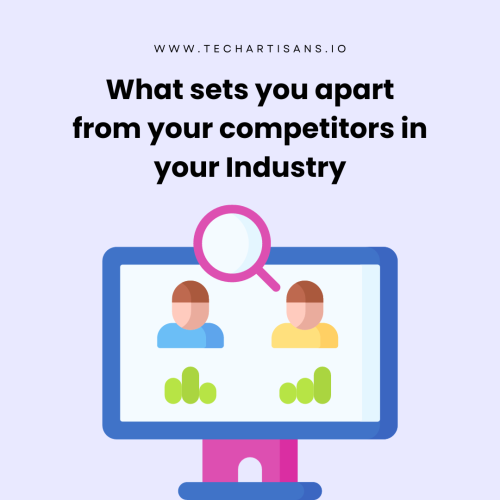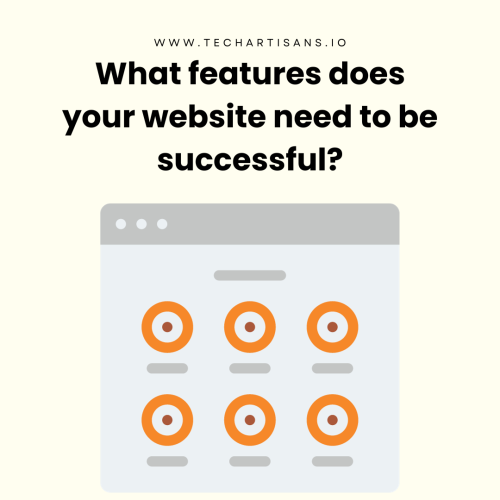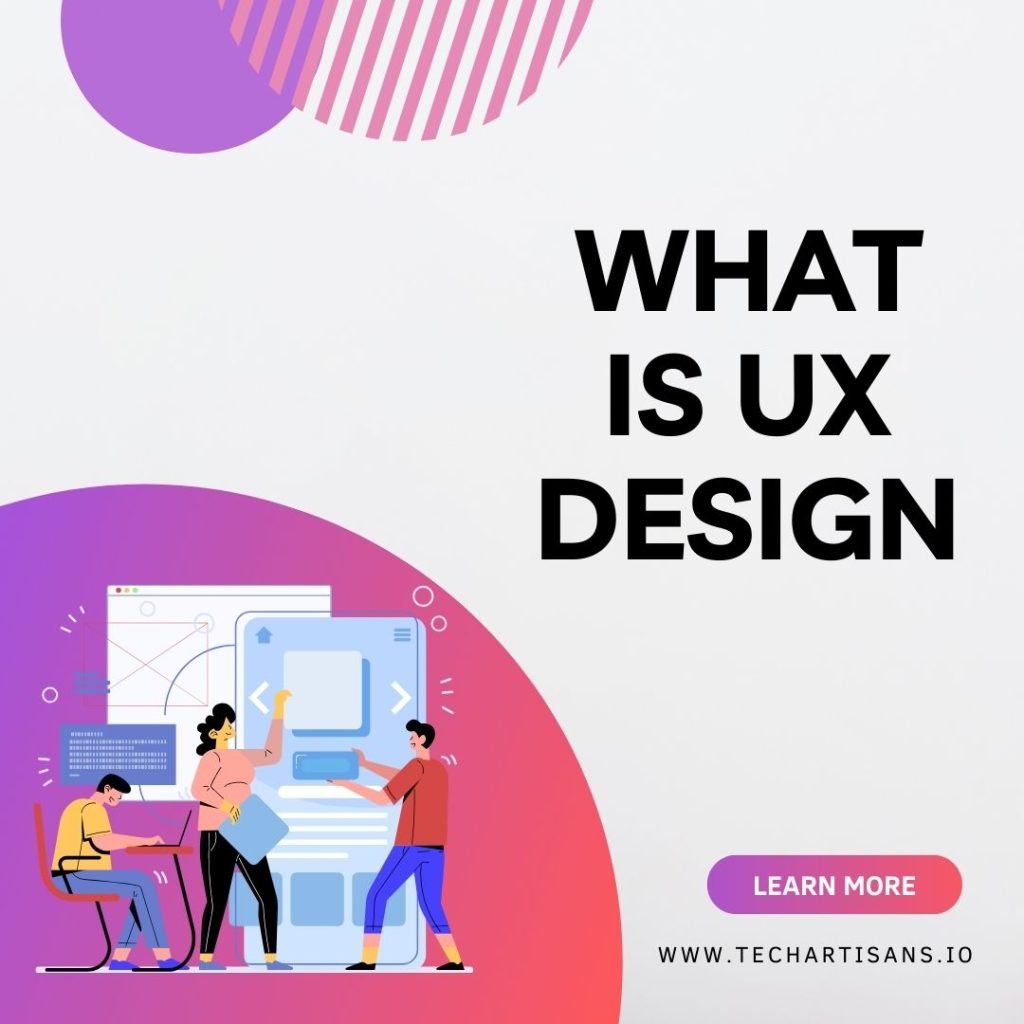For successful web development, you have to pay attention to several strands of activity. When dealing with web design clients, there is a lot to keep track of such as designing prototypes, user interviews, programming, coding, and testing. With a checklist including points covering multiple areas from usability to content to standards to accessibility, you reduce the risk of overlooking important points of a site.
Here are 34 incredibly useful web design checklists and questionnaires to make the long and complicated process of professional web design a lot easier and in particular the organization. This is one of the most complete checklists you will find out there. You can use these checklists to create one of your own customized list according to your needs and what potential questions you have.
Client-Focused Checklist and Questionnaire
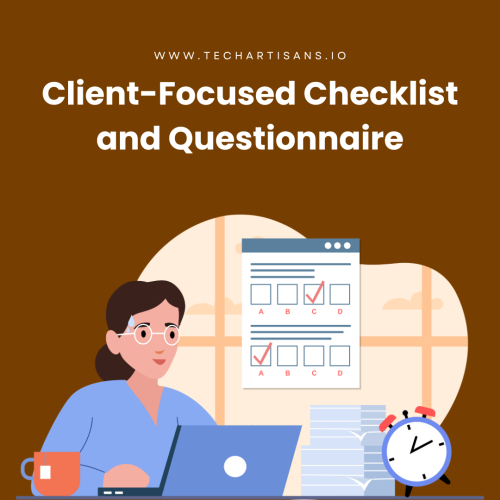
Client-focused questionnaire and checklists help you make your relationship with your web design clients better. It allows you to gather necessary information from your web design clients at the beginning of each project so that you and the client can be on the same page.
1. Do you want a new website or have the current website designed?
This is the most important question will help you find out the client’s motivation what he expects from the new site and his pain points. Understanding client motivation is crucial, as highlighted in our article on Agile vs. Scrum, where we discuss different approaches to project management.
2. Please Describe Your Organization and Industry.
The description of the organization can be incorporated into the home page copy so take notes. This information will also help you mold and make your web design process easier that fits their needs.
3. What sets you apart from your competitors in your Industry?
This question helps you get the perspective of your prospective clients and positive selling points which will also help you in designing prototypes.
4. What kind of problems do your targetted group of prospects have that you solve?
This gives an opportunity to your client to brag so let him and remember to take notes.
5. Is there a slogan or tagline that describes what benefits you offer?
A slogan or tagline can be displayed on the main page.
6. Describe your potential customers; their income, interests, gender, age, devices they use, etc. If it’s a business-to-business site, what kind of companies are hoping to attract?
This is a demographic question that will help you understand the targetted audience of the website.
7. What is your budget for this project?
If they don’t have any idea about the budget, you can give a fee range.
8. Who is the design decisions maker and project manager of this project?
This will help you figure out how long the command change is and to whom you will be reporting.
9. Which staff will be involved in this project and what are their roles?

This will help you coordinate your work with others. Also, you will find out if there’s a webmaster or not.
10. What is the deadline for the project?
This will help you find out if the deadline is reasonable or if you want more time for your project plan.
11. What you do not want on your website in terms of content, text, etc.?
There is content that just doesn’t belong on a website.
12. Will you use the website for online sales? If yes, what is the product and are you set up to accept credit cards?
E-commerce has several moving parts such as order-filling, online order-taking that makes people feel comfortable sharing their credit card information, customer service, shipment tracking, etc.
13. What features does your website need to be successful?
Your client may want to improve the site’s visibility in Google search results, encourage engagement, boost sales, or increase newsletter signups. This will help you give an effective solution to your web design clients using key web design principles. You may need elements like CTA buttons, live chat, social media integration, or responsiveness.
14. Will you need ongoing support and maintenance?
This question will let you know if your client expects you to handle post-launch services or not. Post-launch services can include hosting and domain name renewals, backups, and security tracking.
Pre Launch Checklists

The pre-launch website checklist focuses on the things you should check before launching a new site to make sure you have completed everything on the site. You can use this checklist to make your customized list.
15. Is the site responsive on all screens?
Check if all the features are working smoothly on all screen sizes. Ensuring responsiveness is key, as we discuss in our piece on Responsive Web Design Benefits.
16. Are there performance expectations that warrant a performance budget?
This will ensure that a performance matrix is in place to measure the performance of the site and the success of the launch.
17. Is monitoring in place for page performance and engagement?
This will help you make updates over time to take advantage of areas that are performing well, provide new features and content, and improve sections that are not performing well.
18. Review Content
Make sure the content on the blog and website supports your goals and that there is a content strategy. It should be useful, clear, consistent, and accessible. Proofread content for:
- Spelling and grammar
- Punctuation
- Capitalization
- Content structure
- All links are working
- Copyright dates are correct
19. Review Web Design
Make sure the web design work and complements the content of your site. Here are a few things you should check on the graphic design before launching a site:
- Layouts are responsive on all screen sizes
- The favicon is present
- Typography choices complement each other
- There are web designs in place for handling errors
- The web design degrades smoothly on older browsers
20. Set Up High Standards
Setting high standards improves the user-friendliness and accessibility of the website to a wider audience. There are a few features that can be added to the website to raise its standards such as:
- Improve accessibility
- Convey meaning better and improve document structure on web pages using semantic HTML
- Alternatives to visitors who have JavaScript disabled
- Declare the language attribute to improve screen reader pronunciation
- Make sure all form fields have associated labels
- Check if your website needs details of cookie usage and a privacy policy page.
- Provide subtitles and transcripts for audio and video media
- Make sure the color contrast is suitable for your visitor’s needs
21. Boost Your Website’s Performance
A good-performing website can have a significant impact on user engagement as well as its search rankings. Websites that are fast, are less likely to frustrate your visitors and help them through achieving their goals. Here are a few things to check to make sure your website is performing well:
- Files such as JavaScript, CSS, HTML, and SVG are minified to reduce file size
- Files are combined where appropriate in order to reduce the number of file requests
- A caching strategy is in place where it’s needed
- Image files are compressed and optimized
- The site has been load tested
- Page resources download asynchronously
- Script execution is deferred during page download
22. Safeguard Risks
Risks can be significantly reduced by developing a strategy and planning ahead and making use of the tools available. Here’s a checklist to mitigate risks:
- Schedule regular backups
- Test backup recovery
- Use SSL where necessary
- Perform penetration testing
- Place alerts for downtime and other key incidents
- Server disk capacity is appropriate
- Test malicious code injection and cross-site scripting vulnerabilities
- Set up appropriate users and roles, allowing access to the correct areas of the site
23. Web Design Testing
Testing will remove unpleasant surprises from a launch and you will be able to make corrections in time. Testing should be a mixture of exploratory human testing and automated testing to give you the highest degree of confidence possible.
Here are a few tests that you can perform to make sure everything is in the best condition:
- Smoke testing
- Test if complex functionality works as expected
- Test all supported browsers
- Test on different mobile devices
- All forms have been confirmed to validate, submit, report, and respond as expected under different circumstances
- Automated accessibility testing
- Conduct automated testing of the logic behind the features
- Conduct automated testing of the outcomes of the features
- Regression testing
- Load testing/ stress testing
- Test key user journeys
Web Design Checklists for Search Engine Optimization

Relevant page titles are part of effective SEO, as further explained in our Guide to Future-Proofing Your Website.
24. Search Engine Optimization Checklist
There are numerous indicators that search engines use to determine if your website is appropriate for a certain keyword. The best way to rank higher on search engines is to write high-quality content and design your website to be genuinely useful to the end user.
Here is a checklist of tasks that should be done before a launch to optimize your website:
- Page titles are relevant
- Page URLs are canonical and reflective of the information architecture
- Meta descriptions of web pages describe the page accurately
- Redirects are in place for the “page can not be found” error
- There is a well-structured sitemap that has been submitted to search engines
- The pages download fast
- All pages are responsive
- Semantic HTML is used throughout the site
- Alt text is in place for images
- Microdata is in place to help search engines
Ultimate Web Design Checklists

These checklists cover a wide range of web design processes from building a standards-compliant website, from basic usability to accessibility to site management.
25. Web Design Checklists for Code Quality
The checklist to check quality includes the following points.
- Check the site and use a correct Doctype
- Check the site use a Character set
- Check you have used valid (X)HTML
- Check the site use valid CSS
- Check if the site uses any CSS hacks
- Check if the site uses unnecessary classes or ids
- Check the code well structured
- Check for the broken links
- Check for the page size and speed
- Check for JavaScript errors
For more detailed insights into quality standards, refer to our article on Best Web Design Software Tools.
26. Web Design Checklists for Content and Presentation

You have to check the degree of separation between content and presentation.
- Check if the site uses CSS for all presentation aspects including fonts, padding, color, borders, etc
- Check if all decorative images are in the CSS or in the (X)HTML
27. Checklist for Accessibility for Users

- Check “alt” attributes are used for descriptive images
- Check the site use relative units instead of units for text size
- Check if any aspect of the layout breaks if the font size is changed
- Check visible skip menus
- Check the accessible forms if any
- Check accessible tables
- Check if all links are descriptive
- Check color brightness and contrasts
- Check if color alone is used for important information
- Check for delayed responsiveness for dropdown menus
Understanding the importance of accessibility in design is further elaborated in our article on Laws of Psychology for Good UX Design.
28. Web Design Checklists for Accessibility for Devices

- Check if the site works in text browsers such as Lynx
- Check if the site works well when printed
- Check if the content is accessible with CSS switched off or not supported
- Check if the content is accessible with images switched off or not supported
- Check if the site includes detailed metadata
- Check if the site works well in Hand Held devices
29. Checklist for Basic Usability Cheat Sheets

- Check if the site has a clear visual hierarchy
- Check if heading levels are easy to distinguish
- Check if the visited links are clearly defined
- Check if the site navigation is consistent and easy to understand
- Check if the site uses consistent and appropriate language
- Check if there’s a search tool
- Check if the site has a sitemap page and contact page
- Check if every page on the site has a link to the home page
- Check if the links are underlined
A clear visual hierarchy is crucial for usability, as discussed in our UX vs UI Design article.
30. Checklist for Site Management

- Check if the site uses friendly URLs
- Check the site has a meaningful and helpful 404 error page
- Check if the site’s URL works without “www”
Using friendly URLs is a key part of site management, which is further explored in our discussion on Template vs Custom Website Design.
31. Web Design Checklists for Page Layout

- Does the page layout appeal to the target audience
- Check the site header/logo is consistent
- Check the information page titles include the company/organization/site name
- Check the page footer area including copyright, contact e-mail address, last update
- Check there is a good use of basic web design principles: contrast, repetition, proximity, and alignment
- Check the balance of text, padding, and graphics
- Check the contrast between the text and the background
- Check if the page downloads in less than 10 seconds on a mobile device
- Check if the viewport meta tag is used to enhance display on smartphones
32. Checklist for Browser Compatibility

- Check if the site works across all modern and older browsers and a range of browser window sizes
- Check displays on current/popular versions of Microsoft Edge, Internet Explorer, Firefox, Google Chrome, Opera, and Safari (both Mac and Windows)
For more on optimizing for different browsers, see our article on Responsive Design.
33. Checklist to Check Functionality

- Check all external hyperlinks work
- Check all internal hyperlinks work
- Check if there are any JavaScript errors
Marketing Checklist

34. Checklist for Marketing
- Plan a marketing strategy
- Identify the target market
- Decide what kind of content is more suitable for your audience
- Identify recent trends in the market
- Invest in high-quality output
- Plan a proper viral seeding strategy
- Measure the results
Identifying your target market is vital, as detailed in our guide on Ways to Grow Your Brand Through Digital Marketing.
Conclusion
Crafting a successful website goes beyond mere aesthetics. It involves a careful amalgamation of SEO practices, code quality, content presentation, and accessibility, among other integral parts. It involves many professionals including graphic designers, developers, and content writers. Adhering to the comprehensive and useful web design checklists and questionnaires provided ensures an optimal user experience and greater visibility in the digital space.
Finally, integrating these elements with a solid marketing strategy will help you reach your target audience effectively and amplify your online presence. Remember, the end goal of these most complete checklists is to create a website that is not only pleasing to the eye but also functional, accessible, and marketable.
To explore more on balancing aesthetics with functionality, our article on How Much Does a Website Cost provides further insights.