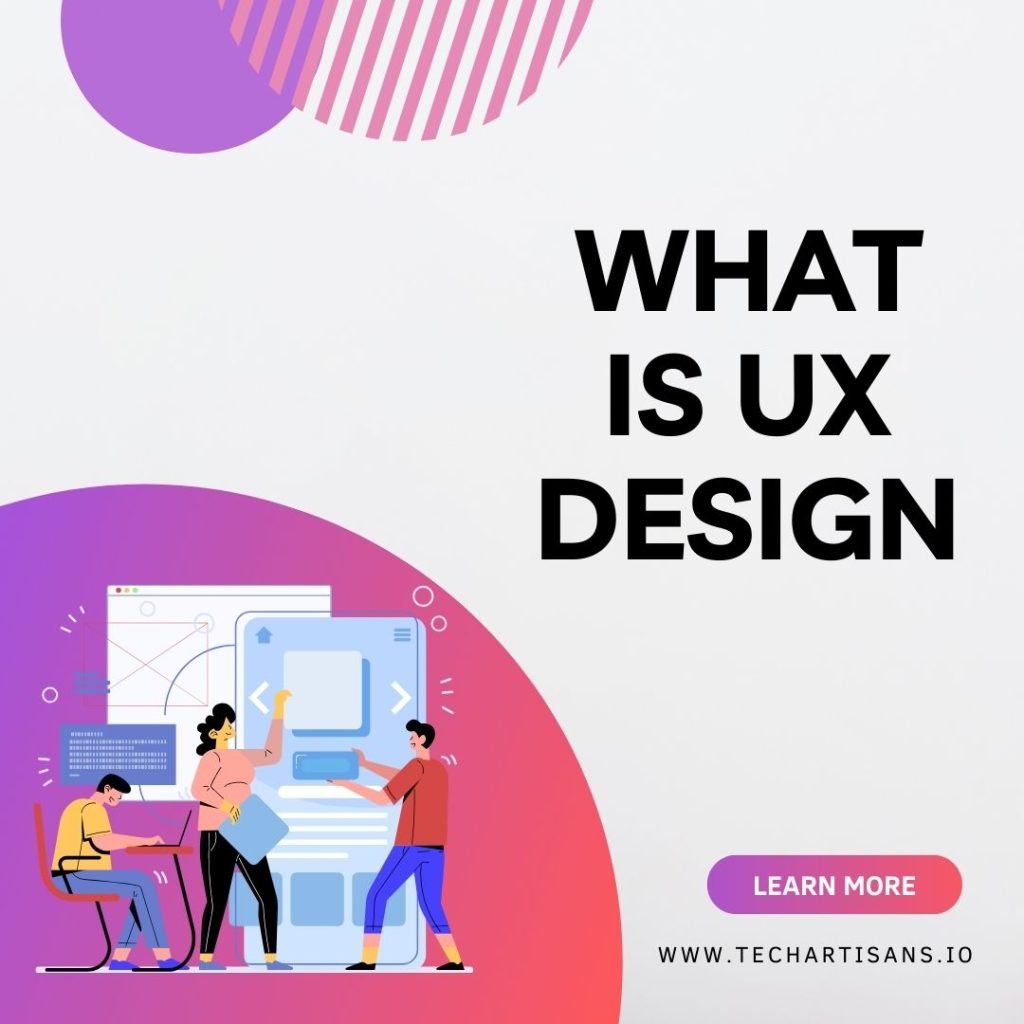The digital landscape is becoming more inclusive, but is your website keeping up? Web accessibility is no longer a luxury; it’s a necessity. Making your website accessible benefits everyone and protects your business from legal troubles. This guide will show you how to make your site accessible, expand your audience, and help your business grow. So, let’s get started!
Understanding Web Accessibility
Website accessibility signifies the design of universally usable websites, irrespective of the user’s device, software, language, geographical location, or abilities.
This practice ensures individuals with disabilities can access and engage with online content. Emphasizing website accessibility is morally upright and beneficial for enhancing SEO, expanding user reach, and cultivating an image of inclusivity. Furthermore, it is often mandated by law, obliging businesses to develop websites that are accessible to all. Read more about ADA compliance for websites here.
1. One in Four Adults with a Disability
It’s important to note that one in four adults lives with a disability. This could range from vision or hearing impairments to cognitive or motor disabilities. These individuals often face challenges when interacting with non-accessible websites. By improving website accessibility, you are catering to the needs of a significant proportion of the population and expanding your potential customer base. Explore why web accessibility is important here.
2. Benefits
The advantages of web accessibility extend beyond the disabled community. Users on mobile devices, older adults with changing abilities, and people with slow internet connections also benefit from accessible design. Discover additional benefits of having an accessible website. By implementing accessibility features, your website becomes universally user-friendly, catering to a wide demographic and varying user conditions, increasing overall traffic and engagement.
The Four Pillars of Web Accessibility
Let’s explore the four essential pillars that underpin effective website accessibility.
1. Perceivable
The first pillar of website accessibility is “Perceivable.” This principle ensures that users can perceive the presented information. This means providing text alternatives for non-text content (alt tags for images, for instance), providing captions and other alternatives for multimedia, creating content that can be presented in various ways, and making it easier for users to see and hear content.
2. Operable
The second pillar of website accessibility is “Operable.” User interface components and navigation must be operable. This means that users must be able to operate the interface (the interface cannot require interaction that a user cannot perform). This involves making all functionality available from a keyboard, giving users enough time to read and use content, and not designing content in a way that is known to cause seizures. Read about responsive web design best practices.
3. Understandable
The third pillar of website accessibility is “Understandable.” The information and the operation of the user interface must be understandable. This involves making text content readable and understandable, See website design best practices for further insights making web pages appear and operate in predictable ways, and helping users avoid and correct mistakes.
4. Robust
The final pillar of web accessibility is “Robust.” Content must be robust enough to be interpreted reliably by various user agents, including assistive technologies. This means ensuring compatibility with current and future user tools. Read about web design trends for small businesses and their approach to robust design This involves maximizing compatibility with current and future user agents, including assistive technologies.
Steps to Make Your Website Accessible
Let’s delve into practical steps that can guide you through making your website accessible, ensuring it caters to the needs of all users.
1. Avoid Accessibility Plugins
While accessibility plugins promise a quick fix to website accessibility issues, they often fall short, potentially even increasing legal risks due to their limited capability to fully comply with accessibility standards. Instead, opt for a holistic approach, incorporate accessibility at the design stage, and conduct regular audits to ensure continued compliance. Explore fundamental steps to deploying a website for more guidance.
2. Font Selection
When considering web accessibility, font selection plays a key role in readability. Choose fonts that are easy to read across different devices and screen sizes. Read about the most important web design trends to know, including font choices. Opt for simple, clean fonts and ensure ample contrast between text color and the background. This will enhance legibility, contributing to a user-friendly and inclusive browsing experience.
3. Design Considerations
In balancing aesthetics with accessibility, ensuring your website is visually appealing without compromising usability is vital. This includes using colors that provide sufficient contrast for readability, ensuring interactive elements are noticeably interactive, and offering a clean, uncluttered layout that aids navigation, creating a pleasing yet functional user experience.
4. High-contrast Color Schemes
High-contrast color schemes ensure your website’s content is easily visible to all users. Discover more about creating user flow in web design for enhanced user experience. These schemes involve pairing contrasting colors, such as black and white. This contrast markedly enhances the visibility and readability of text and images, catering to individuals with color vision deficiencies and age-related visual impairments.
5. Alternative Text for Images
Alternative text (alt text) for images is a crucial accessibility feature that ensures screen readers can interpret visuals. Essentially, alt text is a brief description that provides context to an image, making the content accessible to visually impaired people.
6. Transcripts and Closed Captions
Transcripts and closed captions are invaluable in making audio and video content accessible. Transcripts provide a textual version of spoken content, assisting those with hearing impairments or those unable to play sound. Likewise, closed captions display the text’s spoken content and sound cues, enhancing understanding for many, including non-native speakers and individuals in sound-sensitive environments.
7. Keyboard Accessibility
Keyboard accessibility is crucial in web design, allowing users who can’t use a mouse or touchscreen to navigate the website due to physical or visual impairments. This includes ensuring all interactive elements are accessible via keyboard commands providing an inclusive online experience to all users.
8. On-page Content vs. PDFs
On-page content is generally more accessible and SEO-friendly than PDFs. PDFs can pose accessibility challenges for certain users, especially if not properly formatted, and search engines less readily index their content.
9. Simplifying Text
Simplifying text means creating content accessible to readers of all levels. This involves using straightforward language, short sentences, and clear headings. An easy-to-understand writing style can ensure that your content reaches a broader audience, including those with cognitive disabilities or non-native English speakers.
10. Structured and Easy Navigation
Structured navigation and clear headings are crucial for web accessibility. They guide users through your site’s content, making it easier to locate information. An organized layout with intuitive navigation enhances usability for all users, including those using screen readers or navigating via keyboard commands.
11. Multiple Communication Channels
Offering multiple communication channels, such as phone, email, and live chat, caters to different user preferences and needs, enhancing accessibility. This inclusive approach ensures all users, including those with specific impairments, have a suitable method to contact or interact with your business, fostering a more user-centric experience.
12. Accessibility Statements
Accessibility statements serve as public declarations of your commitment to web accessibility. They detail the measures taken to ensure your website is accessible to all users, including those with impairments, and highlight any ongoing efforts to improve and maintain accessibility standards.
13. Using Accessible Templates
Utilizing accessible templates can create a strong foundation for website accessibility. These templates are designed with accessibility standards in mind, ensuring the basic elements of your website are inclusive from the onset. This approach simplifies making a website accessible, saving you time and effort.
14. Optimizing Forms
Optimizing forms is essential for website accessibility. This involves ensuring forms are logically structured, properly labeled, and accompanied by clear instructions. These steps ensure that all users, including those with impairments, can easily understand and complete forms, enhancing website usability.
15. Seeking Feedback
Seeking feedback is vital for continuously improving website accessibility. It involves actively asking users, especially those with impairments, for their input. Their experiences and suggestions can guide further enhancements, ensuring your website remains accessible and user-friendly for everyone.
16. Choosing the Right CMS
Choosing the right Content Management System (CMS) ensures web accessibility. A CMS with built-in accessibility features simplifies creating and managing an inclusive website. Such a system can automatically generate accessible structures and elements, saving time and enhancing user experience.
Tools and Resources for Checking Web Accessibility
To ensure your website meets the website accessibility standards, several tools and resources are available that can simplify the process and provide valuable insights. Let’s delve into some of these key tools and resources that can assist you in making your website accessible to all users.
1. Automated Accessibility Checkers
Automated accessibility checkers are essential tools for ensuring website accessibility. They scan your website and identify potential accessibility issues based on established guidelines like WCAG. These tools give useful feedback to fix issues and make your site more accessible, making users happier and ensuring you follow the law.
2. Screen Readers
Screen readers are vital tools that translate digital content into spoken output. They’re primarily utilized by individuals with visual impairments to access web content. By interpreting elements such as text, image descriptions, and interface commands, screen readers enhance web accessibility and user autonomy.
3. Testing by Individuals with Disabilities
Real-world testing by individuals with disabilities is critical in ensuring true website accessibility. This testing goes beyond automated checks, offering valuable insights into user experiences and interactions. It helps uncover hidden barriers, enabling further refinement of accessibility features and ensuring a truly inclusive website.
The Legal Importance of Web Accessibility
Beyond the ethical and commercial advantages, understanding the legal importance of website accessibility is crucial for business owners. Let’s delve into the legal implications.
1. Brief Overview of Notable Lawsuits
In a landmark lawsuit, the pizza chain Domino’s was sued by a visually impaired customer who could not order food from their website and app, even with a screen reading software. The Supreme Court rejected Domino’s appeal, setting a precedent for businesses to prioritize website accessibility or risk legal repercussions.
2. Significance of Following Web Content Accessibility Guidelines
Adhering to the Web Content Accessibility Guidelines (WCAG) ensures web accessibility. These internationally recognized guidelines recommend making online content accessible to people with various disabilities. Compliance enhances user experience and safeguards businesses from potential legal disputes related to accessibility.
Conclusion
The importance of web accessibility cannot be overstated. Making your website accessible is not just a legal requirement, but it also shows inclusivity and fairness. Everyone, no matter their abilities, should enjoy digital content without difficulty. As a business owner, take proactive steps to ensure website accessibility. Use the right tools, get valuable feedback, and always work to improve and maintain accessibility standards. Remember, it’s an ongoing commitment to making your site usable for everyone, not a one-time task. Your efforts will make the user experience better for all.