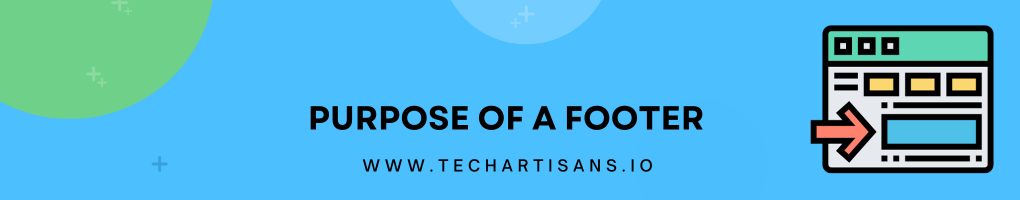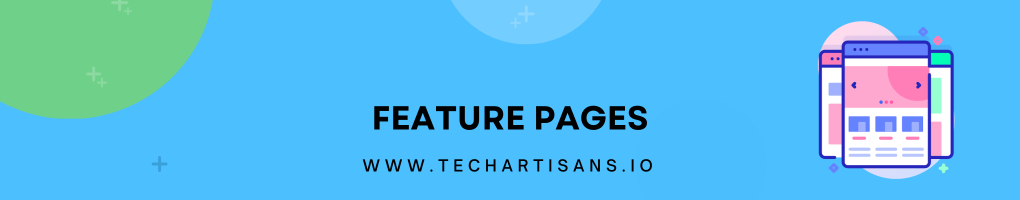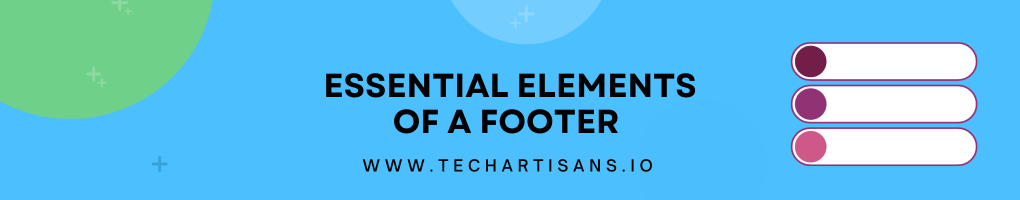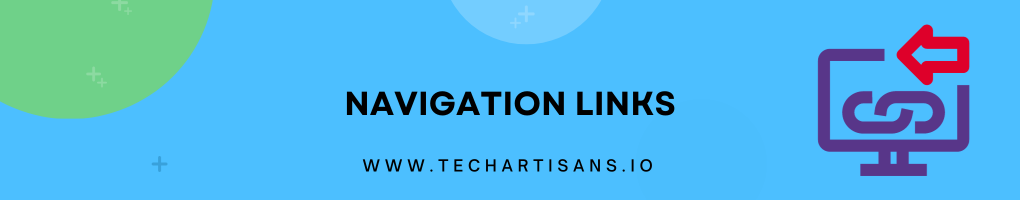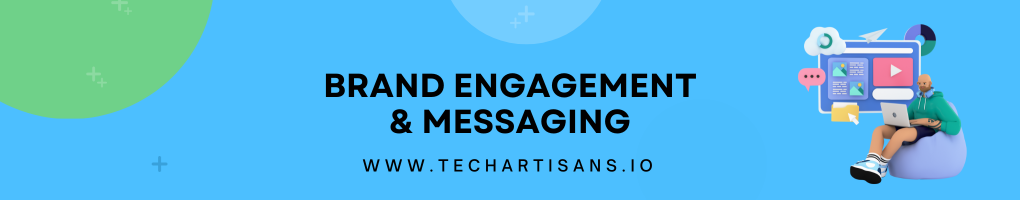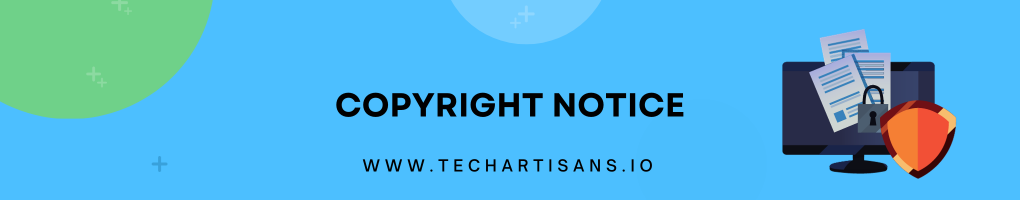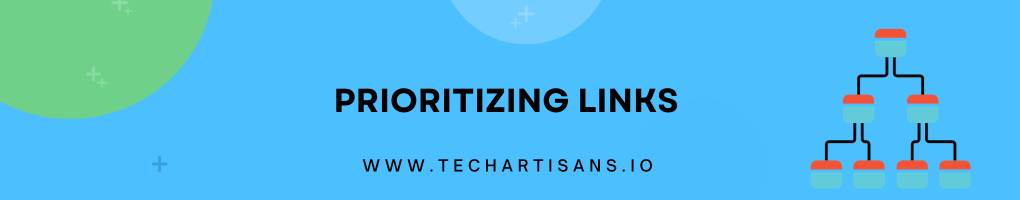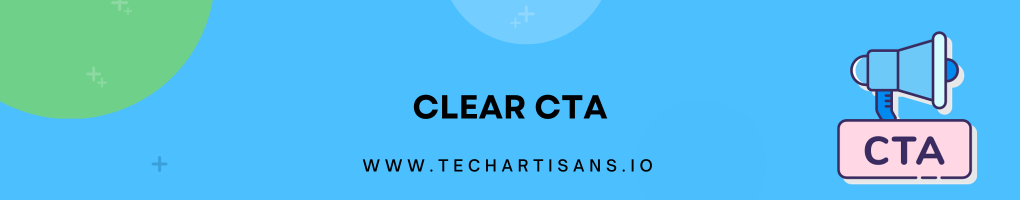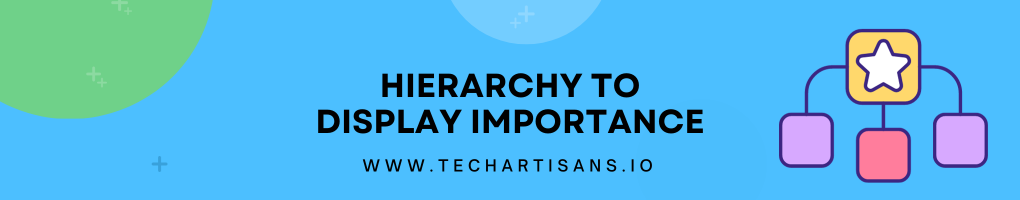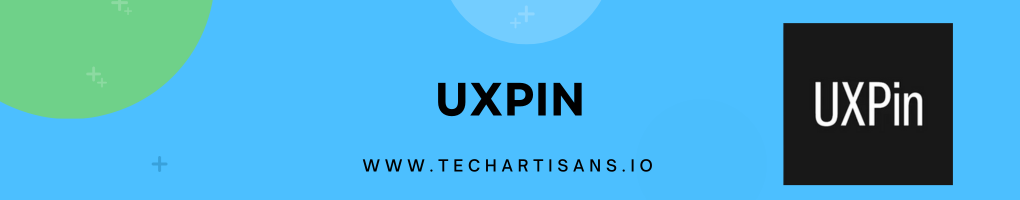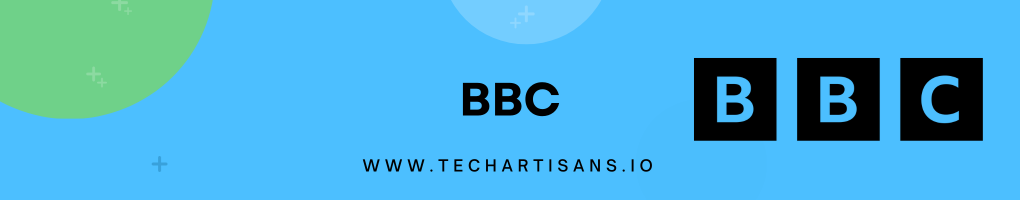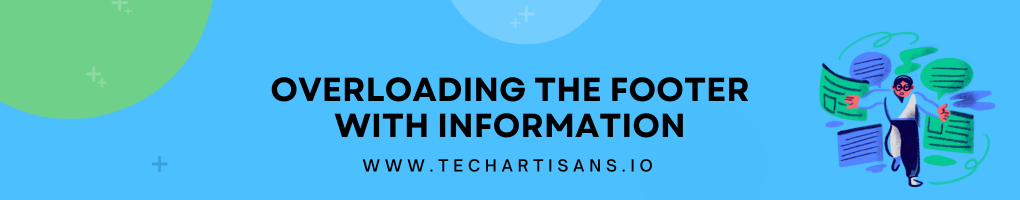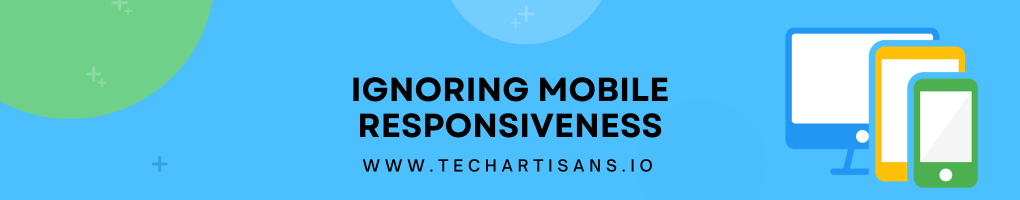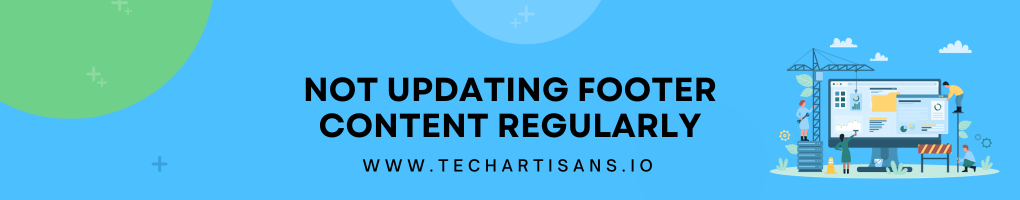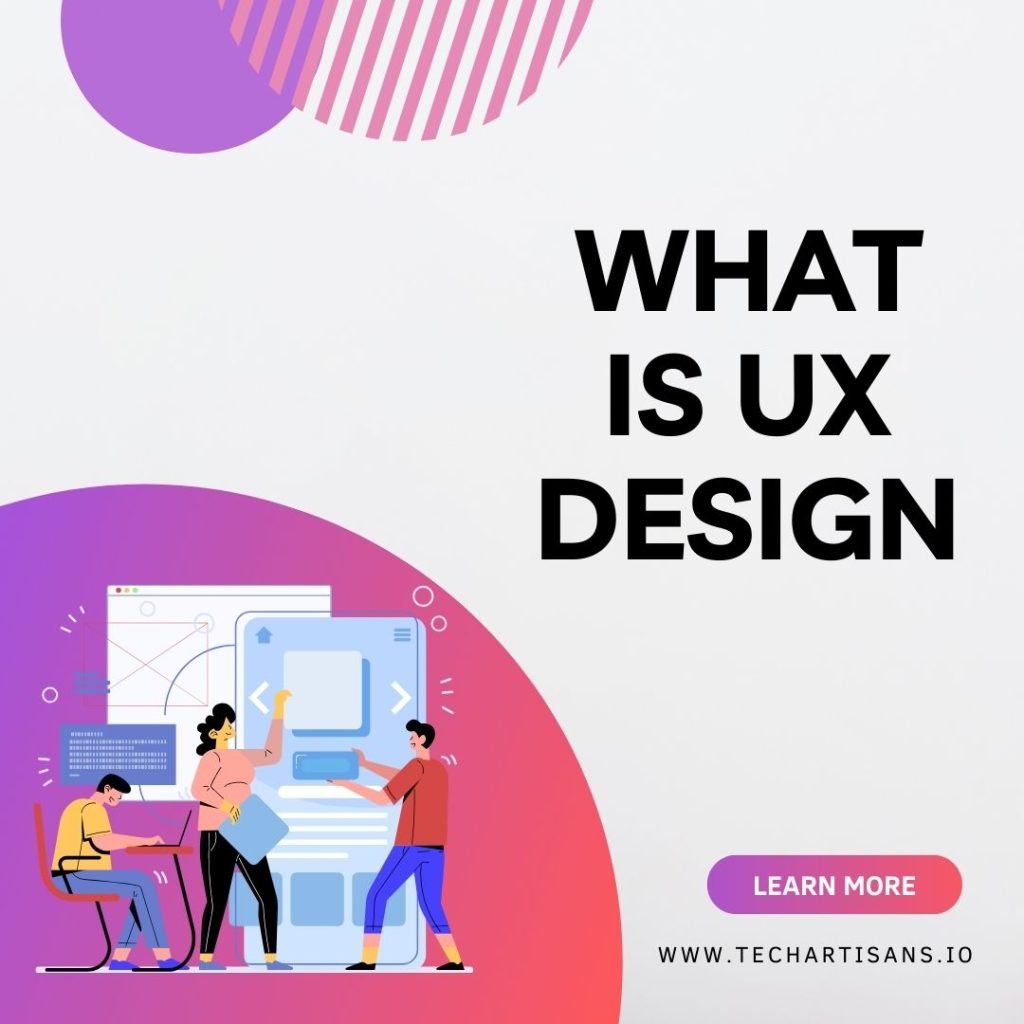A well-designed website is the cornerstone of a successful online presence. In this realm, every detail matters, including the elements that sit at the bottommost part of your web page: the footer. So, what is a footer? It is a critical yet often overlooked area of your website’s architecture that can significantly impact user experience and site navigation. By utilizing Website Footer Design Best Practices, you can make your footer a powerful tool for your business.
What is a Website Footer?
A website footer is a section at the bottom of a web page that typically contains essential information such as contact details, links to important pages, company information, and social media icons.
In website design, a footer is the bottom section of a webpage. It’s where you find important information for navigation and more about the business. You’ll often see things like contact details, links to privacy policies, and social media icons. By following best practices, you can make your footer a valuable part of your site, improving user experience and building trust with your audience.
Overall Website Design
The footer is a crucial part of website design. It is an anchor, giving users access to essential information and navigation. A good footer enhances the user experience, boosts page views, and increases conversions. It adds a feel to your website’s look, strengthening your brand and building trust with your audience.
Purpose of a Footer
The footer of a website is not just a stagnant space; it serves multiple purposes that can significantly improve your website’s performance and user interaction.
1. Sales Benefits
Website footers can offer several sales benefits for your business.
-
- Call to Actions
Your website’s footer is a great spot for important action buttons like ‘Sign Up,’ ‘Contact Us,’ or ‘Shop Now.’ These buttons can lead visitors to purchase or another desired action, increasing conversions and driving sales for your business.
-
- Feature Pages
Including links to featured or highlighted pages like new products, seasonal offers, or best-sellers in the footer can guide users to important sales opportunities. This boosts visibility and encourages higher customer engagement.
-
- Product Categories
Including links to different product categories in the footer makes it simple for users to explore your offerings. This organized approach enhances customer satisfaction, improves the browsing experience, and, in turn, can lead to increased sales.
2. Marketing Benefits
Website footers, beyond facilitating navigation, also serve as strategic marketing tools that help drive business growth.
-
- SEO Advantages
The footer presents an opportunity to improve Search Engine Optimization (SEO). Including keyword-rich links to important pages can boost your site’s visibility in search engine results.
- Reducing Bounce Rates
By providing easy access to crucial information and pages through the footer, you can engage visitors for longer, reducing the bounce rate. A lower bounce rate can improve your site’s SEO ranking.
- Domain Authority
Making effective use of the footer can boost your website’s domain authority. When it includes links to trustworthy sources, accurate business details, and signs of regular updates, it positively influences this SEO ranking factor.
Essential Elements of a Footer
Navigating the realm of Website Footer Design can be a complex task, but understanding the essential elements that constitute a well-designed footer can simplify this process significantly.
1. Navigation Links
Navigation links are essential components that enhance user experience and guide visitors around your website. In a complete website footer, you’ll find various navigation links, such as Utility links, Doormat Navigation, Secondary task links, and the sitemap.
Read about How To Create A User Flow: A Step-By-Step Guide
2. Brand Engagement & Messaging
A well-designed footer is essential for maintaining a strong brand identity and engaging your users effectively. Some common elements that contribute to brand engagement and messaging in your footer include Social Media Icons, Brand Logo, Slogan, and Email Signup options.
3. Testimonials
In the digital business world, testimonials are valuable social proof, establishing trust and credibility with potential customers. By featuring positive feedback from satisfied customers in your footer, you enhance your business’s reputation and encourage new visitors to engage with your products or services.
4. Reviews
Including a section for reviews in your website footer can offer prospective customers valuable insight into the quality of your offerings. Reviews can be linked to a dedicated page or displayed directly in the footer. This transparency can significantly impact purchase decisions, providing an additional incentive for potential customers to choose your business.
5. Copyright Notice
A copyright notice is a must-have in your website footer. It protects your content from unauthorized use and shows that it’s legally owned. It usually includes the copyright symbol ©, the publication year, and the copyright owner’s name, typically your business name. This notice deters copyright infringement, making it an essential part of your footer.
Best Practices for Footer Design
Regarding “Website Footer Design Best Practice,” understanding the variations and adhering to proven strategies can significantly enhance your website’s usability, aesthetics, and SEO performance. Let’s delve into these best practices, offering valuable insights to help you optimize your footer design effectively.
1. Prioritizing Links
In “Website Footer Design Best Practices,” prioritizing links is key. Put the important ones up front. Popular pages like ‘Products’ and ‘Services’ and essential info like ‘Contact Us’ or ‘About Us’ should be easily accessible. These are what your visitors are after, so make them easy to find.
2. Embracing Minimalism
In “Website Footer Design Best Practices,” keep it simple. A cluttered footer can confuse visitors. Stick to the essentials. Think of the footer as a clean, uncluttered area with useful links and info. Less is more, making for a better user experience keeping your visitors happy and loyal.
3. Clear CTA
Use one clear Call to Action (CTA) in your footer. This guides visitors toward a specific action, like signing up for a newsletter. A single CTA reduces confusion and decision fatigue, improving the user experience and boosting conversions.
4. Creating Mobile-Friendly Footers
Making footers mobile-friendly is a crucial aspect of “Website Footer Design Best Practice.” With the rise of mobile browsing, ensuring your footer is responsive and easily navigable on smaller screens is essential. This enhances user experience, boosting accessibility and engagement rates across all devices.
Learn about Responsive Design Explained: A Beginner’s Guide
5. Hierarchy to Display Importance
In footer design, use hierarchy to show what’s most important. Highlight key links and info, and present secondary details more subtly. This organized approach helps users navigate and find their needs, improving their experience.
6. Maintaining Legal Compliance
In the website footer design, include links to legal documents like Privacy Policy and Terms of Service for transparency and trust. It shows visitors their data is handled responsibly and securely.
7. Seizing Branding Opportunities
The footer represents a branding opportunity. By consistently showcasing your logo, color scheme, and corporate message, you enhance brand recognition, ensuring your business resonates with visitors even after leaving your site.
8. Being Helpful
Enhance your footer by adding FAQs, product guides, or downloadable content. This makes your website a reliable information hub and improves the user experience.
Expert Examples of Footer Design
Let’s explore the exceptional “Expert Examples of Footer Design” that showcase best practice principles.
1. UXPin
They have nailed their footer design, showcasing the “less is more” philosophy by organizing it into sections for different user needs, like resources and company info. It’s clean, uncluttered, and easy to navigate.
2. BBC
The BBC’s footer is a great example of including many links without overwhelming users. They have organized it well, making it easy to navigate their extensive site. It’s both visually appealing and practical.
3. ASOS
ASOS does a great job of integrating branding in its footer design. They prominently feature their logo, reinforcing their brand. They also include helpful links, like customer service and social media, to enhance the user experience.
4. Zorro Design
Zorro Design’s footer demonstrates the power of a clear Call to Action (CTA). They keep it simple with a single, eye-catching ‘Contact Us’ button that directs visitors to take a specific action. This straightforward approach reduces confusion and improves the user experience.
5. Alex Lakas
Alex Lakas’s design portfolio website showcases how footers can maintain brand consistency. The footer aligns with the website’s overall clean and minimalistic design. It also includes essential legal info, like the Privacy Policy, demonstrating transparency and trustworthiness.
6. Booking.Com
Booking.com’s footer shines as a mobile-friendly design. It adapts well to smaller screens, making it easily navigable. Their clear hierarchy ensures vital links are prominently displayed, improving the overall user experience. When considering “what is a footer,” Booking.com offers a stellar example of user-centric, mobile-friendly design.
Common Mistakes to Avoid
Following are the Mistakes that must be avoided during Footer Design.
1. Overloading the Footer with Information
An overcrowded footer is a common website design mistake. It overwhelms users with too much information, causing confusion and hindering navigation. To create an effective footer, keep it clean, organized, and focused on the most important elements.
2. Ignoring Mobile Responsiveness
Make sure to pay attention to mobile responsiveness in your footer design. With more mobile users than ever, your footer must adapt to different screen sizes while staying functional. A non-mobile-friendly footer can result in a bad user experience, potentially driving visitors away and harming your website’s performance.
3. Not Updating Footer Content Regularly
Failing to update your footer content regularly is a common oversight. It’s essential to keep your footer information current and relevant. Outdated content can confuse users and harm your website’s credibility.
Conclusion
A thoughtfully designed footer is crucial for your website’s overall success. It’s more than just a section at the bottom of your site; it can significantly improve user interaction, build trust, and strengthen your brand identity. Consider reviewing your current website footer design, aligning it with best practices, and making enhancements to elevate your website’s user experience and performance.