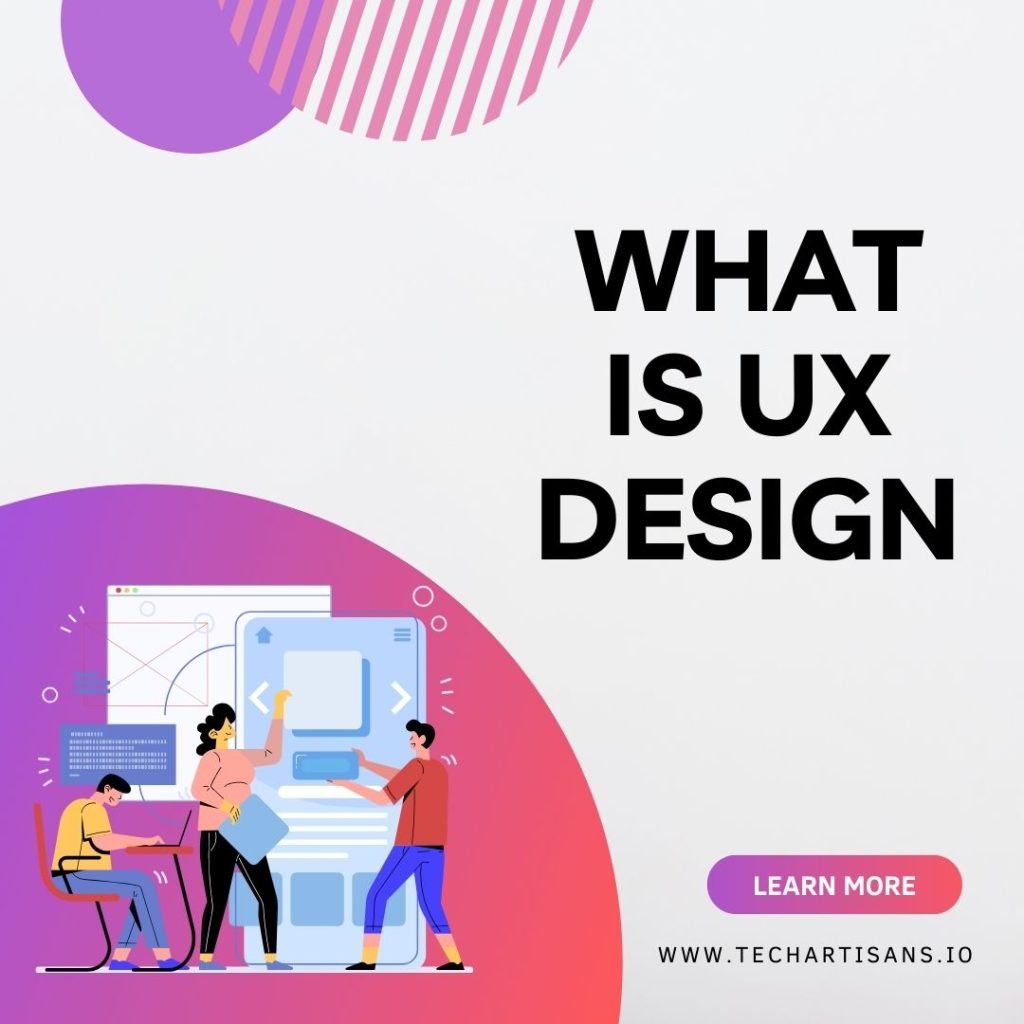In the digital era, staying current is crucial for your business. Wondering how to check when a website was last updated? Discovering this date is vital for using the latest data. You can find it in various ways, from examining source code to using online tools. This guide simplifies the process so you can stay competitive and access up-to-date information.
Why It’s Essential to Know the Last Updated Date
Knowing a website’s last update date is vital, especially for business owners aiming to stay competitive and relevant in their industries. Here’s why it’s essential.
Ensuring the Relevance and Freshness of Information
In today’s dynamic business landscape, staying updated is paramount. Check when a website was last updated date ensure the information you rely on is current and relevant, preventing potential misinformed decisions in rapidly changing industries. For more on this, see our guide on How Progressive Web Apps Work.
Assessing the Credibility of the Content
To check a website’s update date is also a way to assess the credibility of its content. Frequently updated websites offer reliable, accurate, and current information, emphasizing the importance of SEO Maintenance and fostering credibility. In contrast, outdated sites may contain obsolete, inaccurate data, raising concerns about their reliability.
Methods to Determine When a Website Was Last Updated?
Let’s delve into some effective methods to determine how to check when a website was last updated, ensuring you’re accessing the most recent and relevant information.
Way Back Machine by Internet Archive
The Wayback Machine from Internet Archive is a valuable tool to track website changes and find its last update date. It shows snapshots of the site from different dates, which can be crucial for understanding Web Design Checklists but it might miss some updates. Use it along with other methods for a comprehensive view.
Content Metadata
Metadata in a website’s source code can reveal the last update date. To find it, right-click on the page and select ‘View Page Source’ or ‘Inspect’. Learn more about this in Web Files That Improve Your Website. Search for tags like <meta name=” date” or <meta http-equiv=”Last-Modified”; they usually show the last update date. It may sound technical but is a simple way to stay updated in the digital landscape.
Website Sitemap
A website’s sitemap is another useful tool to check when a website was last updated. A sitemap acts like a website map, showing all its pages and when they were last updated. It’s a key player in SEO, helping search engines navigate the site efficiently. For further insights, refer to our article on Organic Search in Google Analytics and improving search result visibility. To find a site’s sitemap, add ‘/sitemap.xml’ to the URL. It provides page details, including the last modification date.
Open Graph HTML Code
Open Graph, introduced by Facebook, enhances webpage integration with social media using meta tags in the page’s HTML code. For checking a website’s last update, view the source code, This is similar to techniques used in Creating a LinkedIn Business Page like with metadata. Look for the Open Graph tag <meta property=”og:updated_time”>, typically containing the content’s last update timestamp. This method complements others for accurate update checks to keep your business competitive in the digital world.
Read Source Code vs. Object Code: Unraveling the Distinctions
Contacting Content Owner
Perhaps the most direct method to check when a website was last updated is by reaching out to the content owner or website administrator. Most websites have a ‘Contact Us’ or ‘About Us’ page Understanding the importance of this, read about The Benefits of Having a Website that provides contact information. You can use this information to send a polite inquiry about the updated history of their website.
Google Search Results
Google Search Results can also serve as an effective tool to check when a website was last updated. When you search on Google, results usually show titles, URLs, and a brief page snippet. Discover more in our article on SEO Analytics Guide. For blog posts and news, a date may be visible before the snippet, indicating when it was published or updated. It’s a handy clue for content freshness.
HTTP Headers Last-Modified Field
HTTP Headers can provide valuable insight when you want to check when a website was last updated. Every time a browser sends a request to a server to access a webpage, the server responds with HTTP headers. These headers contain crucial information about the webpage, including its last-modified date. For more on web performance, see Web Performance Best Practices.
Context and Comments Clues
Another intuitive method of how to check when a website was last updated is by gleaning information from the context and comments within the content itself. Blog posts or articles often contain hints about their freshness. References to events, trends, or specific data can give you an idea of the content’s age. These clues help you assess the timeliness of the information.
Webpage URL
Occasionally, the webpage URL may indicate when it was last updated or created. Websites sometimes include the year, month, or day in their URLs. To learn more about URL structures, check out our guide on How to Create Autoblog in WordPress. For instance, a URL ending in `/2022/03/15/article-title/` may imply it was published or updated on March 15, 2022.
Methodology Behind the Guide
This guide ‘How to check when a website was last updated’ is built on reliable and practical strategies. It draws from expert insights, firsthand experience, and thorough research. Each method in this guide is chosen for its simplicity and effectiveness.
Researching, Testing, and Validating Methods
The techniques outlined in this guide were extensively researched, drawing from authoritative sources such as industry experts and reliable online resources. They underwent rigorous testing and validation through hands-on implementation on diverse websites, ensuring precision, reliability, and utmost accuracy of the results attained.
Conclusion
In conclusion, knowing how to check when a website was last updated is a critical aspect of maintaining the accuracy, freshness, and credibility of information, particularly for small to medium business owners. Diversifying your approach by employing multiple methods can ensure greater accuracy and provide a comprehensive view of the website’s update history.