A business website is a digital representation of a company and its products or services. It is a perfect tool for big or small business owners to interact with their customers. An optimized business website is the key to a successful business. It serves as an online storefront and provides important information about your business, such as contact details, location, hours of operation, and the products or services you offer.
A website of a company also serves as a marketing and sales platform, allowing companies to reach a wider audience, generate leads, and make sales online. It can also be used to improve customer service and support by providing resources such as FAQs, live chat, and contact forms.
There are many basic features that business websites should have to be effective and meet the needs of their target audience. In this article, I have put together an ultimate guide for top features every business website needs regardless of which content management system you use.
1. A Clear and Compelling Value Proposition
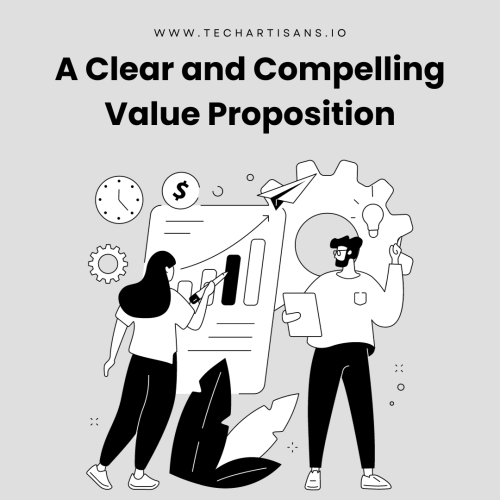
It is a statement that explains why your customers should use your product or service and how it meets their needs. It should be prominently displayed on your website, typically in the header or above the fold.
Your value proposition should be SMART; specific, measurable, attainable, relevant, and time-bound. It should communicate the value that your product or service provides and how it addresses the needs and pain points of your target customers.
Learn about 14 Ways to Improve Customer Experience
Your value proposition should be concise and easy to understand, and it should stand out from your business from competitors. It should also be aligned with your overall marketing strategy, message, branding, and other marketing efforts.
For example, if you are a software company that offers a project management tool, your value proposition might be: “Our project management software helps teams collaborate more efficiently, save time, and meet deadlines. With our easy-to-use interface and powerful features, you can streamline your workflows and increase productivity.”
2. A Professional Design

A professional design helps create a cohesive and visually appealing aesthetic that reflects the branding and style of the company to your website visitors.
Some key elements of a professional website design are:
- A clean and modern layout: Make the site easy to read and navigate using a simple and uncluttered design, with plenty of white space.
- High-quality images: Enhance the visual appeal of the site and create a sense of professionalism with professional-grade photos and graphics.
- Consistent branding: Use the same fonts, colors, and logos throughout the site to create a cohesive brand identity.
- User-friendly layout: Use a logical hierarchy of information, with the most important pages and content at the top.
Find out 18 Best Web Design Software Tools of 2023
Having a professional design is great for establishing credibility and trust with visitors and improving the user experience. It can also contribute to better search engine rankings, as they favor well-designed and user-friendly websites.
3. Responsive Design

Responsive design is a feature that ensures a website is optimized for viewing on all devices, including desktop computers, tablets, and smartphones. This is important because more and more people are using their mobile devices to browse the internet, and it’s essential that your website is mobile-friendly and looks and functions well on these devices.
A responsive website automatically adjusts its layout and content to fit the screen size and resolution of the device being used. This means that the website will look and function the same, regardless of the device it is being viewed on.
Having a responsive design is important for several reasons, including improved SEO, which can be further understood here. Firstly, it improves the user experience by making the website easier to use and navigate on smaller devices. Secondly, it is seo friendly and can improve Google rankings. Finally, it can increase the reach of your website, as people are more likely to visit and engage with a website that works well on their mobile devices.
4. Easy Navigation

Easy navigation helps visitors find the information they need and encourages them to stay on the site longer.
Elements that contribute to easy navigation on a website and help find further information as needed are:
- A clear hierarchy of information: organize the content on your website logically and intuitively, with the most important information displayed at the top.
- An intuitive menu structure: Use a clear and concise menu that is easy to understand and use, with categories and subcategories as needed.
- Search functionality: A search bar for visitors to quickly find the information they need.
- Links to related content: Use interlinking within your content to connect related pages or articles to help visitors find more information on a specific topic.
Easy navigation not only improves the user experience for new visitors but also keeps visitors on your website longer.
Discover Website Navigation Best Practices for 2024
5. Contact Information

Your contact information like the business address, phone number, and email address on your website helps visitors get in touch with your company.
Clear and easy-to-find contact information helps you in many ways, which are detailed in this guide to effective web design. Firstly, it helps to establish credibility and trust with visitors by showing that you are a legitimate business that is easy to contact.
Secondly, it allows visitors to get in touch with you with questions or inquiries about your products or services. Finally, it can help to improve the user experience by providing a clear and convenient way for visitors to contact you.
Ideally, your contact information should be prominently displayed on the info bar at the top of the homepage of your website. Typically, it is in the footer or the header or around the navigation bar.
Also, a contact form or a live chat feature will make it easier for website visitors to reach out to you.
6. Social Media Integration

Social media integration allows visitors to connect with your business on social media pages. You can place social media icons in the header or footer that link to your social media profiles. Moreover, you can use social media widgets to display your latest posts and social media feeds.
Here are some benefits of integrating your website with social media:
- Increased reach: You can reach a wider audience and engage with potential clients.
- Improved engagement: It’s an excellent way to build relationships with your audience and encourage them to interact with your brand.
- Enhanced SEO: Social media activity improves your search ranking.
- Better customer service: You can quickly and easily address customer concerns on social media, which improves the overall customer experience.
This article details how to leverage social media for your business, enhancing the benefits of social media integration.
7. Blog

Your blog can share valuable, quality content and play a crucial role in your digital marketing strategy. Share news and updates about your business, provide tips and resources related to your industry, or showcase your products or services. It plays an important role in improving the Google search ranking of your website.
There are several benefits to having a blog on business websites:
- Improved SEO: Search engines favor websites that regularly publish fresh and relevant content, and a blog is an excellent way to do this.
- Increased Website traffic: A blog can help drive traffic to your website, as people are more likely to visit and share content that is interesting and informative.
- Enhanced credibility: It establishes your business as a thought leader in your industry and demonstrates your expertise.
- Better customer engagement: It is a great way to engage with your audience and encourage them to interact with your brand.
A blog is a powerful marketing and sales tool for any business, and it’s an important feature to consider when building or updating your website.
8. Testimonials

Customer testimonials are their reviews and ratings that showcase the quality of your product or service. They can help to establish credibility and trust with potential customers. Customer testimonials are crucial for establishing credibility, and this resource explains how to effectively use testimonials.
Here is how you can showcase testimonials on your website:
- Customer reviews: This can include written reviews or ratings left by customers on your website or third-party review platforms like Yelp or Trust Pilot.
- Case studies: These are in-depth stories that detail how your product or service has helped a specific customer or business.
- Customer testimonials quote: These are short quotes or statements from satisfied customers that highlight the benefits of your product or service.
- Video testimonials: These are short video clips featuring customers talking about their experience with your business.
Including testimonials on your website can help build trust with your potential customers and increase the likelihood that they will make a purchase. Try including a mix of different types of testimonials to provide a well-rounded view of your business.
9. A Newsletter Signup Form

A newsletter sign-up form allows you to capture email addresses and build a list of subscribers for marketing purposes. This can be a valuable tool for any business, as it allows you to stay in touch with your audience and keep them informed about your products, services, and promotions.
Here is How to use a newsletter sign-up form:
- Promotions and discounts: Use your newsletter to offer special promotions or discounts to subscribers.
- Product updates and launches: Keep subscribers informed about new products or updates to existing products.
- Industry news and trends: Share relevant industry news and trends with subscribers to demonstrate your expertise and keep them engaged.
- Event announcements: Use your newsletter to promote events or webinars that you are hosting.
To capture email addresses, follow these strategies for effective newsletter sign-up. you will need to provide an opt-in form on your website so the visitors can enter their email addresses and sign up for your newsletter. You can also offer incentives to encourage people to sign up, such as a free download or a discount code.
10. A Lead Capture Form

A lead capture form allows visitors to request more information or sign up for a free trial of your product or service. This can be a valuable tool for generating leads and converting visitors into customers.
Types of lead capture forms are as follows:
- Contact forms: These are basic forms that allow visitors to enter their name, email address, and message. They can be used to request more information or ask questions about your business.
- Demo request forms: These forms allow visitors to request a demo of your product or service.
- Free trial forms: These forms allow visitors to sign up for a free trial of your product or service.
- Quotation request forms: These forms allow visitors to request a quotation or price estimate for your products or services.
To be effective, lead capture forms should be easy to use and clearly explain the benefits of filling out the form. You can also offer incentives to encourage visitors to fill out the form.
Here’s a guide on building client intake forms that can complement your lead capture strategy.
11. A Clear Call to Action

Clear and strong calls to action (CTA) are one of the most important features of any big or small business website. It is a button or link that encourages visitors to take a specific action, such as making a purchase or filling out a form. It helps to guide visitors toward the next step in the sales or conversion process.
Some examples of calls to action are:
- For e-commerce websites: “Buy now” or “Add to cart”
- For software or service providers: “Sign up” or “Get started”
- For content downloads: “Download” or “Get your free copy”
- For service-based businesses: “Contact us” or “Request a quote”
To be effective, calls to action should be prominently displayed on your website and should be clear and concise. and should be relevant to the needs and interests of your target audience.
Using a strong and effective CTA can help to increase conversions and drive more sales for your business.
12. SEO Optimization

SEO optimization involves improving the visibility of your website in search engine results using relevant keywords and tags. It helps increase the chances that your website will be found by your customers when they search for relevant keywords. It is important for every small business website that is just starting a business.
Here are some key elements that contribute to SEO optimization:
- Keyword research: Include keywords and phrases that are relevant to your business and that people are searching for.
- On-page optimization: Use keywords in the content, titles, web address, and tags on your website to signal to crawlers what your website is about.
- Off-page optimization: Build links from other reputable websites to your website to show search engines the quality and relevance of your website.
- Technical SEO: Ensure that your website is technically sound and follows best practices for search engine optimization, such as having a fast loading speed and a mobile-friendly design.
SEO optimization can help increase the visibility and reach of your website and drive more targeted traffic to your site which is crucial for a successful business.
13. Fast Loading Speed

Fast loading speed improves the user experience and keeps visitors on your site longer. A slow-loading website frustrates internet users and increases bounce rates.
Here are a few tips to optimize the loading speed of your website:
- Optimize images: Use images that are properly sized and compressed to reduce the size of the files and improve loading speed.
- Use a content delivery network (CDN): A CDN stores copies of your website on servers around the world, which can help to reduce the loading time for visitors who are far from your primary server location.
- Enable caching: This allows a web browser to store a copy of your website locally, which can speed up the loading time for returning visitors.
- Minimize the use of third-party plugins: These can add extra code to your website and slow down the loading time.
Optimizing the loading speed of your website is important for improving the user experience and for maintaining good search engine rankings.
14. Security Measures

Security measures help to protect your website and your customers from cyber threats such as viruses, hackers, and identity theft.
Here are some security measures that you should consider for your website:
- SSL certificates: These encrypt the data transmitted between your website and your visitors.
- Firewalls: These are software or hardware systems that protect your website.
- Regular updates: Keep your website and any plugins or extensions up to date to ensure that you have the latest security patches and fixes.
- Password protection: Use strong and unique passwords for your website and encourage your users to do the same.
- Two-factor authentication: This adds an extra layer of security by requiring users to enter a code sent to their phone or email in addition to their password.
Implementing security measures is essential for protecting your website and your customers, and it can help build trust and credibility with your audience.
15. ADA
Accessibility options make a website more accessible to users with disabilities. This includes essential website features such as high contrast modes, text-to-speech functionality, and keyboard-only navigation.
There are several reasons why accessibility is important for any big or small business website:
- Legal compliance: In many countries, some laws require websites to be accessible to people with disabilities.
- Improved user experience: Making a website accessible can improve the user experience for people with disabilities, as it allows them to access and use the website more easily.
- Increased reach: By making your website accessible, you can reach a wider audience and potentially increase your customer base.
How to make a website more accessible?
- Using descriptive and clear language in the content
- Providing alt text for images
- Using headings and lists to organize content
- Ensuring that all links and buttons can be accessed using a keyboard
- Using high-contrast color schemes
16. FAQ Section

An FAQ section provides answers to common questions that visitors may have about your business or products. This can be a valuable tool for improving the user experience and reducing the number of inquiries that you receive.
You get the following benefits by including an FAQ section on your website:
- Improved customer service: It answers common questions about your product and services which can improve the overall customer experience.
- Reduced workload: It can help to reduce the number of inquiries that you receive and saves you time.
- Increased credibility: It shows that you thought about common questions and concerns and have taken the time to provide answers, which helps build credibility and trust with visitors.
17. A Customer Service Chatbot

A customer service chatbot allows website visitors to interact with a virtual assistant to get answers to their queries or help them place an order or book a service. Chatbots are usually accessed through a chat window on the website.
Here are some benefits of using a customer service chatbot:
- Improved customer service: Chatbots provide quick and convenient support to your customers, even outside of business hours.
- Increased efficiency: They can handle multiple customer inquiries simultaneously which saves you time so you can serve more customers in less time.
- Reduced workload: They can handle simple queries and tasks, freeing up your customer service team to focus on more complex issues.
- Personalization: They can use artificial intelligence to personalize the customer experience and provide relevant recommendations and suggestions.
A customer service chatbot can be a valuable tool for improving the customer experience and increasing efficiency. However, it’s important to ensure that the chatbot is well-designed and able to provide helpful and accurate responses to customer inquiries.
18. A Landing Page

A landing page is a standalone web page, created specifically for an advertising campaign. It is an important feature of all marketing websites. It is designed to direct the visitor to take a specific action like filling out a form or making a purchase.
Here is how to make a landing page effective:
- A clear and specific call to action: The main goal of a landing page is to get visitors to take a specific action, so it’s important to have a clear and specific call to action button.
- Relevant and compelling content: The content on your landing page should be relevant to the product or service being offered and should be compelling enough to convince visitors to take the desired action.
- A clean and uncluttered design: A stuffed landing page can be overwhelming for your visitors and can distract them from the action they want to make. Try to keep the design clean and focused on the main message.
- A form or payment gateway: Depending on the goal of the landing page, you may need to include a form for visitors to fill out or a payment gateway to complete a purchase.
A landing page is a powerful tool for driving conversions and achieving specific marketing goals. It’s important to carefully design and optimize your landing page to ensure that it is effective.
19. Email Marketing

Keep up an email marketing game to send newsletters, promotional emails, and other types of marketing communications to a list of subscribers. This can be a powerful tool for promoting your products or services and for building relationships with your audience.
Some benefits of using email marketing are:
- Increased reach: Email marketing allows you to reach a large audience quickly and cost-effectively.
- Targeted communication: Segment your email list into different groups and send targeted messages to specific audiences.
- Measurable results: Email marketing platforms provide detailed analytics to track the success of your campaigns and make adjustments as needed.
- Personalization: You can use personalization features, such as using the recipient’s name in the subject line, to make your emails more relevant and engaging.
To use email marketing effectively, it’s important to have a clear strategy and to follow best practices like using a clear and compelling subject line, segmenting your email list, and optimizing your emails for mobile devices.
20. Integration with Third-Party Tools

Integration with third-party tools allows a website to connect with and use the services of external platforms and applications. This can be a valuable tool for businesses, as it allows them to take advantage of the functionality and resources of these external platforms.
Following are different types of third-party tools that a good business website might integrate with:
- Marketing and advertising platforms: This includes tools such as Google Ads, Facebook Ads, or Mailchimp.
- E-commerce platforms: This includes tools such as Shopify or WooCommerce.
- Customer relationship management (CRM) systems: This includes tools such as Salesforce or HubSpot, which help small businesses to manage customer interactions and data.
- Project management tools: This could include tools such as Asana or Trello, which help manage tasks and collaborate with team members.
Integration with third-party tools can help small businesses to streamline their operations and take advantage of the resources and expertise of external platforms. You should carefully consider which tools will be most helpful for your business and ensure that the integration is seamless and easy to use.
21. Analytics Tracking

Analytics tracking is a feature that allows you to collect and analyze data about the performance and usage of your website. This can be a valuable tool for businesses, as it helps you understand how visitors are using the website and how to improve the user experience.
There are many different types of data that you can track with analytics, such as:
- Traffic: Data on the number of visitors to your website, the source of the traffic (e.g., search engines, social media, referral websites), and the pages that visitors are most interested in.
- Conversion rates: Data on the percentage of visitors who take a specific action.
- Customer behavior: This includes data on how visitors are interacting with your website, such as the web pages they visit, the amount of time they spend on each page, and the actions they take.
- Device and browser usage: This includes data on the devices and browsers that visitors are using to access your website.
Google Analytics is a perfect tool to track the data of your website visitors. It provides detailed reports and insights on the performance of your website. You should regularly review your analytics data and use it to make informed decisions about how to improve the user experience and drive more conversions.
Conclusion
A good business website is an essential tool for any modern business, as it allows you to reach a wider audience and promote your products or services. By including the above-mentioned features on your website, you can improve the user experience, drive more traffic and conversions, and build credibility and trust with your audience.







