In the digital landscape, an intuitive, streamlined website is crucial for small to medium-sized businesses (SMEs) to succeed. However, even the smallest oversight can lead visitors to press `Ctrl+F` to find text on a web page you would press, causing frustration and potentially losing business.
In this article, we will uncover 15 things you should remove from your website immediately to enhance navigability and user experience, driving more traffic and increasing conversion rates. Get ready to declutter and streamline your website for maximum impact!
15 Things To Remove From Your Website Immediately
Maximize your online presence by immediately identifying and eliminating these 15 detrimental elements from your website.
1. Vague Headlines

A common pitfall in many SME websites is the use of vague and ambiguous headlines. These confuse visitors and make finding text on a web page harder. Clear and concise headlines are pivotal in providing a roadmap to your content, enabling visitors to find text on a web page swiftly.
They capture your audience’s attention, summarize the topic at hand, and guide them through your website, thereby enhancing the user experience. Businesses must prioritize clarity over creativity when it comes to headlines, check out our article on the benefits of having a website, which emphasizes the importance of clear communication in web design.
2. Social Media Icons in Your Header

Social media icons prominently displayed in your website’s header can serve as unnecessary distractions for your audience. Instead of having visitors leave your website prematurely, learn how to leverage social media PR for your business to create a balanced online presence. Moreover, these icons might be causing more harm than good by diverting organic traffic from your site to social media platforms.
3. Meaningless Section Headers

Just like vague headlines, meaningless section headers on your website can result in a confusing, frustrating user experience. They make it harder to find text on a web page you would press and hinder the fluid navigation of your site’s content.
Avoiding generic or unclear headers is crucial. For more on creating effective web content, see our guide on words to avoid on your website to prevent visitor confusion. Headers should be precise and reflect your content accurately, helping users easily navigate your website.
4. Dates on the Blog

Outdated timestamps can make your site seem irrelevant. Discover how to keep your content fresh with our repurposing content guide. The perception of outdated content might prevent users from engaging further with your website, thereby reducing your site’s effectiveness. Therefore, removing or regularly updating these dates is essential to maintain a sense of freshness and relevance in your content.
5. YouTube Suggested Videos

Adding YouTube-suggested videos to your webpage can engage visitors but may also lead them away from your site, hurting retention and user experience. These suggested videos often are not closely related to your content and can even promote off-topic or competitor videos, diverting your audience’s attention and causing distraction from your content.
To learn more about using videos effectively on your website, explore our article on the top benefits of using videos on your website.
6. Long Paragraphs

For best practices in web design and content layout, check out our web design checklists to enhance readability and user engagement. Breaking up text into shorter, more manageable chunks improves readability and helps visitors find information easily.
Concise content respects users’ time and keeps their attention. Scannable content with bullet points and subheadings enhances the user experience and interaction with your site.
7. Stock Photos of People
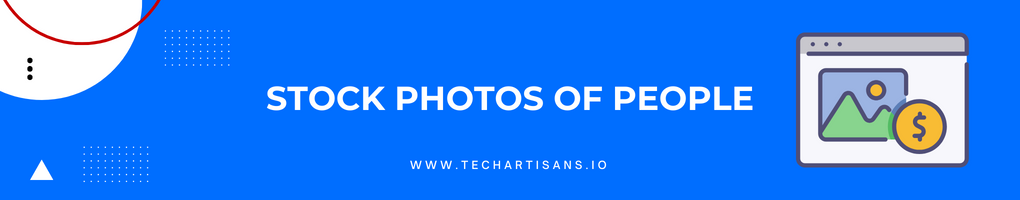
Real, authentic photos connect better with visitors than generic stock images. Authentic pictures represent your brand’s identity, making it relatable and trustworthy. Stock photos, especially of people, can seem impersonal, potentially turning users away.
They might not match your brand’s personality or values, causing a disconnect. Using original photos can boost your website’s credibility and user experience, ensuring authenticity and consistency in your brand image. To understand more about authentic branding, read our article on connecting with customers through your website.
8. Press Releases

To maintain your audience’s interest, regularly update your website with fresh and relevant content. Outdated press releases can make your site seem stagnant. Focus on timely and engaging articles and news about your business to inform your audience and improve SEO.
Rather than directly reposting press releases, Transform your press releases into engaging blog posts. Learn how by reading our guide to effective ways to measure your brand awareness or news articles to connect better with your audience.
9. PDF Files

PDF files can cause accessibility issues on your website, especially for mobile and visually impaired users, leading to a frustrating experience. They’re also less SEO-friendly, making it hard for users to find content within PDFs.
Navigation in PDFs may not be as user-friendly as web pages, with limited interactivity and engagement. They can be challenging to use on mobile devices, requiring zooming and scrolling. Understand how to improve your website’s accessibility with our web accessibility guide.
10. Ads for Your Stuff

Too many internal promotions can overwhelm users and create a less enjoyable experience. A cluttered website full of self-promoting ads can be disorganized and unattractive. To strike a balance, focus on conveying value and avoid excessive self-promotion. Instead of bombarding users with ads, offer valuable content that includes your products or services.
11. Your Testimonials Page

Integrate testimonials into your site’s layout so visitors encounter positive feedback as they navigate. Place testimonials within product or service pages to boost credibility and influence purchasing decisions. Avoid a separate testimonials page, as it may be overlooked. Instead, include testimonials throughout your site for a better user experience and improved SEO.
12. Email Links

Email links on your website can attract spam and overload your inbox. Use contact forms for better user interaction and security. Contact forms keep visitors on your site and enhance their experience. They also help prevent spam, especially with captcha, protecting your site.
13. Greedy Forms
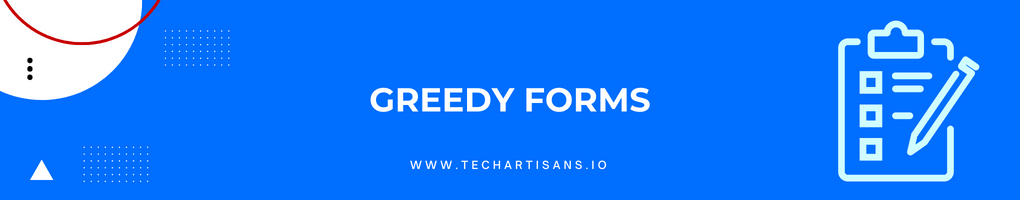
Long forms can discourage users, so make them shorter by asking only for essential information. This saves time, increases form completion, and improves user satisfaction and engagement. Prioritize concise and necessary fields to respect users’ time and privacy, minimize distractions, and enhance SEO performance.
14. Call to Action
Clear and engaging CTAs are essential for guiding users to desired actions. Avoid vague ones like “Submit.” Instead, use compelling language like “Discover” or “Start Your Journey” to create excitement and make CTAs more enticing. This helps users and boosts your SEO performance.
15. Dead End Thank You Pages

Dead-end Thank You pages can disrupt the user journey. Make them navigable with clear links to enhance site engagement and SEO. Suggest additional resources or next steps for an improved user experience.
For example, guide eBook downloaders to related content. This keeps the journey going and increases the potential for more conversions. Avoid dead ends by offering links to relevant content, creating an engaging, continuous experience that encourages interactions and conversions. To learn more about creating continuous user engagement, see our article on how to generate leads.
Conclusion
The importance of having a clean, user-friendly website cannot be ignored. Keeping your website free of unnecessary elements like irrelevant pop-ups, spammy email links, greedy forms, uninspiring CTAs, and dead-end Thank You pages is crucial. An optimized, uncluttered design enhances the user experience and helps find text on a web page you would press more easily, improving your SEO performance. Regular website audits and updates are key to maintaining this digital cleanliness. They allow for the timely removal of outdated, irrelevant, or harmful elements, enabling your website to remain effective, engaging, and easily navigable, thereby ensuring improved user satisfaction and higher conversion rates.







